If you currently have the TCL 2019 and 2020 Android TV models, TCL has great news for you! Within the year, TCL will be launching a new update that will enhance Android TV devices that will make your streaming experience more enjoyable.
TCL announced the Android TV upgrade for 2019 and 2020 Android TV models. The update will enhance the features on the TV models and upgrade the OS close to the Google TV operating system. The new version will be available in Europe and the US.
Google TV will be replacing the Android TV as part of Google’s makeover of its TV ecosystem. If your smart TV has Google TV, it will offer better performance with more personalized features and excellent content curation. However, TCL did not confirm if they will switch completely to Google TV on the mentioned TV models.
DON’T MISS: Best Deals on the Latest TCL TVs at Amazon Right Now!
Updating your TCL Android TV Device Firmware
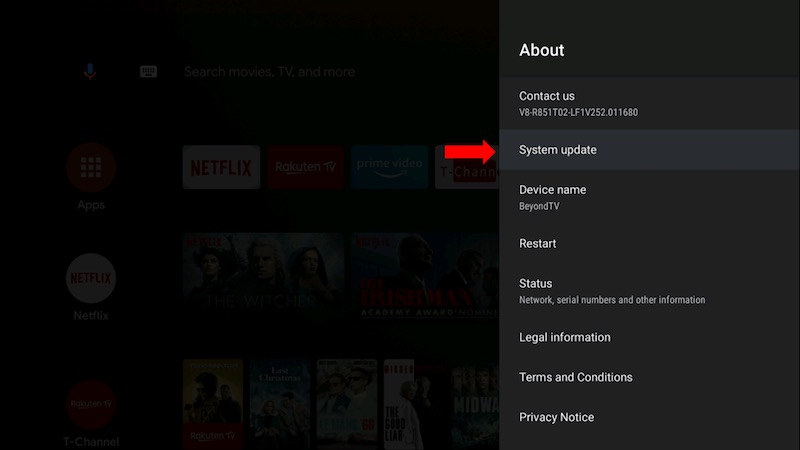
The Android TV 11 update will be available in the third quarter of 2021. As we mentioned above, according to TCL, only 2019 and 2020 TV models will have the update. It is not available to 2018 TV models and earlier.
Android 11 is as close to Google TV as it can get. TCL also announced that 2021 TV models in Europe will official run on Google TV. In the US, TCL is partnering with Roku to bring the Google TV in their 2021 models.
When the Android TV update is available, you can install it directly on your TCL TV. Follow the steps below.
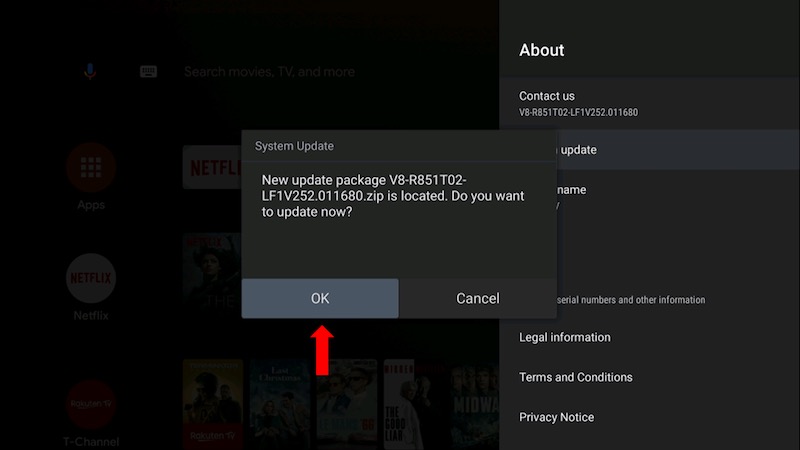
Open your TCL Android TV device and go to the Home Screen. On the upper right corner, open the Settings menu or click the gear icon. Now, go to Device Preferences and Click About. Select System Update and Click Local Update. Wait for the process to finish.
Android 11 on Android TV Update Features

Installing the Android 11 update on your Android TV will give you added features. You will see cinematic ads, support for Instant Apps, ALLM for apps, and performance improvements. You will also see the new subscribe and install option in your Google Play Store and experience the new Gboard TV keyboard with speech-to-text function and predictive typing.
CHECK OUT: Exclusive Deals on TCL Smart TVs only Available at Walmart!
What do your think of the new Android 11 update? Tell us in the comments below.



TCL Android tv Google duo video call notification not show home screen
My android tcl tv says it is uptodate but TBS supporting their app that doesn’t work say my tv is on old os causing the issues
oops, TCL android tv is currently running. V8-R851T20-LFV112.
model beyondtv5.
version 1.