Amazon Fire TV users will have an upgraded experience thanks to a new update released by Amazon. The Amazon is redesigning the interface of Fire TV and bring in more enhanced features to its users. Unfortunately, the update on the Fire TV interface will be available first on the newer Fire TV models. Other models will receive the update later on, somtime next year.
Revamped UI and New Features in the Amazon Fire TV Software Update
The Amazon Fire TV UI will have a new look. Users will see a new arrangement of the navigation bar with the Main Menu in the center of the screen. Your favorite apps will be on a scrolling list and are on separate tabs in the Library.

The redesigned interface will feature a Home Destination Page. There is also a new Find Page and a section for Live programming. Beneath the Navigation bar, you will see different show recommendations. Amazon hopes to create a better way for users to search for the contents they want and enhance discovery.
For each app, a new feature allows users to have a sneak peek at what is inside and start playback. There is also the addition of User Profiles to the new interface. Now, each Fire TV device can add up to six people. Each profile can be customized and receive personalized recommendations.
How to Install the Latest Fire TV Software Update
As stated above, the new and revamped Amazon Fire TV UI update is first available for Fire TV devices released in 2020. That means users of Fire TV Stick Lite and the Fire TV Stick 3 will be the firsts to enjoy the upgraded user interface. Other models will follow through in 2021, but Amazon has not yet confirmed the date.
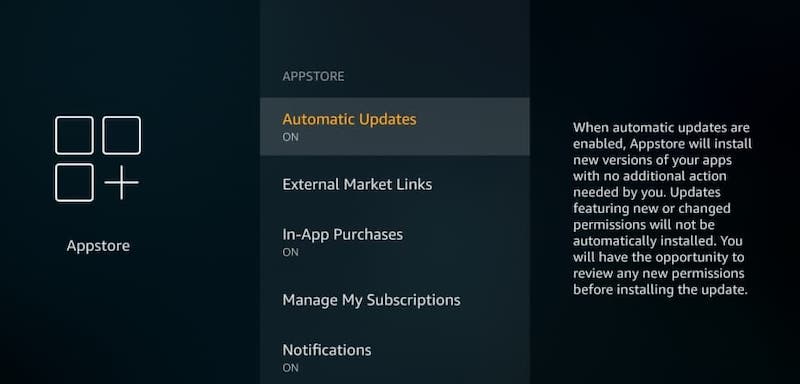
To check if the update is available on your Fire TV, follow the steps below.
- From the Home Screen, navigate to the Settings.
- Select My Fire TV.
- Go to the About section.
- Click the Check for Updates button.
- If there are available updates, click Install. If none, you can check for updates once in a while. You can also wait for Amazon to announce the update available for your device.
Are you excited to experience the enhanced streaming feature of the new Fire TV interface? Let us know what you think in the comments section below.


