Netflix has been rolling out improvements on the platform to continue providing a smooth streaming experience to its users. Thanks to this constant effort, you can enjoy your favorite content to the fullest without any glitches.
However, despite all its efforts, users still encounter a few issues on Netflix now and then. Error codes C1-U7135-1957-205007 and C1-U7133-1957-205007 are among the issues that several Netflix users have been complaining about.

Best Ways to Resolve Netflix Error Code C1-U7135-1957-205007 or C1-U7133-1957-205007
These Netflix error codes indicate that there was a problem with your sign-in process. Here are the things you can do to address this bugging issue:
Crosscheck Your Login Information on Netflix
Before anything else, see to it that you have entered the correct login information in the first place. You should also double-check if the Capslock feature is off or on.
Check and Reset Your Netflix Password
During the login process, you should also double and even triple-check if you have entered the right password. If you’ve verified that you typed in the correct password, you can send a password reset email to yourself.
A mobile reset is also possible if you’ve provided your mobile number. This email will contain a link that will let you automatically sign in to Netflix.
You will be prompted to come up with a new password. Make sure you use this link within 24 hours. Once the link expires, you can still send another password reset email to yourself at any time.
Sign Out of All Your Devices on Netflix
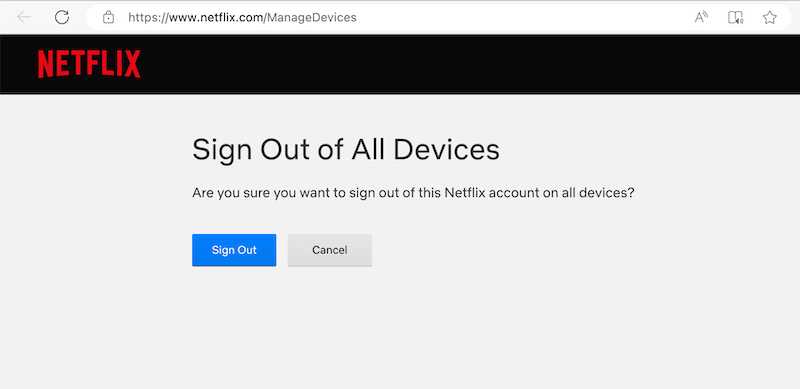
If you’re logged into several devices, this is also the best time to log out of all of them. These error codes may often occur if you are logged into several devices and you try logging in again.
- Open a web browser and head over to the official Netflix website.
- Log in to your account on Netflix and proceed to profile settings or account settings.
- Search for the option Manage devices or Sign out of all devices.
- Follow the instructions on the screen to log out of the devices linked to your account.
- Try to log back in again after you successfully logged out.
Restart Your Web Browser
Error codes C1-U7135-1957-205007 and C1-U7133-1957-205007 may show up on Netflix if your web browser is encountering several technical problems. It may also happen if your browser got a recent update, processing the important data in the background.
Thus, it’s recommended that you restart the browser you’re using. If it doesn’t fix the issue, you can also try to restart your system and log back in again.
Switch to Another Web Browser

If the browser you’re using throws the error C1-U7135-1957-205007 or C1-U7133-1957-205007 repeatedly, there’s a possibility that the cookies saved incorrect details. This wrong information might be the main culprit as to why the issue persists.
Try installing another browser and then log in with that new browser.
Error codes C1-U7135-1957-205007 and C1-U7133-1957-205007 on Netflix can easily compromise your streaming experience. Make sure you try the steps above to fix the issue right away so you can continue using Netflix to the fullest without any interruptions.


