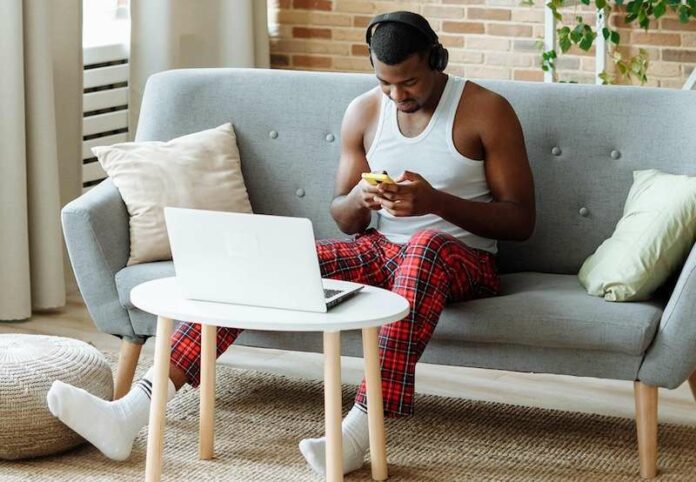Not everyone is a fan of short videos. They seem too fast, too short, or too insufficient. For some people, short videos go a long way. Why? Because they get entertained or get information in just a few seconds giving them more time to watch some more videos.

Now if you see yourself being the former, one way to go is disabling YouTube Shorts from your feed. Check out how you can do so below.
Steps to Turn Off YouTube Shorts Feature and Make Short Videos Disappear from Feed
YouTube Shorts is part of YouTube’s ecosystem, so there is no way of removing it from the channel itself. But, you can prevent it from appearing on your Home Feed.
Turn Off Shorts via Settings

The steps are quite easy. Just open your YouTube app and select your profile picture. Open the Settings and head over to General settings. Look for Playback and navigate to the Playback in feeds option. Now, toggle the option to Off. You can also go to Adjust your Content Preferences and look for the Shorts shelf option and turn it off.
If you are streaming the desktop version, just click the three-dotted icon and select Desktop site. Now, go to the Shorts section and click the X icon. However, note that it will only disable YouTube Shorts for 30 days and will reappear after that.
Train YouTube that you are Not Interested on Shorts
YouTube’s recommendations work based on how their algorithm perceived activities. If you constantly remind YouTube that you are not interested in Shorts or hit Dislike, it will receive the message and prevent you from showing you any more short videos on your feed. Still, you might need to be more patient and persistent before YouTube actually gets it.
Use Browser Extensions or Third-party Apps
If you don’t like to hassle yourself with all the steps above, you can also use a browser extension if you are streaming on your browser or a third-party app to instantly remove Shorts from your YourTube feed. Just make sure to install a reliable service.
In Summary
You may or may not like it, it is always up to you. Fortunately, there are ways to act on your preferences and make your YouTube streaming more enjoyable.