Streaming on STARZ will give you access to their original TV shows and movies such as Raising Kanan, Three Women, Sweetpea, Outlander, Spartacus and more. However, when your STARZ app keeps on failing while streaming via Roku TV or Roku media player, it may not be worth your while.
What you can do is to try to find some ways on how to troubleshoot and resolve the issue. Let’s check out some possible solutions that you can try implementing on your STARZ app.
Possible Solutions for STARZ App Not Working or Keeps Failing on Roku TV
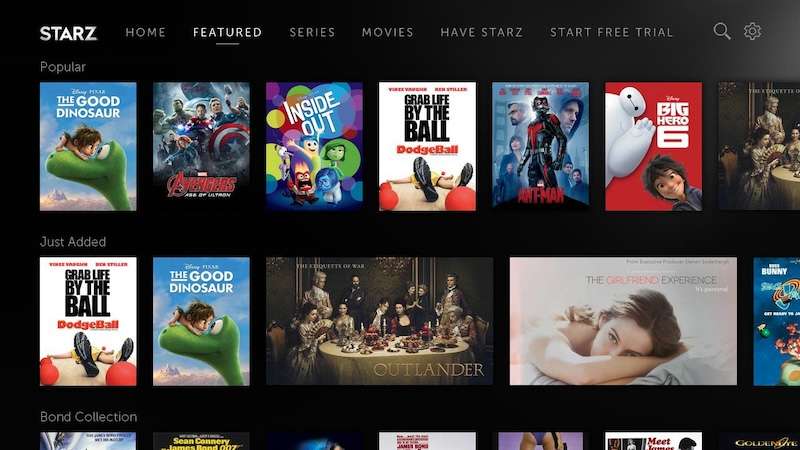
There can be varying reasons why your STARZ service is not working properly on your Roku device. You can try each method below one at a time and see if it works for you.
The first thing you can do is to power cycle your devices. It may sound too basic but many times, it helps. Power cycling your devices refreshes connection and processes. To do so, simply close your Roku device and router for a few minutes. Then, restart them and relaunch the STARZ app.
If it does not work, maybe your STARZ app is up for an update and you might have missed it. To check for the latest updates, press the Home button on your remote and highlight the app. Press the Star button on your remote and select Check for Updates. Try to relaunch the app.
Lastly, you may need to reinstall the STARZ streaming app. First, move the highlight to the STARZ app on the home screen and press the Star button on your remote. From the Options menu, select Remove channel and confirm.
Now, you will need to restart your Roku device. Navigate to the Settings menu and select System. Choose Power and select System restart. After rebooting, you can reinstall the STARZ app via the Roku Channel Store.
Wrapping Up!
That’s it! Let’s hope that one of the solutions above has been successful in fixing the error on your Roku device.


