When it comes to streaming live sports online, FuboTV is an excellent option. You can stream different TV channels aside from live sporting events without the need for a cable subscription. Plus, you can watch them on various streaming devices, including your LG smart TV.
The Fubo TV app is now available to owners of newer model LG smart TVs. Users need to have the 2018-2021 models running on v1.2.1 firmware and higher to get and install the app on an LG TV. Supported devices also include LG’s fantastic line of OLEDs TV models.
If you are uncertain of the TV model of your LG smart TV, double-check it by using the following steps below.
- Launch the Settings menu.
- Select General Menu.
- Click About TV.
- Go to TV Information.
- Select Serial Number.
DON’T MISS OUT: Amazon Offers Big Discounts on Select LG Smart TVs Right Now!
If the LG smart TV you own is within the 2018-2021 model line-up, you are in luck as you can download and install the Fubo TV app on it.
Sign Up for a FuboTV Live TV Streaming Service Account
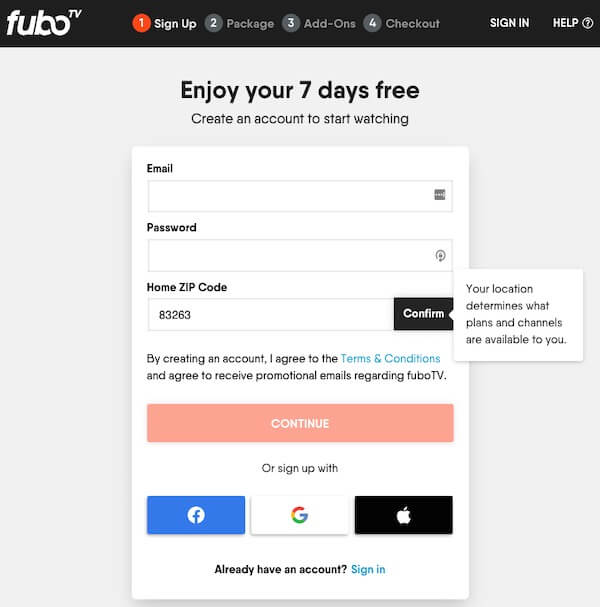
Before you can get to download and use the FuboTV Live app on your LG smart TV, you need to sign up for a free trial subscription account first. FuboTV has three subscription plans, namely: Family, Elite, and Español. You can learn more about the three plans when you sign up on FuboTV using the method below.
- On your browser, go to fubo.tv/signup.
- Enter your email address, password, and ZIP code.
- After entering your ZIP code, select Update.
- Now, click Continue.
- Choose the FuboTV plan that you want to subscribe to.
- Click Learn More to read more details about each plan.
- You can also select add-ons for your plan.
- Click the Add button on each selected add-ons.
- Select Continue to Last Setup.
- Enter your Payment information.
- Check the Terms of Service box.
- Click Start Watching.
Download & Install the FuboTV App to Watch Live Sports TV on your LG Smart TV

Now that you have a new streaming account on FuboTV, you can download and install the app on your LG smart TV and connect your account to begin streaming live sports events.
- Go to your LG TV home screen.
- Click the Search option.
- Enter FuboTV.
- Click Search.
- Look for FuboTV and highlight the app.
- Select Install.
- Wait for the download to finish.
- Once done, click the Launch button.
- Sign in to your newly created FuboTV account.
- Now, enjoy streaming your favorite live sports channel online without a cable subscription.
LOOKING FOR A BRAND-NEW LG TV? Check out the Latest Models from the LG Official Online Store!
Are you installing the new FuboTV app on your LG smart TV? What live sports channels do you often watch? We would love to know your story so please do write to us below.


