Live TV gained the approval of thousands of users in the streaming market. But not everyone wants to stay loyal to one service only. With many options to choose from, you can jump from one live TV streaming to another.
Frndly TV is one of the live TV streaming services that many people want to try out due to its lower monthly subscription fee. For only $6.99 per month, it is too good to pass up. You can enjoy watching more than 30 TV channels without having to spend much compared to other services.

But, if you think that Frndly TV is not for you, it is also easy to cancel or close your membership account. You can use up the 7-day free trial and cancel the streaming plan 24 hours prior to the end of the trial period. That way, you will not have to get billed and pay for the next subscription billing period.
Different Ways to Cancel a Frndly TV Subscription Plan & Close your Streaming Subscription Account
You can cancel your Frndly TV subscription plan on the device you used to subscribe to the service before. The cancellation steps are easy to follow and only take a few minutes.
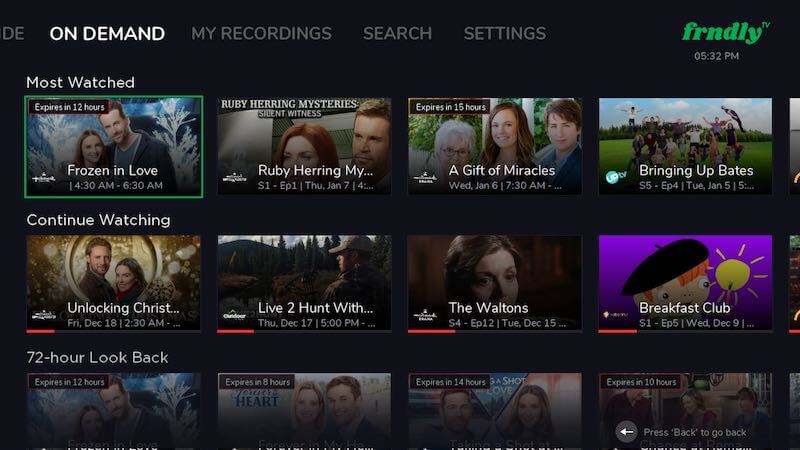
Android Devices
- Launch Google Play Store on your Android device.
- Tap the Menu button.
- Select Subscriptions.
- Look for Frndly TV.
- Tap the Cancel Subscription button.
iPhone or iPad
- On your iPhone or iPad, navigate to the Settings menu.
- Select your Name.
- Go to Subscriptions.
- Tap your Apple ID.
- Sign in to your account.
- Navigate to Subscriptions.
- Select Frndly TV.
- Tap Cancel.
Frndly TV App
- Open the Frndly TV app on your device.
- Login to your account.
- Go to Settings.
- Select Account.
- Open the Active Plans option.
- Tap Cancel subscription.
Amazon Firestick & Fire TV Devices
- On any browser, go to https://www.amazon.com/your-account.
- Login to your account.
- Scroll down and go to Digital content and devices.
- Click or tap Your apps.
- Navigate to Manage.
- Choose Your Subscriptions.
- Look for Frndly TV.
- Select Cancel Subscription.
Roku TV or Roku Streaming Player
- Launch any browser and go to roku.com.
- Login to your account.
- Select your Avatar.
- Go to My Account.
- Choose Manage Your Subscriptions.
- Look for Frndly TV.
- Click or tap Cancel Subscription.
PayPal Automatic Payments
- On your PayPal page, navigate to the Settings menu.
- Select Payments.
- Go to Manage Automatic Payments.
- Select Frndly TV.
- Click the Cancel button.
Frndly TV Website
- On your browser, go to https://watch.frndlytv.com/.
- Login to your account.
- Open your Profile page.
- Select Subscriptions or Billings.
- Choose Cancel Subscription.
What are your reasons for canceling your Frndly TV streaming account? We are curious to know! You can tell us in the comments below.



I think it is very rude that you have not a live person for anybody to talk to when there is problems with friendly tv. I text you people and told you that I did not like any of the programs that you have. I didn’t even go my full 7 days of free TV I text you after 3 days and said cancel my subscription because I don’t like it but yet here you charged me on my card well I’m sorry to say you owe me that money back. Otherwise there’s going to be a dispute with my bank.
I was charged again for TV service after I cancelled this service. Please return the money, or I will call my bank. I do not want this service. June 13, 2022.
I expect quick action regarding this.
I am being charged $116 for your service and I want to cancel it I don’t like your service you can contact me 248
If I need to cancel, before my yearly subscription ends, do I get a refund?
I need to cancel this subscription and get my money back they took it off my cash app with dial mom for approval