AT&T TV allows you to stream your favorite channels and live TV, news, and sports. You can access other services and watch them on your smart TVs, mobile devices, and streaming players.
But, some users encounter the video playback error code 10006-008 when trying to stream on AT&T TV. The streaming app crashes and the error message reads, “We’re experiencing a temporary issue playing this content. Please give it a moment and try again.”
Other users see the error message, “There was a problem playing this content. Please try again or select something else to watch.” There are also times when this error message appears, “The content has an issue and can’t play. Please advise on how to fix this.”
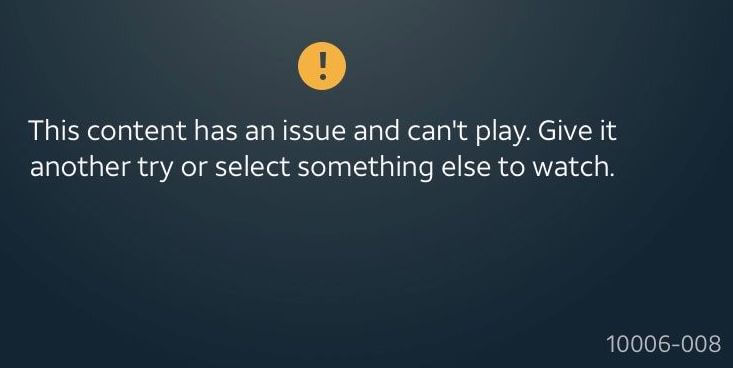
How to Fix AT&T TV App Network Connection Playback Error Message 10006-008
Fortunately, there are several ways to troubleshot the error and take you back to your favorite shows. First, check your Internet connection. Perform a speed test to know if you have a good Internet connection. You may also want to improve your network speed by elevating your router or bypassing it to connect to your modem. It may be a problem with your device. You may try to connect other devices to your Internet and see if it works the same.
SEE ALSO: Fix AT&T TV App Keeps Lagging, Buffering, Freezing Issues
Power Cycle your Streaming & Network Devices
If it is an issue with your home network, you may want to power cycle your devices to refresh your Internet connection. Turn off all your devices and unplug your modem and router. Wait for at least 1 minute before plugging them back on. Turn on your device and connect to the Internet. Try to launch AT&T TV and check if the error is still there.
Clear the Data on your AT&T TV App
- Launch the Settings menu.
- Go to Apps and Storage.
- Select System Services.
- Go to Storage.
- Choose AT&T TV.
- Click Clear Data.
- Confirm Clear Data.
- Restart your device.
DON’T MISS: Get HBO Max Free for 1 Year with this AT&T TV Package
Do you know any other solutions that have worked in fixing any AT&T TV network connection errors? It can hugely help other users too so please do write them in the comments section down below.



This is the third time in as many days that this has happened. Our subscription fee should provide AT&T enough revenue to maintain a reliable service