Streaming television shows and movies on Hulu is a great way to watch your favorite programs on demand. However, sometimes errors can interrupt your viewing experience. Error codes like dj1, 137, and 7202 are common issues on Hulu that users encounter.
When these cryptic codes pop up, you’re blocked from watching the content you want. That sucks!

So, knowing what these error codes on Hulu mean is the first step to fixing them. While the numbers may seem random, each points to a specific technical glitch on Hulu’s end or your device.
Once you know the cause, you can follow the right troubleshooting steps to get your streaming back on track.
This article will explain what dj1, 137, and 7202 errors mean and show you how to resolve them. With the solutions provided, you can get rid of frustrating Hulu problems. Let’s start!
Fixing Hulu Error Code DJ1
Error code DJ1 is a common error encountered by Hulu users on Surface Pro devices. When this error appears, it prevents you from streaming shows and movies on Hulu. This can be incredibly frustrating if you are trying to watch your favorite program.
- The most common solution to fix error DJ1 is to uninstall and then reinstall the Hulu app on your Surface Pro. Reinstalling the app refreshes it, which often resolves any issues that were causing the error message.
- If you are accessing Hulu through the website rather than the app, make sure you are using a supported browser. Hulu works best on these browsers: Edge, Safari, Firefox, and Chrome. Using an unsupported browser can sometimes cause errors like DJ1.
Troubleshooting Hulu Error Code 137

Error 137 is another common Hulu error code. This one typically appears when streaming on Samsung TVs. It interrupts playback and causes lag or freezing.
There are several potential causes for error 137:
- Insufficient app permissions on the TV
- Device compatibility issues
- Network connectivity problems
- DNS issues
- HDMI connection problems
- Corrupted app cache
- Account authentication problems
To fix error 137, try these solutions:
- Check if Hulu’s servers are down for maintenance. That may be the issue.
- Update your Samsung TV software and the Hulu app. Keeping them updated prevents bugs.
- Test your internet connection speed. Buffering is often caused by a slow or unstable connection.
- Change your DNS server to something faster and more reliable than your ISP’s default.
- Clear the Hulu app’s cache and data, which can fix streaming problems.
- Make sure the Hulu app has all necessary permissions enabled on your Samsung TV.
If you still get error 137 after trying these fixes, contact Hulu Support for further help.
Resolve Hulu Error Code 7202
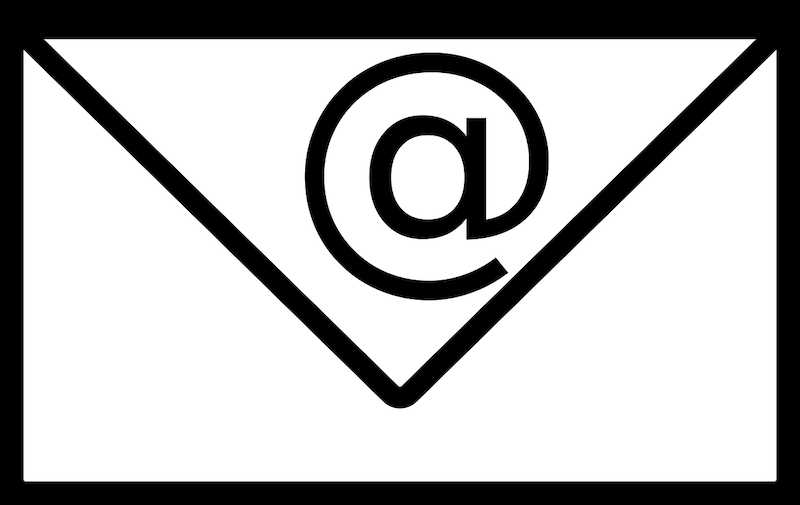
The less common error 7202 appears when you cannot register with a particular email address on Hulu. This error specifically occurs when trying to restart a Hulu subscription using iTunes Store payment.
Error code 7202 on Hulu will show the error message, “Error code 7202 You can not register with this email address. Please register with another email address.”
The Hulu app for iPhone, iPad, and iPod Touch is required to restart a subscription with iTunes billing. When you try to restart, make sure to sign in to the Hulu app with the same account that was originally signed up with iTunes payment.
If your account had a different payment method besides iTunes, you’ll need to continue using that other method or create a new account with a new email and iTunes payment option.


