Are you having trouble streaming your favorite shows and movies on Hulu? Seeing Hulu error codes p-dev314 or p-dev327 pop up?
Error code p-dev327 will show the message, “We’ve hit an unexpected snag. Rest assured, we’re working on it. In the meantime, it may help if you close and reopen the Hulu app. For more information please visit help.hulu.com/video-01. Hulu Error Code: p-dev327”

Don’t worry – you can fix these pesky Hulu errors and get back to binge watching in no time.
Best Tips to Troubleshoot Hulu Error Code p-dev314 or p-dev327
This guide will walk you through some simple troubleshooting steps to get Hulu working again on your device.
Reset Your Hulu Account Password
One potential cause of the p-dev314 error code is an issue on Hulu’s end relating to your account login credentials. Resetting your Hulu password can often resolve this.
Here’s how to change your Hulu password:
- Go to the Hulu website and log into your account with your current password.
- Click on your account icon in the top right corner and select “Account” from the dropdown menu.
- Under “Login & Security” click the “Change Password” button.
- Enter your current password to confirm your identity.
- Type your new password twice and make sure it meets Hulu’s password requirements.
- Check the box next to “Log out of other devices” – this will log you out of Hulu on any other devices you’re currently signed into.
- Click “Save Changes” at the bottom of the page to update your password.
Now try watching Hulu on the device that was showing the p-dev314 error. Sign in with your newly changed password and see if that fixes the issue.
Check for Hulu Server Issues

If you see the error code p-dev327 when trying to watch Hulu, it usually means there is a temporary issue with Hulu’s servers. According to Hulu, they have implemented fixes for this particular error code – it just requires some patience as they roll out the updates.
Here are some things you can try in the meantime:
- Check the Hulu Help Twitter account (@hulu_support) to see if they have posted about any known issues.
- Try watching Hulu on another device like your phone, tablet, computer, or smart TV. If it works there, you know the issue is isolated to one device.
- Test your internet connection to make sure you have a stable signal. Connect your device directly to your router if possible.
- Try watching something on a different streaming service like Netflix. If they work fine, it points to a problem on Hulu’s end.
- Uninstall and reinstall the Hulu app if you keep seeing the error code. This will refresh all data and login credentials.
- Contact Hulu’s customer support online or by phone for additional troubleshooting help.
Having patience and trying these basic steps often resolves the p-dev327 error within a few hours as Hulu’s servers recover.
Check Your HDMI Connection
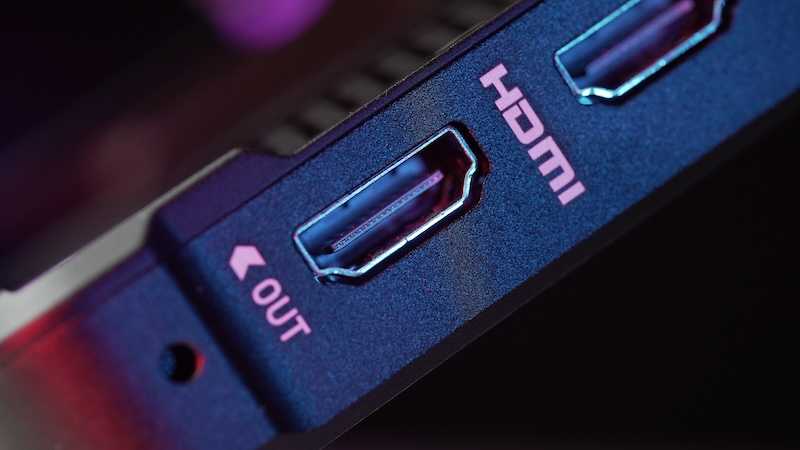
One cause of playback issues on Hulu is a loose HDMI cable connection between your streaming device and TV. This can cause error codes like p-dev318 to appear.
Try unplugging and reconnecting the HDMI cable to give the signal a fresh start:
- Make sure your TV and streaming device (like Roku or Fire Stick) are powered off.
- Disconnect the HDMI cable from both ends – from the TV port and device port.
- Leave the TV and device disconnected for one minute before reconnecting. This resets the connection.
- Plug the HDMI cable back into the ports on the TV and streaming device. Make sure it clicks into place securely on both ends.
- Look at your TV. If it has many HDMI ports, use a new port for your device.
- Turn on your TV. After that, power on the streaming stick.
- Open the Hulu app. Check if the p-dev318 error shows up. Or if playback is good now.
A simple HDMI reset often resolves quirky streaming issues like error codes. It’s an easy fix worth trying if you notice video playback problems!
Taking some time to systematically isolate where the problem lies often resolves general playback issues on Hulu. Patience and persistence pays off!


