If you love watching TV but do not want to keep on spending a lot on the monthly cable subscription, you can switch to a live TV streaming service. Philo TV gives you more than 60 channels of live TV and on-demand channels that cost less than your regular cable subscription.
You still get your basic cable channels minus the local ones and enjoy almost the same experience without spending too much.
Philo TV offers a subscription-based service without any binding contract that allows you to cancel at any time. You still receive your monthly bill, but if you decide to stop it, you can do so at your convenient time. It does not lock you into any contract.
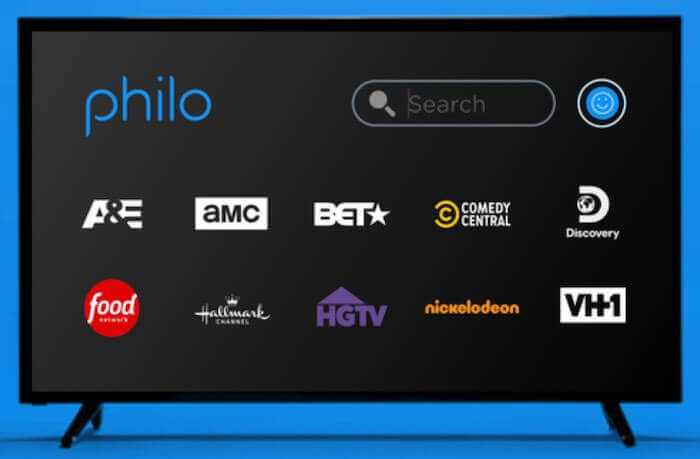
Philo TV costs $20 a month and comes with a 7-day free trial for new users. There is no ad-free subscription plan at the moment. However, Philo TV enables you to stream using different devices. You can also watch simultaneously from up to three multiple devices. If the 60 channels are not enough, you have the option to add even more channels for added costs.
With Philo TV, you can record your favorite TV shows and series episodes on your DVR without a limit. Each recorded video will allow you to skip commercials to give you an ad-free streaming experience. You can play and watch the video recordings for up to 30 days.
NO ACCOUNT YET? Sign up for Philo free trial account here!
Steps to Record TV Shows & TV Series Episode to your DVR on Philo TV App
Users will have unlimited DVR, so you can save more films and TV series episodes if you want without limitations. It only takes a few easy steps to record and access your recorded videos on Philo.
- First, launch the Philo TV app and select the TV show that you want to save.
- Look for the Plus sign and click it to start recording the TV episode.
- To stop recording, click the Plus sign again.
How to Access & Watch Recorded Videos on Philo TV
- Philo TV has a category that stores all your recorded TV shows.
- Go to the menu bar on the top of the screen.
- Select Saved.
- All recorded videos will have the DVR tag on them.
Automatically Record All Upcoming Episodes in a TV Series on Philo
Now, you have the choice to automatically record all upcoming episodes of your favorite TV shows. On your TV show, click the Record New button. If you want to record all episodes including old ones, click Record All.
Unfortunately, there is no way to delete the recordings. However, Philo TV promises unlimited DVRs, so you can still save as many videos as you want for 30 days.
How to Save Videos on DVR for 1 Year on Philo TV
If 30 days is not enough for you, Philo gives you another option to upgrade your DVR. For $25 per month, you can now save unlimited titles for up to 1 year.
- If you want to upgrade your Philo TV subscription, all you have to do is access your Account page on Philo.
- Or go directly to https://www.philo.com/player/user/account.
- Look for the $25 subscription plan and click Get this offer.
How many video recordings do you have now on your Philo TV DVR? We are curious to know. You can share your answers with us below.
NO ACCOUNT YET? Sign up for Philo free trial here!


