Mainstream titles are taking the crown in the streaming entertainment space. But, for those who want to go beyond what people watch online, you can check out indie films from Kanopy. With over 30,000 documentaries and cinema titles from independent filmmakers, there is always something worthwhile to watch on Kanopy.
Kanopy features some of the critically-acclaimed movies, foreign videos, and documentaries. You can enjoy an ad-free streaming experience while learning more about social values and cultures from these independent movies. Kanopy is also in partnership with universities and public libraries to give students and members access to the film collection without paying any membership subscription cost.
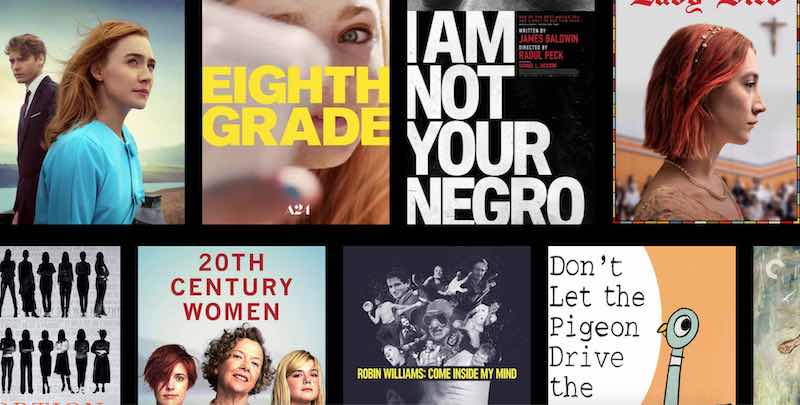
So, how do you sign up for a free streaming account on Kanopy? You will learn how to do it using this guide. All you need to have on hand is your library card or your login to your University portal. Kanopy is free because your public library or university has a deal to offer the service as a digital resource for your learning and research needs.
MORE STUDENT DEALS:
- Hulu Student Discount Offer for College Students
- Apple Music Student Subscription Plan Discount
- Paramount Plus Student Discount Offer
Steps to Sign up & Create a Free Kanopy Streaming Account Using Library Card
If you have an active membership in a public library, you can subscribe and create a Kanopy streaming account using your library card number for free.
- On your browser, go to www.kanopy.com/signup.
- Select Find Your Library.
- On the Search bar, type the public library where you are a member.
- Click your public library.
- Type your Library Card Number.
- In some cases, you will also need to type your Library Card PIN/Password.
- Click Continue.
- Now, you can create a Kanopy account. You can choose to sign up with Google or Facebook. You can also enter your credentials manually.
- Click the Sign-Up button.
- Go to your email inbox and open the email verification from Kanopy.
- Click the link to verify your email.
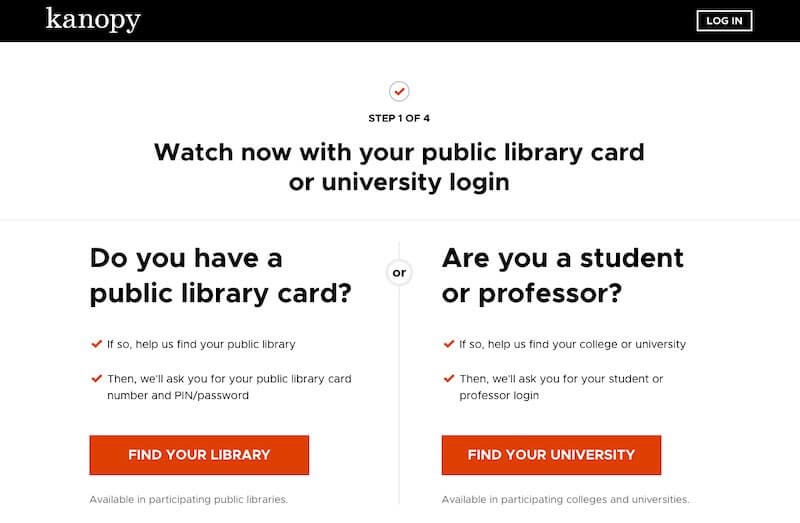
How to Sign up & Create a Free Kanopy Streaming Account Through Universities/Colleges Login
If you are currently a student at any participating Universities or Colleges, you can also sign up for a free Kanopy account. You can then use it to sign in and stream amazing educational content.
- Open kanopy.com/signup on your browser.
- Click Find your University.
- On the Search bar, enter the name of your university or college.
- Click it from the drop-down menu.
- Log in to your University or College.
- After logging in to your University or College, you can now create a Kanopy account.
- Enter your credentials and hit Sign Up. You may also sign up via Google or Facebook.
- Now, verify your account by clicking the link from the email message sent by Kanopy.
What do you think of the Kanopy streaming service? We would love to know your opinion. You can drop us your answer in the comment section below.


