Like any other streaming service, Paramount Plus enables users to enjoy simultaneous viewing on different devices. You can stream your favorite TV series or movies on your computer, Apple devices, Android phones and tablets, smart TVs, streaming players, or laptop and desktop computers. Paramount+ allows its users to stream on up to three devices at the same time.
In addition to simultaneous watching, you can also create up to six different profiles to personalize your streaming experience. That means you can create a profile for each member of your household or share a profile with a trusted friend.
Still, if you maximize all 6 profiles, make sure that you still have full control as to when you want to watch on Paramount Plus while others also plan to do the same.
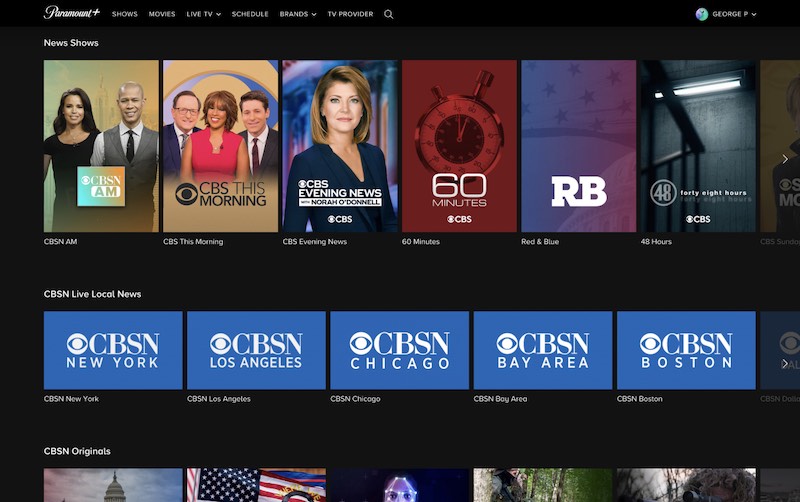
The question now is, can you log out of your Paramount Plus account on all devices? Many users have this concern when they want to sign out of their Paramount Plus account on other devices they cannot get hold of. For instance, they shared their account with a friend but cannot ask that person to logout of the account.
Given this dilemma, can you remove or get rid of a streaming device remotely or sign out on all connected devices on Paramount+?
BUNDLE UP! Save 38% if you bundle up Paramount+ with SHOWTIME!
How to Remove a Device or Sign Out of your Account on All Devices Remotely on Paramount+
Unfortunately, there is no option for you to log out of your account on all devices on Paramount Plus remotely. You cannot sign out on other devices or remove it from your account settings without accessing the device itself.
The best thing you can do is ask your friend nicely to log out of your account on their device.
Managing your Subscription Account on Paramount Plus
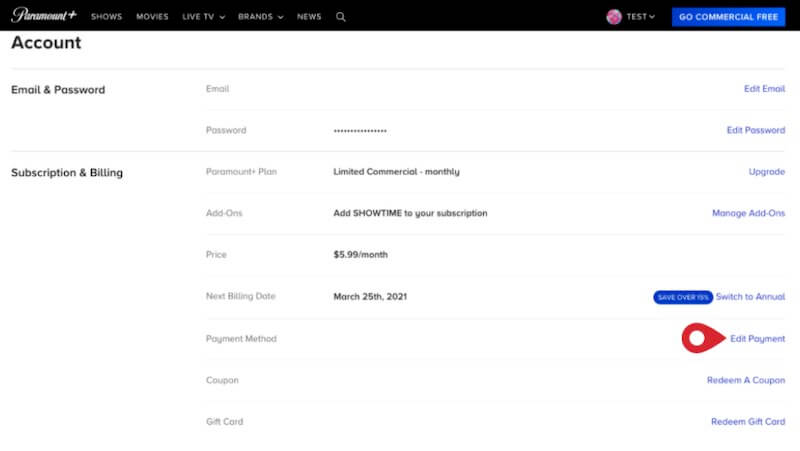
If you need to manage your subscription plan or change your account information on Paramount Plus, you can access it on the settings section of the different supported devices. Here’s how to access your account settings on the following devices:
iPhone/iPad
- Navigate to the Settings menu of your iPhone/iPad.
- Select your name and go to Subscriptions.
- Select Paramount Plus.
Apple TV
- On the Settings menu of your Apple TV, go to Users & Accounts.
- Choose your account.
- Select Subscriptions and choose Paramount Plus.
Android Device
- Launch the Google Play Store.
- Select Menu.
- Go to Subscriptions.
- Choose Paramount Plus.
- Select Manage.
Web Browser/PC
- Navigate to paramountplus.com.
- Select your username.
- Click Account.
Amazon Fire TV
- On your browser, go to https://www.amazon.com/your-account.
- Navigate to Digital Content and Devices.
- Select Your Apps.
- Go to Manage.
- Choose Your Subscriptions.
Roku Players
- On your Roku remote, press the Home button.
- Highlight the Paramount Plus app.
- Press the Start button on your remote.
- Choose Manage Subscription.
Smart TVs/Gaming Consoles
- On your browser, go to paramountplus.com.
- Sign in to your account.
- Click your username.
- Go to Account.
Even when you cannot log out on all devices on Paramount Plus, you can always manage your account at any time. What device do you want to sign out of your Paramount Plus account? You can share your reasons with us in the comments section below.
NEED A NEW ACCOUNT? Sign up for a 7-day free trial on Paramount+ now!



Someone hacked into my Paramount+ account and is watching shows under my profile. I have changed the password but since I can’t log out of all devices they still have access.
I recently removed my exes profile but she somehow has access to what IM VIEWING. We have had absolutely NO contact… then all of a sudden today she wants me to delete her device 👀. Paramount+ Has to give some relief here cuz “im not responding’ to her” 🤣 I need a Witness Protection Program Account or something 🤣
Someone hacked my account and changed my profile information and added additional profiles. If I can log out of all devices with Netflix then it shouldn’t be a big issue with Paramount Plus.
why can’t Paramount plus have the option to keep people off their account. HBO Max has the option of signing out all devices and it even tells you what devices are logged into your account. Maybe they need to talk to Paramount Plus.
A friend signed into his Paramount Plus on my Apple TV. I want to subscribe myself-yes, I want to actually pay you(!)-but I can’t figure out how to sign him out of the app on my tv. Certainly seems you’d WANT someone like me to get my own account ….
We used our account when renting a condo for vacation and forgot to log out before we left. Now anyone renting that condo has access to our account. We have changed our password, but unless someone logs off from that device, they’ll always have access.
how do we log out of a device i logged into on a vvacation rental ?
I’m still getting a lot of commercials on streaming with paramount+ premium. one site said to logout and log back in to correct this issue but on my Roku there’s no option for that.
All you need to do is add a pin# to your account under parental controls on main acct. Restrict all access, even G rated. If they don’t have the pin they can’t watch it and maybe will grow up and buy their own subscription!
love that idea
That’s a smart idea. Thanks for sharing. Goin to do that right now.
if you change your password, all devices will be signed out.
That doesn’t work. I changed my password and people still use it.