Apple Music is giving eligible students a half the price discount on its subscription plan. If you subscribe to a student plan you can stream and get access to millions of songs in and out of the iTunes library with ad-free music and music videos.
For students to enjoy the discount, they need to verify their eligibility as an enrolled student in a degree-granting university or college. Apple Music is partnering with UNiDAYS to verify the enrollment. If you qualify, you can avail of the Individual subscription plan for only $4.99 per month instead of $9.99 per month.
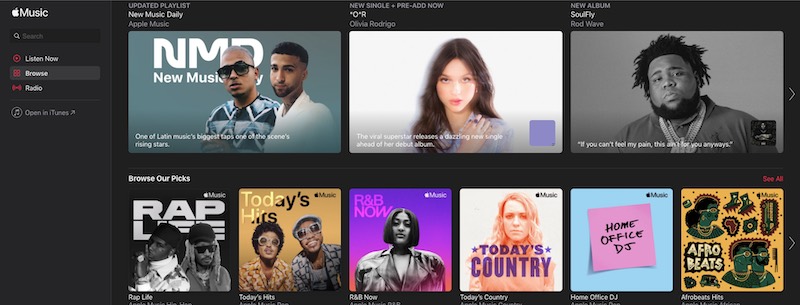
The Apple Music streaming service Student plan will receive the same perks included in the Individual plan. You can listen both online or offline. There is no commitment when you subscribe, which means that you can cancel your streaming account subscription at any time. You can also access Apple Music on most mobile and computer devices.
Apple Music offers the student discount for up to 48 months or four years as long as you remain an enrolled student. Plus, students can also avail themselves of limited time access to Apple TV Plus.
DON’T MISS: How to Get Hulu Student Discount Offer for College Students
How to Know if you are Eligible to Apply for an Apple Music Student Discount
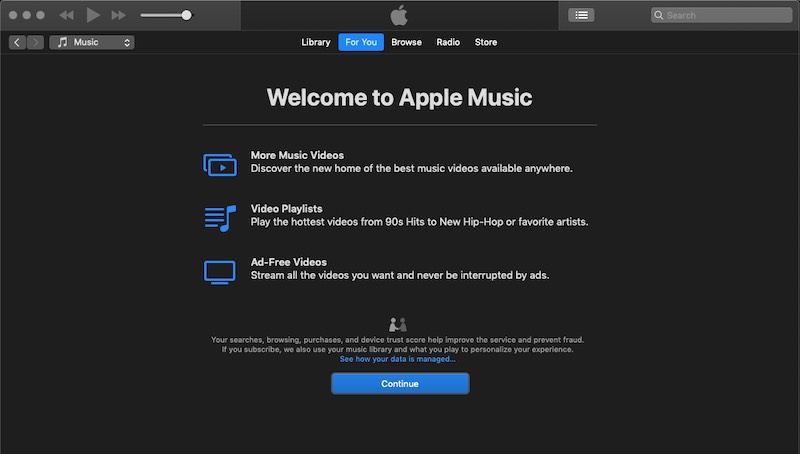
First, make sure you have your academic or personal email address that you use in your school to confirm your enrollment status. UNiDAYS will ask you for further information in the form to help verify your eligibility. You also need to have an Apple ID. If you haven’t, create one first.
As a new Apple Music subscriber, you will also enjoy 3 months free trial subscription.
Launch the Apple Music app on your Apple device (Click here to download). Tap or click Listen Now or For You and then tap or click the free trial button to get 3 months free trial subscription. Select Student and choose Verify Eligibility.
You will be redirected to the UNiDAYS website for verification. After verifying your status, you will be redirected back to the Apple Music app. Sign in to your Apple ID. Now, add your payment method and fill up your billing information. Then, select Join.
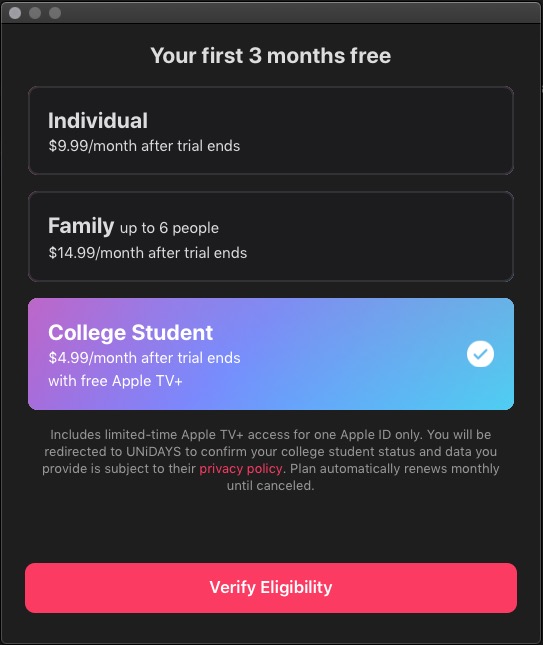
After signing in to your Apple Music student subscription, you can also access the Apple TV+ for a limited time. Go to the Apple TV Plus app on your device and start streaming movies and shows.
How to Change Existing Apple Music Subscription to Student Membership
If you already have a subscription with Apple Music but want to change it to the student plan to avail of the deal, follow the steps below.
Launch the Apple Music or iTunes app on your iPhone, iPad or Mac computer. Choose View Apple ID and sign in to your Apple ID. Look for subscriptions and select Manage and tap or click your current subscription. Now, change it to Student subscription. You will be redirected to UNiDAYS and verify your student status.
After verifying, you will be redirected back to the Apple Music app with a changed subscription.
SEE ALSO: How to Sign up for Paramount Plus Student Discount Offer
Are you eligible for the Apple Music student discount? Tell us your thoughts in the comments section below.


