If your Bally Sports app keeps crashing and freezing, there could be a few reasons why. The most common causes are poor Wi-Fi connection, a bogged-down browser, or an outdated version of the app.
Many people experience crashing or freezing issues when streaming sports on Bally Sports app. You can try to resolve the not working error on Bally Sports app with several solutions below.

Best Ways to Fix Bally Sports App Not Working, Keeps Crashing or Freezing Issue
To get your Bally Sports app working correctly again, follow these simple steps:
- Ensure you’re connected to a strong Wi-Fi connection or switch to a data plan.
- Clear your browser’s cache & cookies and other browsing data.
- Uninstall and reinstall the latest version of the Bally Sports app.
- Restart your device after these steps have been completed.
Taking this simple troubleshooting approach can help get your Bally Sports app back up and running in no time!
Checking Your Device and System Settings
If you’re having trouble with your Bally Sports App crashing or freezing, start by checking the basic settings on your device and system to ensure everything is up-to-date.
- First, make sure you have the most recent version of your operating system installed. If this isn’t done, using outdated software can cause compatibility issues with the app.
- Next, check if there is enough space on your device for the app. Apps need a certain amount of space to run properly, so if there is not enough space it could be causing the crashing or freezing. Make sure to clear out any unnecessary files from your device to create more space for the app.
- Finally, check if any other apps are running at the same time as this one. Sometimes using multiple apps at once can overwhelm your device and cause issues such as freezing or crashing of one of them. Close out any other applications before running the Bally Sports App again.
Trying a Different Device or Platform to Stream Bally Sports
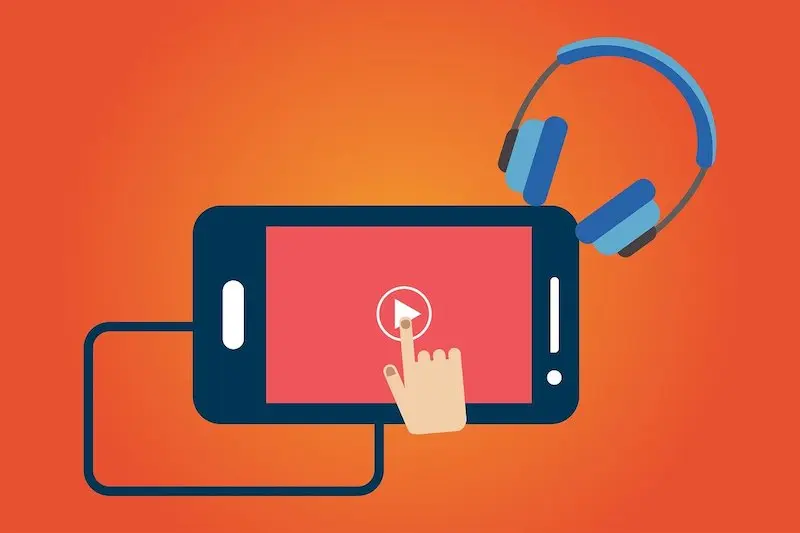
If you’re having trouble with the Bally Sports App, you may have better luck using a different device or platform. Depending on what type of device you’re using, you may be able to switch to a different operating system such as Android or iOS.
You can also try accessing the app from a different computer or mobile device. Here are some steps to take when trying a different device or platform for Bally Sports:
- Check for updates on both the device and the app itself – outdated versions of the app can cause issues.
- Install the latest version of the operating system – if your device is running an older version, it may not provide optimal performance with newer apps.
- Uninstall and reinstall the app – this can help remove any bugged-out data and give your app a fresh start.
- Try using another browser – if you’re accessing the app on your computer, try switching between browsers such as Chrome, Firefox, Edge, and Safari to see if one works better than another.
- Restart your device – this can help reset any glitchy settings that might be causing problems with your app.
Testing Your Internet Connection
If you find your Bally Sports app is still not working properly after trying the above troubleshooting steps, it could be due to a poor internet connection. Testing your connection can help to ensure there’s no interference with the Bally Sports app performance.
- To test your internet connection speed, you can do this by using Google speed test, then run a speed test.
- If you are using a wireless router as your access point, test to make sure that it is located in a central area of your home and that its signal strength is strong enough for the device that you are trying to use it on (phone, tablet, etc).
- You may also want to check that no other devices are connected or running processes in the background, which could interfere with achieving full signal strength for your Bally Sports app stream.
Uninstalling and Reinstalling the Bally Sports App

If you’re still experiencing issues with the Bally Sports app crashing or freezing, try uninstalling and reinstalling the app. This will ensure that any corrupted data is removed, and replaced with the most up-to-date version.
You can also submit technical support help if none of the above works, just go to https://help.ballysports.com/hc/en-us/requests/new.
Bally Sports can give you some of the action-packed sports game that you can stream on your device. Try to fix the crashing or freezing issue on your Bally Sports app and get back to streaming!


