If you’re a fan of Disney+, you know how frustrating it can be to encounter error codes like ERR_PB_1413 or ERR_PB_1414 when trying to stream your favorite movies or TV shows.
These pesky errors on Disney Plus app can damper your streaming experience, but fear not! Keep scrolling because we’ll explore practical solutions to help you fix these errors and get back to binge-watching your favorite Disney content in no time.

Why Do Error Code ERR_PB_1413 or ERR_PB_1414 Happen in Disney+?
Disney Plus Error Code ERR_PB_1413 or ERR_PB_1414 usually occurs when there’s an issue with your internet connection or the Disney Plus servers. ERR_PB_1413 specifically points to a problem with your device’s internet connection, while ERR_PB_1414 indicates a problem with Disney Plus’ servers.
Some common causes of these errors include slow or unstable internet connections, server downtime or maintenance, outdated app versions, or incorrect login credentials. It’s also possible that the issue could be related to your device’s settings or hardware.
Regardless of the cause, the good news is that these errors can usually be resolved with a few simple troubleshooting steps.
Best Methods to Troubleshoot Disney Plus Error Code ERR_PB_1413 or ERR_PB_1414
Here are some effective solutions to fix Disney Plus Error Code ERR_PB_1413 or ERR_PB_1414:
Restart Your Device
Another simple solution is to restart your device. This can help clear any temporary glitches or bugs that may be causing the error code to appear. Power off your device completely and wait a few minutes before turning it back on.
Check Your Internet Connection
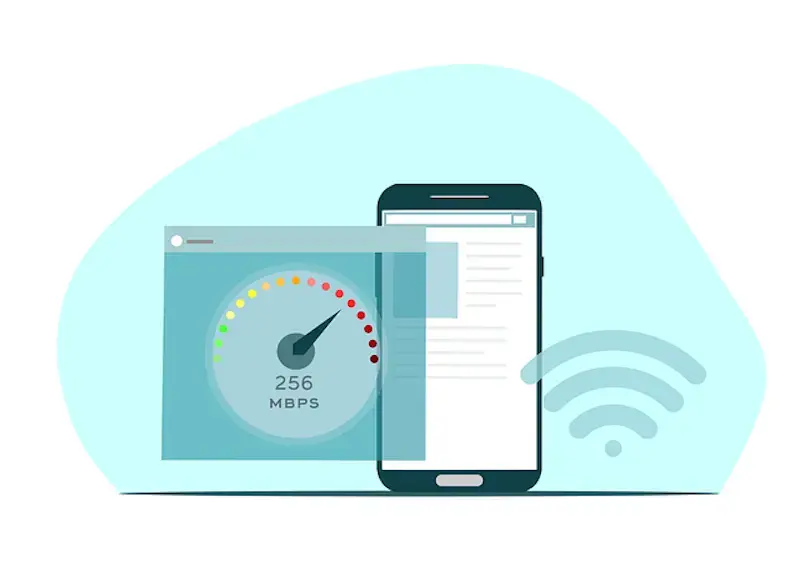
The first step is to ensure your device is connected to a stable, high-speed internet connection. If you’re using Wi-Fi, try moving closer to your router or resetting your router.
Alternatively, try switching to a wired Ethernet connection for a stronger and more stable connection.
Check for Disney+ App Updates
If your Disney Plus app is outdated, it may not work properly and result in error codes like ERR_PB_1413 or ERR_PB_1414. Check for any available updates in your device’s app store and install them if available.
Clear your Disney Plus App Data and Cache
Clearing the app data and cache can also help fix these error codes.
- To do this, go to your device’s settings.
- Find the Disney+ app.
- Select “Clear Data” and “Clear Cache.”
Disable VPN or Proxy Server

If you’re using a VPN or proxy, disable it and see if the error code disappears. Sometimes, these services can interfere with Disney Plus’ servers and cause errors.
You can also try switching to a different VPN service. Check out the list of free VPN services you can consider.
Contact Disney+ Support
This would be your last resort. If none of the above solutions work, it’s best to contact Disney+ support for further assistance. They may be able to provide more specific solutions based on your device and account details.
We hope that with these solutions, you can resolve the error code and get back to enjoying your favorite Disney content. Thank you for taking the time to read our guide. Let us know which solutions fixed your problem!


