HBO Max is one of the popular streaming services that offer an extensive library of TV series and movies from Warner Brothers Discovery and HBO. The service is supported in different devices, including smartphones, tablets, gaming consoles, and smart TVs. It means that you can watch all your favorite content from HBO Max from all devices and platforms.
But just like any other app out there, HBO Max also suffers some glitches and bugs that might prevent it from working. One of the most common errors on HBO Max that users have reported is ‘Streaming on too many devices.’ Read on below to know some potential fixes for this issue.

What Causes “Streaming on Too Many Devices” Error on HBO Max?
HBO Max users are only allowed to stream content on a maximum of three devices at the same time. These devices include smartphones, smart TVs, streaming devices, computers, and others.
This is why you shouldn’t be surprised if you see an error message if you try streaming with a fourth device. If you want to stream on that fourth device, you have to wait until one of the first three devices stops watching. That’s the only time you can watch content on the new device.
Is There a Way to Evade the Device Limit of HBO Max?
Unfortunately, there’s no way to go around the device limit of HBO Max. It’s because HBO doesn’t offer its users the option to add more devices that are allowed for simultaneous streaming. It means that you don’t have any other choice but to just download the shows and movies you like and watch them offline. The good news is that watching content offline is not counted in the device limit.
Best Solutions to Fix HBO Max Streaming on Too Many Devices Issue
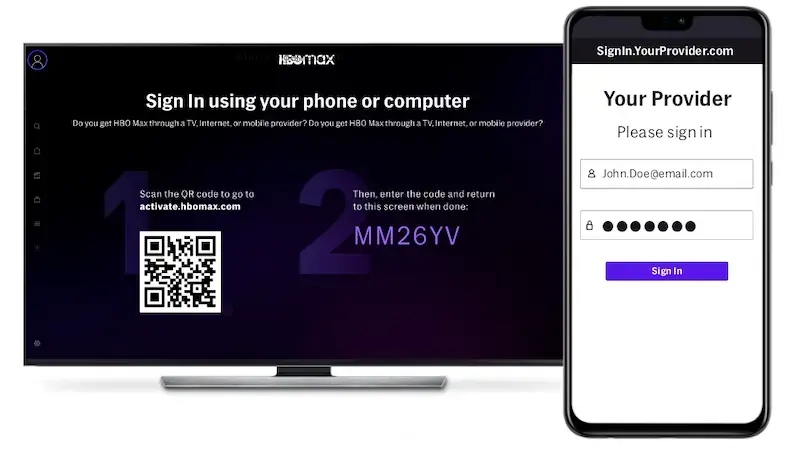
Trying to circumvent the screen limit of HBO Max won’t do you any good because you will only see an error message that tells you that you’re streaming on too many devices simultaneously. Whether it’s you who’s trying to stream on several devices or some of your family members or friends are watching at the same time, here are the steps you can follow to try to remove the error:
- Use your device to log in to your account in HBO Max.
- For smartphone or tablet users, tap on your Profile icon and click the Settings button located in the upper left corner to proceed. If you’re logging in from your computer, click the Profile icon on the top-right corner.
- Click Manage Devices. You will see the device that you’ve used recently listed under Other Devices.
- If you know all the devices listed there, check if there are no currently active streams on them. If you see a device that doesn’t belong to you or you don’t know, someone may be using your account in HBO Max that you weren’t aware of. Refer to the help page of HBO Max if you think that there is someone who’s trying to access your account without your knowledge.
Streaming your favorite TV shows and movies on HBO Max can be easily compromised if you’re seeing the “Streaming on Too Many Devices” error. Take note of the steps above to eliminate the issue once and for all.


