With the launch of Paramount Plus, users have an added option when it comes to online streaming. There are exclusive and original shows that you can watch on Paramount Plus that are not available on other streaming service providers.
But, as its users continue to grow, watching your favorite movies and TV series on Paramount Plus is not always a smooth sailing experience. A lot of users sometimes encounter streaming and video playback issues on the Paramount+ app.
How you fix the content playback errors on your Paramount Plus app depends on the device you are using to stream. You can check out the article below on what you can do to solve the problem in your particular streaming player. This guide includes instructions for Roku devices, Amazon Fire TV streaming players, Android or iOS mobile devices, and computer browser.
How to Fix Paramount Plus Playback Issue on Roku Devices

Restart Your Roku Device
Restarting your Roku player is easy but can be beneficial enough not to try it. Unplug your Roku device and wait for at least 1 minute. Then, plug it right back in and try streaming Paramount+ again.
Try System Restart on Roku
On Roku streaming media player, navigate to the Settings menu and select System. Then, click on System Restart to initiate the process.
On a Roku TV, go to the Settings menu and click System. Choose Power and then select System Restart.
SEE ALSO: How to Download Paramount Plus Movies to Watch Offline
Update your Roku Device & Check your Network Connection
To update the system on your Roku streaming media player, just go to Settings and select System. Then, choose System Update and click Check Now button on the following screen.
Before updating your device. You can check if Roku has a stable Internet network connection. Since you are working on a connected device, reliable network connectivity is a must to avoid any problems. On your Roku Settings menu, go to Network and then click on Check Connection.
Fix Paramount+ Video Playback Issue on Desktop or Laptop Computer
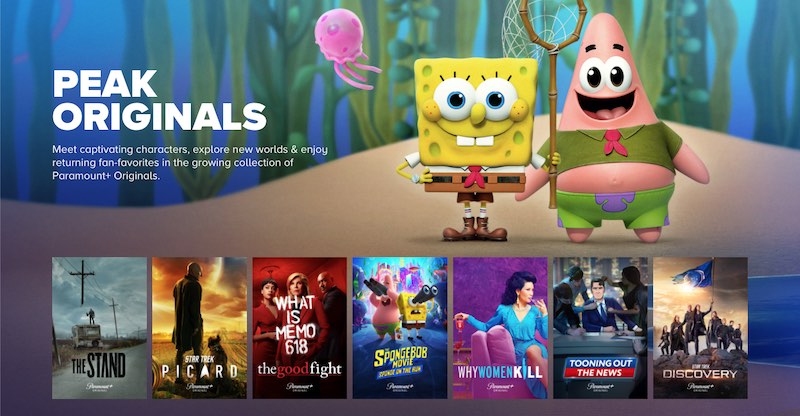
Use a Different Browser
If you have another browser installed on your computer, try launching Paramount Plus there and see if the error is still there.
Clear Your Browser’s Cache, Cookies, and History
Depending on your browser, there are different ways to clear your browser’s cache, cookies, and history.
Open your browser’s menu and go to History. Then, select Clear History/Cache option and set the time range to All time. Just make sure to check the boxes beside cookies, cache, and browsing history. Hit the Clear button to start the process.
DON’T MISS: How to Sign up for Paramount Plus Student Discount Offer
Fix Paramount Plus Streaming Playback Issue on Amazon Fire TV

CHECK OUT: Current Deals on Amazon Fire TV 4K Streaming Device
Clear the Fire TV App Cache
Here’s how to clear the Paramount+ app cache on your Amazon Fire TV device. Open the Settings and go to Applications. Under Manage Installed Applications, click Paramount Plus. Then, select Clear Cache and click Clear Data afterwards.
Force Stop the Paramount Plus App
To force stop the Paramount Plus app on your Amazon Fire TV streaming device, just go to the Settings menu and select Applications. Navigate to Manage Installed Applications and look for the Paramount Plus app and select Force Stop.
Fix Paramount Plus Playback Issue on iPhone or Android Mobile Device
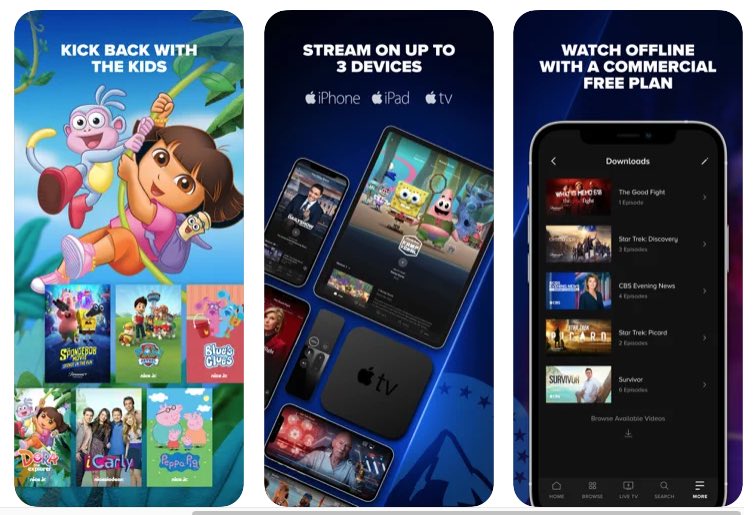
Restart Paramount Plus App on iOS or Android
As with other streaming devices, rebooting your player can help a bunch when it comes to getting rid of playback and network connectivity issues. Just, close and exit the app on your Android or iOS phone and wait for a few seconds. Launch the app again, try to stream a movie or show on Paramount+ and see if it works now.
Refresh your Internet Connection
On your mobile device, turn off your WiFi or Cellular Data to refresh your Internet connection. Wait for a few seconds before turning it back on again. Check if the Paramount Plus error is still there.

Did any of the solutions above fix the Paramount Plus error for you? Which one helped? You can tell us in the comment section.



App comes up but still will not stream!! This is the first time I have had this issue. What do I do now?!
none of them did, It was working before and now this
it works on my computer
Only works on my phone. But can’t use airplay. Does not work on apple TV or firestick. Have reinstalled dozen of times. Live TV works. Shows like survivor will load but not the challenge all stars or real world. Have contacted them but not replay.
Im having the exact same issue, its so frustrating.
This app blows. It’s the only one that bogs down. I have great internet and no other app does this.
This Paramount+ does not work well and has been a waste of money because it will not stream live games says video unavailable.
I get no viodeo and sound is extremely choppy when I try to watch Infinite. Then the issue bleeds into the rest of the app, forcing me to restart my device.
I use a Roku to stream. CBS All Access streamed JUST FINE. Then it switched to PP: I can stream all PP content BUT I CANNOT STREAM MY LOCAL CBS TV Channel. My Roku works just fine for all other content. I have an open ticket with PP ‘support’ (fairly useless). I have tried ALL the above suggestions including a factory reset to the Roku (‘fun’ restoring everything). NONE of it restores my ability to stream my local TV channel. I conclude that PP doesn’t want to solve the problem, and/or their support team is inept. Or maybe PP wants us to buy another type of streaming device?
This app is trash and and soon as I’m caught up with Blue Bloods I am CANCELING PARAMOUNT PLUS I will NOT recommend this APP
Refuses to play The Good Fight. Keeps crashing. Everything else works fine. It works I. My phone but not my fire tv.
It works on my phone, the app opens on my fire stick, but shows will not load. It worked for a day after we downloaded it, but has not since. I called customer service and they asked me to do the same steps I listed above- which I had already attempted several times. Their customer service ‘escalated’ the issue and informed us that their escalation team would contact us with a resolution. Two days later, we got a resolution email telling us to basically do the same steps we’ve been trying. The only added step was to turn off all other devices using the WiFi. Garbage app and garbage service if you want to watch shows on a tv.
Moved PP to internal disk from USB and now it works.