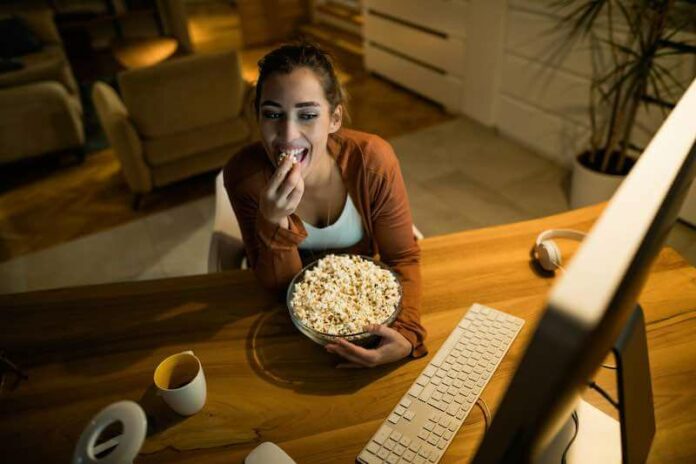Disney Plus is awesome, but you still want to learn more about it. It’s important to know how many individuals can watch on the Disney Plus platform per account at once, as with many streaming services.
If you are aware that everyone in the household has quite varied viewing preferences, that can make a significant difference. We’re here to answer all your questions about how many people with different streaming profiles can watch Disney Plus simultaneously to avoid disputes.

How many people or devices may simultaneously access & stream Disney+ content per account?
You can stream content up to four devices simultaneously with a single Disney+ account. Any equipment you use to watch Disney+, including a computer, mobile phone, tablet, smart TV, and gaming console, is referred to as a “device.” Different content can be streamed or watched on every device. Their physical locations and whether or not they are connected to the same WiFi Internet network are irrelevant.
- The device limit has been reached if you attempt to stream on a fifth device, according to error code 75.
- Disney Plus allows one account to stream simultaneously on many devices, whether you’re in the same room as them or across the globe.
- The number of profiles linked to a single Disney Plus account does not correspond to the number of simultaneous viewers or devices.
- The mobile app for phones and tablets currently allows you to access the Disney Plus collection. Additionally, users may watch movies online using a web browser, on most Smart TVs, gaming consoles like the PS4, or via the Disney Plus app on streaming gadgets like the Roku or Amazon Fire TV Stick.
The number of viewers is not the same as the number of available profiles
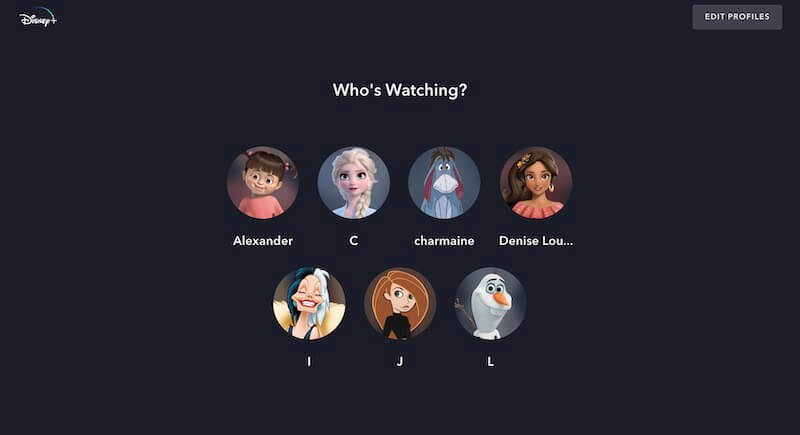
It’s important to understand that Disney Plus enables more user profiles per account than the total number of concurrent streaming devices. Up to seven individual Disney Plus profiles can be made, each tracking the status of shows and downloads for its owner separately. Most profiles of any streaming provider are included here. Disney Plus’s streaming cap comes out on top compared to its rivals.
Up to seven profiles may be linked to a single Disney Plus account
Up to seven profiles may be linked to a single Disney Plus subscription account, but the four-device limit is still in place when it comes to simultaneuos viewing on the platform.
- Disney Plus supports more devices than most of its rival streaming services, including Netflix, Hulu, Prime Video, and HBO Now.
- If you sign up for one, you will likely share your Disney Plus account. Thankfully, Mouse House’s streaming service enables several people to enjoy its collection of films and TV shows simultaneously.
Do you have access to device data on who is currently using your Disney+ account?
Disney+ doesn’t track which devices are being used nor display which devices have been recently accessed. So, it will be tough to kick someone off the bus and make room.
Instead, you should log out of all devices (Account > Log out of all devices > Log out) to protect your account from being accidentally accessed. After you’ve done this, you’ll need to log back into any appliances you plan to use for Disney+ streaming.
Final Words
Compared to its rivals, Disney+ is more lenient with its four-stream limit.
Netflix provides four, but only to subscribers on the priciest Premium plan (Basic and Standard subscribers only receive one and two, respectively). Three streams are permitted per account, with up to two streams of the same video allowed at once on Amazon Prime Video. In addition, HBO Max has a maximum of three.