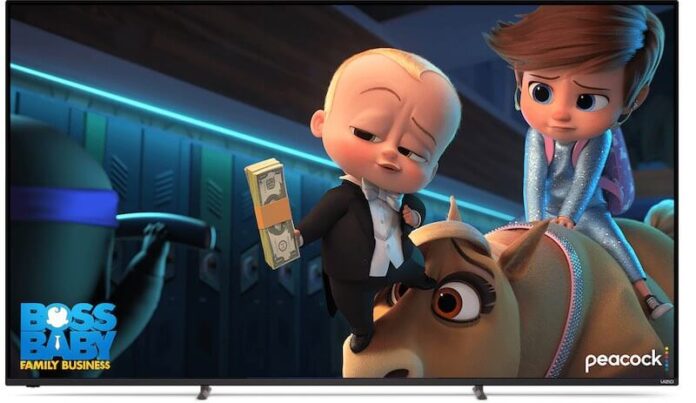Are you using VPN to stream on Peacock? If so, you may encounter an issue where your VPN service is blocking restricted content or not working on Peacock. You will feel annoyed by the fact that you expect to load the titles you are excited to watch and then nothing comes to the screen.
It happens to most users, and such streaming errors can also happen to you. But, problems do not end in a hopeless situation. There will always be ways to fix the issue.
As you can see, Peacock streaming platform is not yet available abroad and is being restricted in other countries outside the US. You have to be within the US territory to stream on Peacock and enjoy its TV shows and movies. But, with the help of a VPN service, you can access unavailable content and bypass geo-restrictions or geo-blocking to watch your favorites on Peacock TV.
It sounds promising, but then your VPN service is not working or starts blocking content. So, what should you do? How do you fix the Peacock issue with your VPN service?
Resolving Peacock Not Working with VPN Service Issue to Bypass Content Blocks

First, you have to check if you connect your laptop to an external monitor. If you do, Peacock will detect the connection and will disable the video streaming. You can unplug the HDMI cable from the dock and try again.
SEE ALSO: How to Change or Cancel Peacock Premium Subscription Plan
Clear your Cache and Cookies
It works for some users, so why not try deleting your cache and cookies. Stored files in your device may be the cause why Peacock can detect your connection outside of its territory. You need to clear the cookies and cache files to make sure your location is not known.
- If you are using the Peacock app, go to the Settings menu of your Android device and navigate to Apps.
- Look for Peacock and select Storage.
- Tap Clear Cache and Clear Data.
- For iOS devices, you will need to uninstall and reinstall the Peacock app to clear the cache and cookies.
Change the US Server in your VPN Client
If it is not working on your current US server, try switching to a different one. Most VPN services have several servers for each country. You can try one at a time to see which one will work for you.
Try Switching to a Different VPN Service
Is this not the first time you encounter an error with your current VPN client? If yes, there may be something wrong with it. Fortunately, there are several options when it comes to VPN services. You can try to sign up for a more reliable VPN client.
Choose a VPN service that many users recommend. Some examples of VPN clients you can try are ExpressVPN, NordVPN, Ivacy VPN, PureVPN, and SurfsharkVPN. These VPN services come with a price, but their reliability is better compared to free services. Check these links to go directly to their websites and start a free trial.
What fixed your Peacock VPN blocking content error? You can share your answer with us in the comments down below.