If you want instant access to thousands of hours of TV shows from NBCUniversal, you can sign up on Peacock. It is an on-demand streaming service that lets you stream exclusive Peacock original titles, live sports event coverage, news, classic NBC shows, and pay-per-view content. Peacock is available in three subscription plans: Free with Ads, Premium with Ads, or Premium Plus.
But, according to some users, they encounter slow loading or buffering, freezing and other playing issues when they load titles on their Peacock app. Sometimes, the TV app itself is not working at all on iPhone, Android phone or tablet mobile device, as well as smart TVs.
It is indeed frustrating to see errors when you want to stream your favorite TV shows. Fortunately, there are some ways you can do to fix the issue and let you return to your watching pleasure.
Fixing Peacock TV Streaming App Slow Loading, Freezing, Buffering, Not Working or Playing Issues

When you see your Peacock TV app keeps freezing, buffering or slow in loading, there is a delay in transmission of the data from the Peacock server to your streaming device. In some cases, your streaming player or Peacock app cannot reach the server due to local interferences.
Note that to stream on Peacock you need at least 2.5 Mbps Internet speed. If you use a 3G or 4G device, you need to have at least 450 Kbps to start streaming on Peacock TV.
Here are some troubleshooting methods you can try to help fix the playback problems on your Peacock TV app.
SEE ALSO: How to Fix AT&T TV App Keeps Lagging, Buffering, Freezing Issues
Power Cycle your Streaming Player & Network Device
The first thing you can do is to power cycle your streaming media player, mobile device and WiFi router. It will refresh your Internet connection and your device processes.
- Exit the Peacock app and power off your device.
- Unplug your modem and router.
- Wait for at least 1 minute before you plug them back in.
- Connect to the Internet.
- Once done, you can power on your device.
- Relaunch the Peacock app.
Improve your Internet Connection
Most buffering issues happen because of a poor network signal. You can improve your Internet connection by moving your router near your device. Try connecting your device directly to your modem and bypassing the router. It will help increase the speed of your Internet. You can use an Ethernet or HDMI cable.
Another way is to turn off other devices connecting to the same network. It is like monopolizing your Internet connection only to your device, so it can get all the bandwidth it needs. The same works if you disable or turn off other applications that are running in the background. All these extra apps and devices are hogging up your bandwidth resulting in a slow loading time. If you are downloading in the background, you can stop or pause it for a while.
SEE ALSO: How to Fix Discovery Plus App Not Working on Samsung Smart TV
Perform a speed test. Make sure that your Internet speed is within the requirements of Peacock. If not, contact your service provider about why your connection is slow. You can also upgrade your Internet plan for a faster speed.
Clear App Cache and Data on Peacock
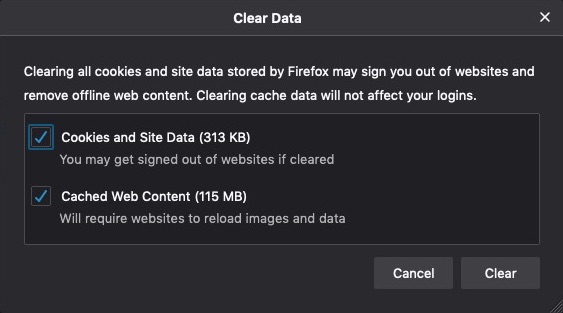
Corrupted data or cache on your Peacock app may also result in buffering. You need to delete the cache and data in your app or on your browser.
To clear the cache on your browser, you need to access the History setting.
- Select Clear Browsing History or Clear History.
- Set the time to All Range or All History.
- Make sure to check the boxes next to cache, cookies, and browser data.
To clear the cache on your Peacock app, navigate to the Settings menu of your device.
- Look for Peacock.
- Go to Storage.
- Select Clear Cache.
Update your Device Software or your Peacock App
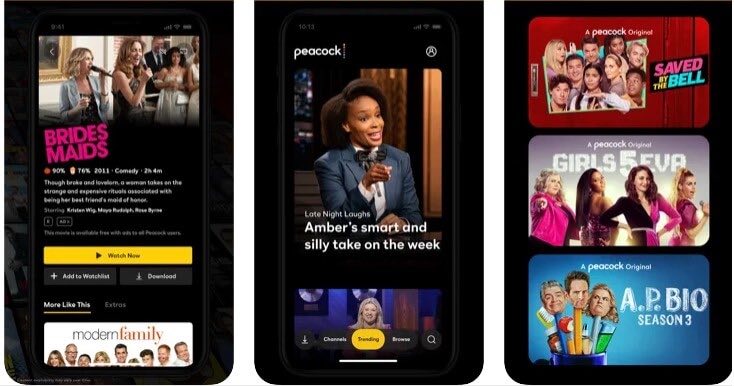
It is best to keep your devices updated to prevent slowing down of loading videos on your Peacock app. You can also update the latest version of your Peacock app to get the most out of it.
NEED A NEW ACCOUNT? Sign up for Peacock Free Trial Here!
Which of the methods above help you fix the Peacock app error on your device? You can let us know by writing them down below.



The entire app/server is the issue. I have 450 Mbps Internet access/speeds. Doesn’t matter what device i use, the app itself is very slow to load most of the time. It buffers and freezes for no reason while other apps have no issues whatsoever. They need to update their servers or speed or access or whatever. Hulu and Netflix are seamless. Peacock/NBC what have you needs to invest some of their billions into some kind of fix.
Thank You Taber
You said it all…… they need to FIX it!!!
Agree! Having major buffering issues lately and my internet speed test shows that isn’t the problem. Other apps work fine on my tv, just peacock.
Peacock is a nightmare to use. If it wasn’t for Yellowstone I would ditch it. I have an account but it reacts like I’m an unpaying person.
I totally agree with all the comments. If I can slug through getting through Yellowstone, peacock will be gone. Everything else works great on my steaming services. Peacock is terrible. Just spent over an hour trying to connect to one episode. Guess I’ll move on to a service that works.
Peacock needs to come out publicly and apologize. This 100% a Peacock problem. Bad coding combined with trying to save money on servers. Own it so we can move on. Your Olympic coverage, btw, is atrocious.
Sometimes I go for weeks without being able to use Peacock. Even though I use the right password all I get are the rainbow balls moving up and down. I unsubscribe, then randomly it works again.
I keep getting an error stating “Please try to access Peacock from a more secure device”. STUPID. I keep trying everyone the NBC website says to do and I still get that dumbass error. I’m angry.