Having trouble with Netflix? There may be something wrong with your subscription or membership account.
One of the reasons for an interrupted streaming on Netflix is a billing issue. The giant streaming company will put your account on hold if your payment does not get through or if there are discrepancies with your credit card, bank account or funds.
For instance, you get the error message “Your account is on hold because of a problem with your last payment” if there are such grounds as indicated above. Users even encounter error codes such as E101, M7111-5005, or NQM.407. If you watch Netflix on Apple TV, you get the error code 3-5005 or U7111-5005 for Windows PC.
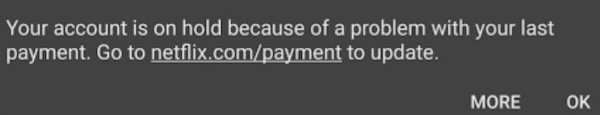
How to Troubleshoot and Fix Netflix Payment Method Problems or Account on Hold Issues
Account issues on Netflix may be a headache, but if resolved, you can get back to streaming your favorite Netflix shows and movies. Here are some ways to get you started to fixing your Netflix account problem.

Method #1 – Update your Netflix Payment Information
One of the practical things to do when it comes to account issues is to keep your information updated. Problems arise when records do not match or when you have invalid or expired cards.
- First, go to the Netflix website.
- Login to your account.
- On the upper right hand corner, click your profile icon.
- Select Account.
- Navigate to Membership and Billing.
- Select Update Payment.
- Now, update your payment method.
If your existing bank data is no longer valid, try switching to a different payment option.
Method #2 – Verify your Bank Funds
Make sure your have sufficient funds on your credit or debit card. If there are no problems with your existing funds, verify with your bank your credit card status. You may also ask why the reason for the decline in the transaction.
Method #3 – Clear Netflix Cookies
Simply navigate to netflix.com/clearcookies on any web browser on your device to delete your cookie data. Once signed out of your Netflix account, try logging in again and see if your account is still on hold.
Method #4 – Contact Netflix Customer Support
If nothing works with the solutions above, contact Netflix support to clarify the status of your account. They can assist you on how to resolve the problem. Go to https://help.netflix.com/en/contactus.
Wrapping Up!
Seeing a problem with your Netflix account can be a real hassle, especially after looking forward to a relaxing binge on a new TV series. But, there are always ways to fix an issue. Just follow the solutions above and you will soon enjoy streaming on Netflix again.


