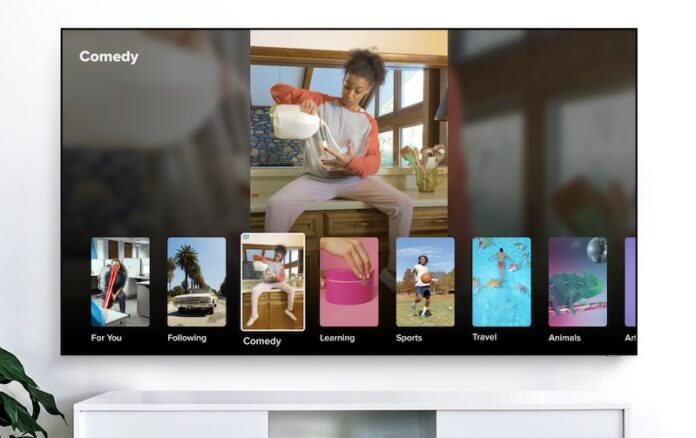TikTok is coming to your Samsung Smart TV. Samsung confirmed the new social media TV app that will take TikTok to a bigger screen. Now, users can check out their feeds, watch TikTok videos and manage their profiles without having to compromise on their smaller mobile devices.
A lot of users are an advocate of the TikTok app. It has become one of the most downloadable and popular apps both on iOS and Android. Many people take on various TikTok challenges, while others continue to entertain themselves with different contents every minute.
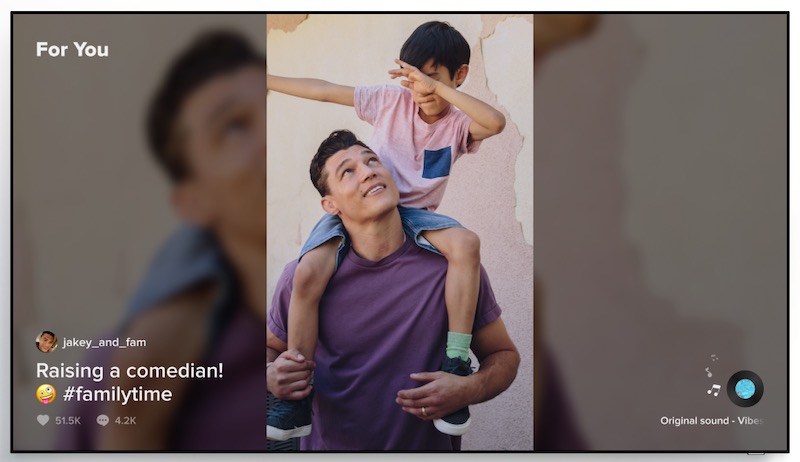
TikTok offers a fast and easy way to create just about any video content. With its 15-second videos, users can dance, do magic tricks, lip-sync, sing, create funny videos, or show themselves off. Its addicting features made it a hit to social media followers.
Now, Samsung is bringing the app to its Smart TVs. Unfortunately, the service is only available for Samsung TV users in Europe. The app will start to roll out in the UK and will soon launch in other European countries.
Download the TikTok TV App to Watch Videos on your Samsung Smart TV
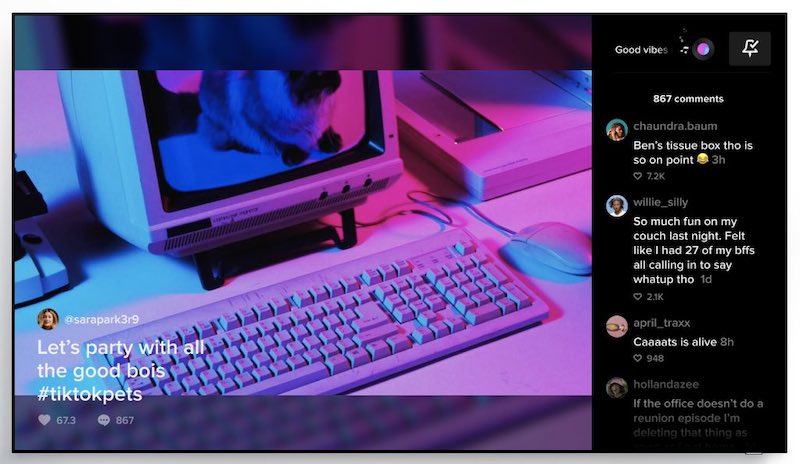
The TikTok TV app is available for Samsung smart TV models created from 2018 and up. All you have to do is download the app from the Samsung app store. However, if you have a newer Samsung TVs, the app already comes preinstalled.
To download the TikTok TV app, navigate to the Samsung app store. On the search bar, type TikTok TV app and click the Get, Download or Install button.
How to Use the TiKTok TV App
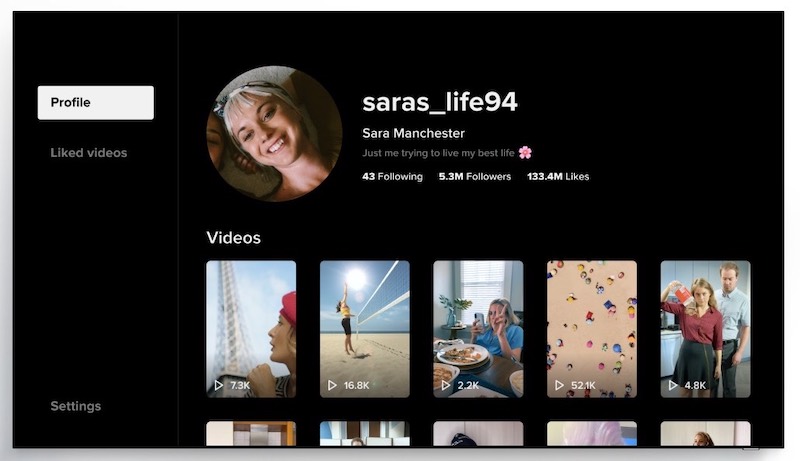
The TikTok TV app for Samsung TVs is similar to the mobile app. You can see your user’s feed with the videos arranged in a vertical strip from the top. There are different categories available. Similar to the mobile app, you can also like, comment, view, or block content. To get personalized content, log in to your TikTok account. Still, anyone can view the content without a TikTok account.
Last August, TikTok launched the More on TikTok app on Amazon Fire TV. However, the app only contains curated content, unlike what users see on their mobile app.
What do you think of the TikTok TV App? Let us know in the comments below.