If you love great anime shows, one of the best imports from Japan, you must have heard of Funimation. The streaming platform distributes anime dubs and subs as well as classic and new TV series and movies. It is considered a leader in this segment of the streaming industry backed by Sony.
To enjoy content from Funimation, you need to sign up for an account and subscribe to a plan. The streaming platform offers different subscription plans depending on your appetite for anime shows. If you don’t want to spend on monthly costs, there is an ad-supported free tier with a limited content option. If you want to watch and play more shows and get a better streaming experience without the ads, you can subscribe to Premium ($5.99/month), Premium Plus ($7.99/month), or Premium Ultra ($99.99/year) plan.
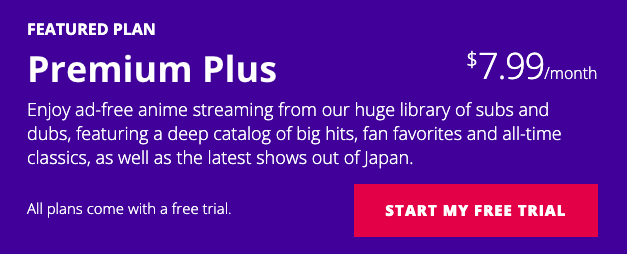
Any of the premium subscription plan tiers also allows up to 5 devices of simultaneous streaming. On top of that, you will also be able to download content for offline viewing on supported streaming devices.
Speaking of devices, we will discuss what streaming players are compatible and are currently being supported by the Funimation app in this guide. This list includes smart TVs, streaming media players, streaming sticks, mobile phones and tablets as well as gaming consoles.
Let’s dive into the list. Find your device below and see how you can download and install the streaming app now.
Full List of Streaming Devices & Smart TVs that Supports the Funimation App
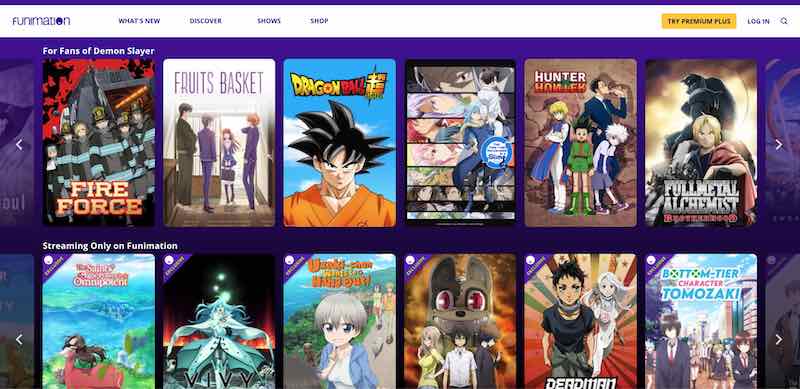
Streaming Media Players
- Roku
- Amazon Fire TV including Fire TV Stick 4K, Fire TV Stick 3rd Generation, Fire TV Stick Lite, and Fire TV Cube (Only available in the United States, Canada, and the United Kingdom)
- Android TV
- Apple TV 4th Generation and up running tvOS 9.0 or later (Available to Premium subscribers in the United States, Canada, the United Kingdom, Ireland, Australia, and New Zealand)
- Google Chromecast
Smart TVs
- LG Smart TV
- Samsung Smart TV – Devices produced after 2015 running Tizen OS
- VIZIO SmartCast TV
Gaming Consoles
- PlayStation 4 & PlayStation 5 (PS4 & PS5) – Available in United States, Canada, United Kingdom, Ireland, Australia, New Zealand, Mexico, and Brazil.
- Nintendo Switch – Available in the United States, Canada, Australia, New Zealand, Mexico, and Brazil.
- Xbox One – Available in the United States, Canada, the United Kingdom, Ireland, Australia, New Zealand, Mexico, and Brazil.
Mobile Devices
- iPhone and iPad iOS Devices
- Android Mobile Phones and Tablets
- Amazon Kindle Fire Tablets
That’s it! Are you excited to stream and binge-watch your favorite anime series and movies on Funimation? Let us know what you think in the comments section below.


