Streaming services have revolutionized how we consume entertainment, bringing a vast library of movies and TV shows to our fingertips. Vudu, a popular streaming platform, is no exception.
However, error codes can sometimes interrupt even the smoothest of experiences. Imagine sitting down for a cozy movie night, only to encounter Error Code 429, 1601, or 60 on your Vudu screen.
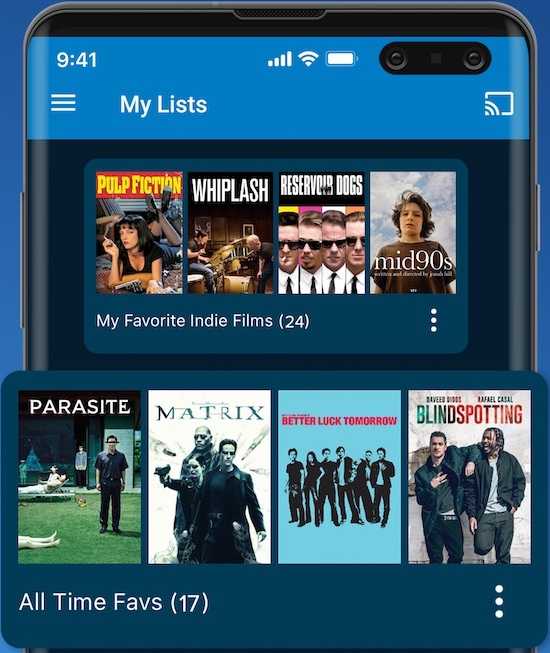
Frustrating, right? But fear not!
In this article, we will delve into the world of Vudu errors and equip you with practical solutions to fix these pesky issues.
Understanding Vudu Error Codes 429, 1601 or 60
Before diving into the solutions, it is essential to understand what each of these errors on Vudu signifies:
- Error Code 429 – This error typically occurs when the Vudu server detects unusually high requests from your IP address. It is a rate-limiting error, and the server temporarily blocks your access to prevent overwhelming the system.
- Error Code 1601 – Error 1601 is related to the Vudu app’s installation or update process. It indicates an issue with the installation or update, preventing the app from functioning correctly.
- Error Code 60 – This error suggests a problem with the Vudu player on your device. It may occur due to issues with the network connection, outdated app version, or corrupted cache files.
Fixing Vudu Error Code 429
Wait and Retry again on Vudu App
Error 429 is a temporary issue; the server usually lifts the restriction automatically after a short period. Wait for some time, and then try accessing Vudu again.
Check Your Network Connection
Ensure your internet connection is stable and working correctly. Restart your modem/router and try reconnecting to Vudu.
Clear Browser Cookies and Cache
If you’re accessing Vudu through a web browser, clear your browser’s cookies and cache. These files may sometimes cause conflicts and trigger error 429.
Switch Network or Use VPN

If you’re still encountering the error, try connecting to a different network or use a VPN to change your IP address. That can help bypass the rate limit set by Vudu.
Resolving Vudu Error Code 1601
Restart Your Device
Start by restarting your device. This simple step can fix many temporary glitches and help resolve Error Code 1601.
Check System Requirements
Verify that your device meets the minimum system requirements for running the Vudu app. Update your operating system if necessary.
Reinstall Vudu
Uninstall the Vudu app from your device and reinstall it from the official app store. This process ensures a clean installation, potentially resolving any issues with the previous installation.
Disable Antivirus/Firewall
Temporarily turn off your antivirus software or firewall and check if the error persists. These security measures may sometimes interfere with the Vudu app’s installation or update process.
Troubleshoot Vudu Error Code 60
Check Internet Connection
Verify that your internet connection is stable. Ensure you have a strong and reliable connection to stream Vudu content without interruptions.
Update Vudu App

Make sure you are using the latest version of the Vudu app. Outdated versions may contain bugs that can trigger Error Code 60.
Clear Vudu App Cache or Data
Go to the application settings on your device, find Vudu, and clear the app’s cache and data. This step can resolve any corrupt files that may be causing the error.
Restart Device
Similar to other troubleshooting steps, a simple device restart can often resolve Error Code 60. Restart your device and relaunch Vudu.
In streaming services, encountering errors can momentarily disrupt our entertainment escapades. However, armed with the knowledge and solutions provided in this article, you now possess the power to overcome the hurdles posed by Vudu Error Code 429, 1601, or 60.


