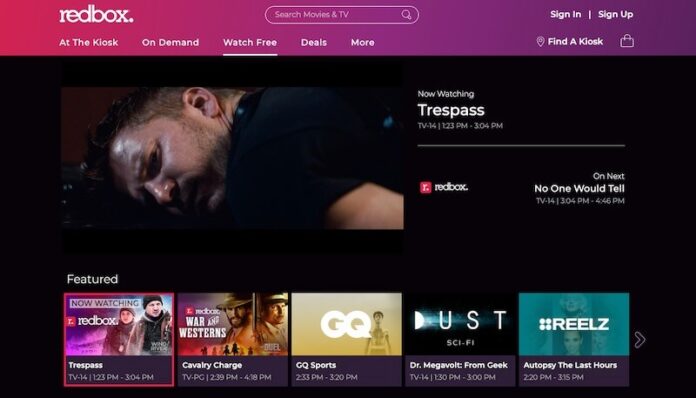There is a way for your to watch newly released movies apart from going to the theaters. Now, you can stay within the comforts of your home and watching these titles through rental or purchase. You can buy or rent any title that has just been released recently through Redbox.
Millions of people in America loved the convenience of purchasing or renting movies and other entertainment on Redbox without getting out of their houses. But now, Redbox is expanding to greater heights with free Live TV and On Demand films for all its users. If you love to watch free TV, Redbox has it for you.
Redbox announced that it will bring the Free Live TV and Free On-Demand Movies to its streaming app on Samsung smart TV. If you have the Samsung TV models between 2016 to 2021, you can add and enjoy these features without the extra cost on your Redbox app.

There will be more than 100 linear channels available on the Redbox Free Live TV app ranging from different categories. You can stream live sports, television channels, news, lifestyle, and movie titles free online.
DON’T MISS: Exclusive Deals on the Latest Smart TV Offerings from Samsung at Amazon!
How to Download the Redbox App & Watch Free Live TV & On Demand Movies on Samsung Smart TV
Redbox gives you free access to live TV and programs, as well as on-demand movie titles. However, free content may not include top-rated channels or movies. You may need to purchase or rent these titles if you want to watch them on the Redbox app on your device.
- To install the Redbox app on your Samsung Smart TV, press the Smart Hub button.
- Go to Apps.
- Click the magnifying glass icon found at the top right corner.
- Type Redbox using the virtual keyboard on your screen.
- Click Done.
- Highlight and select the Redbox app.
- Select the Download button on the Redbox page app.
- Wait for the installation to finish. Once done, click Open to launch the Redbox app.
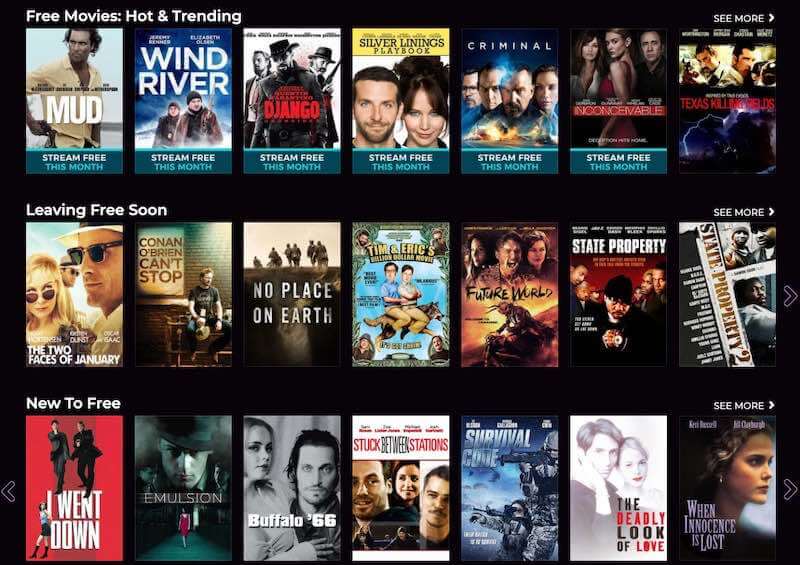
Now that you have installed the latest version of the Redbox app on your Samsung smart TV, you can now start watching video content for free. To see the latest TV shows available on the Free Live TV section of the app, click here. To learn more about the movies on the Free On-Demand category, click here.
Redbox requires no monthly subscription cost but comes with advertisements when you stream on the app. However, you will need to sign up for an account to enjoy the benefits and perks exclusively available to Redbox users. Click here to create your free Redbox account now.
Free On-Demand Movies and Free Live TV features are also available on VIZIO SmartCast TV, LG Smart TV, Android TV, Roku players, Chromecast devices, and Xbox gaming console. Mobile version of the Redbox app on iPhone, iPad, Android phone, or tablet also get the free content feature. Lastly, Windows PC, Mac computer, and Chromebook devices also support and offers the free TV and movie content.
Will you be watching Redbox Free Live TV and Free On-Demand movies on your Samsung TV? What will you binge-watch first? We are curious to know, so please tell us your story below.
NO ACCOUNT YET? Sign up for a free Redbox account here!