Let’s face it: ads ruin your online experience, especially when you’re in the middle of watching on YouTube an interesting video, only to be interrupted by an ad that doesn’t even interest you.
To make things work, these ads don’t just show up right when you’re already too invested in the video. They also seem to last for several minutes which almost feels like forever.

While ads in English are downright annoying, just imagine if these ads are in Spanish. Now, that’s what you call a complete bummer!
Sadly, Spanish ads are quite common on YouTube. For some reason, viewers get Spanish ads all of a sudden out of nowhere even if they are not locales who speak the Spanish language.
What should you do if this happens, then? Should you just wait for the ads to finish? Of course, that’s always an option.
Steps to Prevent YouTube from Showing Spanish Ads or Commercial
However, you can also try a few tips on how to stop Spanish ads or commercials from showing on YouTube so you can finally banish them from your viewing experience once and for all!
Update Your Ad Preferences and Language Settings on YouTube
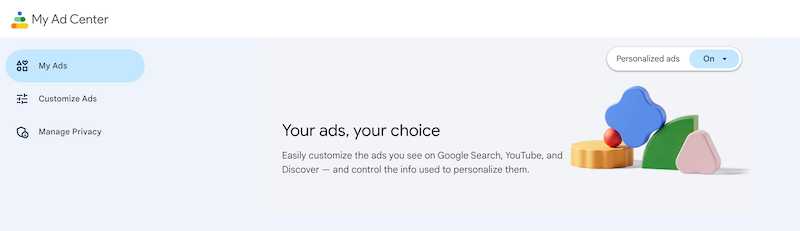
Updating your ad preferences and language settings is the first thing you can do to stop those Spanish ads from showing up.
- To do this, click on the three dots beside the ad and go to My Ad Center.
- From there, you can choose the genres and topics for ads that you find interesting.
- Choose the option “Stop ad personalization completely.”
Doing so will stop YouTube from using your content interactions as the basis for ad recommendations. Mind you, you will continue to see ads but these will no longer be related to your activities this time.
Switch Server or VPN to an English-speaking Country
- If you’re using an RDP or VPN, go to the management dashboard and check if the chosen country by default speaks Spanish.
- If ever this is the case, try changing to an English-speaking country such as the UK.
It will then let YouTube know that you’re in an English-speaking area. The platform will then update and streamline all your content according to your location.
Check out this list of premium VPN services that you can use:
Clear YouTube App Cache

Clearing your YouTube cache is also a great way to stop Spanish ads/commercials from showing on YouTube. This will then eliminate all the data that YouTube saved during your interactions while using the app.
- Go to the settings menu of your device and choose Apps.
- Scroll down until you find YouTube on the list.
- Click on it and look for the clear cache option at the bottom.
- If you’re using a browser to watch YouTube, open Google Chrome.
- Click the three dots found in the upper right-hand corner.
- Look for the More Tools option when you get there.
- Click this and choose the option for “Clear browsing data.”
- Pick a specific time range or choose “All time.”
- Check the box for “Cache images and files.”
- Click delete and you’re done.
It’s very annoying to get Spanish ads when you’re in the middle of watching YouTube videos. Thankfully, the tips above can help you stop them from showing up and disturbing your viewing experience.


