If you have a Samsung smart TV at home, you may have come across or streamed on Samsung TV Plus. It is a free streaming platform from Samsung that gives you access to different TV channels without paying anything. Unlike other streaming services, Samsung TV Plus will not let you spend monthly subscription fees just to watch your favorite shows.
However, some users complained that their Samsung TV Plus app is not working or loading when they try to launch it. They encounter the error message, “There was a problem while trying to play the Samsung TV Plus channel. Check your network settings or try again later.”
Sometimes, the streaming app is not available, not loading or simply not showing any information about the show you want to watch. Mostly, these errors are caused by network connection issues or problems with your WiFi Internet.
Some tricks will help you fix the Samsung TV Plus app error. You can try each of the solutions one at a time and relaunch the app to see if it works. Otherwise, move on to the next methods until you found the solution that you need.
DON’T MISS: Select Samsung Smart TVs are on Sale at Amazon Right Now!
Fixing Samsung TV Plus App Not Working or Loading Issues on Samsung Smart TV

In most cases, a quick restart of your Samsung TV will do the trick. Some may call it a soft reset but Samsung calls it cold booting of your smart TV. To do this, you need to press and hold the power button for about 5 seconds until it turns off and the logo reappears.
Change your DNS Settings
If resetting your Samsung smart TV does not work, you can try to edit the DNS Setting of your TV. You can follow the steps below.
- Press the Menu button on your Samsung smart TV remote.
- Go to Network.
- Select Network Status.
- Navigate to the IP Settings tab.
- Select DNS Setting.
- Click Enter Manually.
- Now, enter 8.8.8.8.
- Press OK.
For some people, changing the DNS Setting works. But, if it still does not work for you, you may try to update your Samsung smart TV software.
How to Update Samsung Smart TV
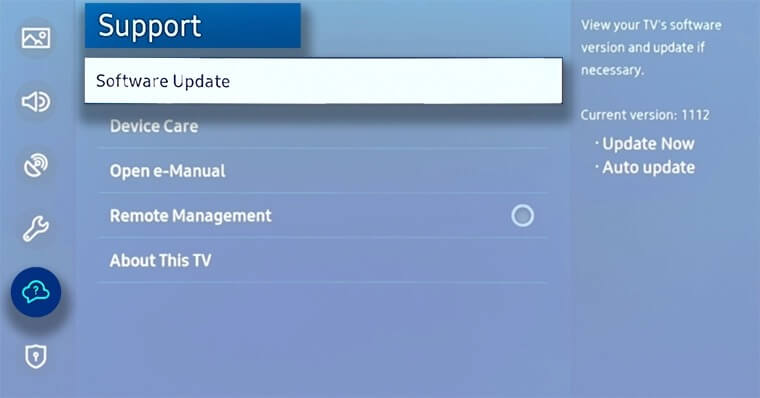
Samsung offers regular software updates you can install that include fixes for bugs and errors reported by users. Download and installing the updates will help improve your device performance and features as well.
- Go to the Settings menu of your Samsung smart TV.
- Select Support.
- Click Software Update.
- Select Update Now.
After installing the software update, try to test if your Samsung TV Plus app works.
Reinstalling your Samsung TV Plus App
Another way to fix the problem with your Samsung TV Plus not working or loading is to reinstall the app. First, you need to uninstall the streaming app from your Samsung smart TV before downloading a fresh version of it from the app store.
- Press the Menu button on your remote.
- Select Apps.
- Go to Settings.
- Click the Samsung TV Plus app.
- Select Delete.
- Now, press the Return button.
- Click the Search icon found at the top.
- Enter Samsung TV Plus app.
- Click Install.
NEED A NEW TV? Check Out These Exclusive Deals on New TVs at Samsung Official Store!
Which of the methods above help you fix the Samsung TV Plus app not working issues on Samsung smart TVs? We would love to know what worked, so please drop us a comment below.



I cannot down load samsung tv plus on my q7 oled 55 inch TV
The app shows up but will not spam load
When I go to broadcast it does not show air as a channel source ???
Why won’t it work
My TV is after 2018
So why won’t it work
I’ve tried everything that samsung tell you to do
It doesn’t work
Is this a scam ???