BritBox is serving you British movies and TV shows on a silver platter. Now, you can watch popular British titles you see online on several compatible streaming devices. It will be a Brit binge-watching experience you don’t want to miss on your telly!
To make the most out of your BritBox streaming subscription, it is good to know where you can watch or play your favorite movies and TV shows. What devices support the BritBox UK app? Maybe you want to dish up something in your kitchen while watching a cooking show. Perhaps, you want to stream Downton Abbey on your smart TV or mobile phone. You can launch your BritBox UK app on supported streaming devices at any time you want.
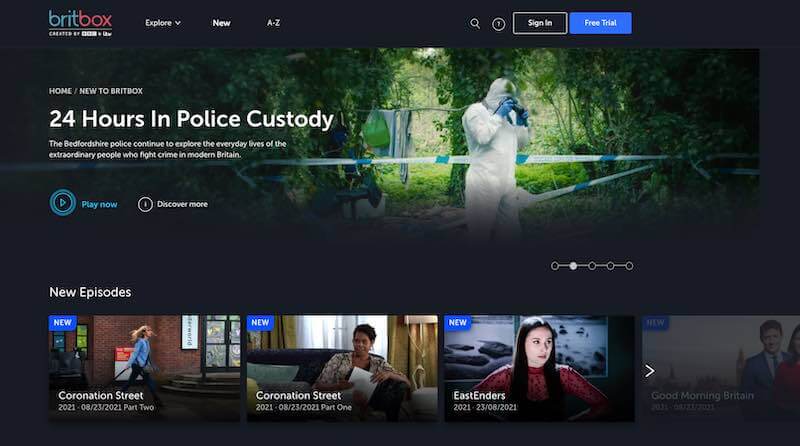
Users can sign in and use their BritBox account on multiple devices unless they are subscribed through Amazon Prime Video or Apple TV Channels. You can use the same account on the app or through the web on supported devices.
Supported and Compatible Smart TVs, Mobile Phones, Set-Top Boxes & Other Devices for BritBox UK Streaming App
There are several smart TVs, streaming media players, mobile devices, and web browsers that support the BritBox UK app or the BritBox website. Now, you also have the option to cast it to your iPhone or iPad. If you already have streaming subscriptions from Amazon Prime Video and Apple TV, you can add BritBox as a channel and bundle it up with your existing subscription.
Here is the full list of the supported and compatible streaming devices for the BritBox UK app.

Smart TVs
- LG Smart TVs – running with Web OS 3, 4, or higher; all LG Smart TV models from 2016
- Samsung Smart TVs – running with Tizen 2.3 or newer; all Samsung Smart TV models from 2016
Mobile Devices
- Android Devices – All Android devices that can download the BritBox UK app from the Google Play Store
- iPhone, iPad – All iPhone or iPad that can download the BritBox UK app from the App Store
Web Browsers
- Google Chrome – update to its latest version
- Mozilla Firefox – update to its latest version
- Apple Safari – update to its latest version
- Microsoft Edge – update to its latest version
Streaming Media Players
- Amazon Fire TV – Fire TV Stick, Fire Edition TV, Fire TV Cube
- Apple TV – All Apple TV models from 4th generation and higher
- Fetch
- Roku Streaming Devices
- Telstra TV
Add-On Channel
- Amazon Prime Video Channel
- Apple TV Channel
Casting and Screen Mirroring
- Via Apple AirPlay
- Via Google Chromecast
What device are you most comfortable with streaming from BritBox? We are curious to know, so please share your story with us below.


