There is so much to see on the British telly. But, if you are living in the US or Canada, it may seem impossible to access these exciting TV shows and movies.
Now, Amazon Prime Video Channels give you the perfect way to watch and stream popular British TV series like Downton Abbey, Doctor Who, Spooks, and more. You can now sign up for a streaming subscription account and add BritBox as an add-on channel to your Prime Video Channels.
BritBox UK is a well-known subscription-based streaming platform from BBC and ITV featuring British movies and television series. While you can access BritBox when you are in the US, Prime members now have the option to add and manage the streaming service right on their Amazon Prime Video Channels for faster navigation without leaving your Prime Video app. You can have all your streaming needs available in one place.
How to Add, Sign up & Manage your BritBox Streaming Subscription Plan using Amazon Prime Video Channels

Subscribing to Amazon Prime Video gives you access to thousands of television and film titles. But, if you want more, you can widen your library collection and integrate British content through BritBox. Amazon Prime Video is available at $12.99 per month with a 30-day free trial. If you want to get BritBox as an additional Amazon Prime Video channel, it will cost you $6.99 per month on top of your Prime membership plan after a 7-day free trial.
- Click here to launch the Amazon website on your browser.
- On the top right corner, click Account & Lists.
- Select Sign In.
- Login to your account.
- Go Back to Account & Lists.
- Select Your Prime Video.
- Click Channels.
- Now, look for BritBox and click to open page details.
- Click Start your 7-day free trial.
- Enter your account information.
- After checking your details, click Start your free trial.
CLICK HERE TO SIGN UP FOR A BRITBOX FREE TRIAL ON PRIME VIDEO CHANNELS NOW!

Now, you can watch BritBox content inside your Amazon Prime Video. Note that you can only access Britbox as a channel on your Amazon Prime Video. You cannot access, link, or login in to your Amazon account on Britbox.com or the Britbox streaming app.
Also, note that there are limitations to subscribing to BritBox as an add-on channel to your Amazon Prime Video Channels. There will be slight differences in the features or functions. You cannot redeem gift subscriptions through Prime Video. If you have any concerns regarding your BritBox subscription, you will need to reach out to the Amazon customer support team and not on BritBox.
What TV series will you be streaming first on BritBox on your Prime Video app? We are curious to know! You can share it with us down below.
Subscribe to BritBox UK on Amazon Prime Video Channels here!


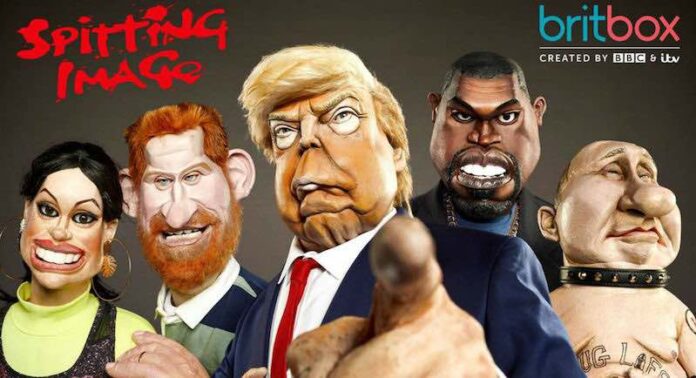
I’m trying to subscribe bet+
I already have a subscription to Brit box but need to be able to pull some of the shows up in prime. It wants me to re subscribe
I have the same problem regarding britbox , I already have a subscription but want to watch it via my prime app on livingroom TV and I cant , what a joke