If you want to watch everything British, you can stream on the BritBox app. It is BBC Studios’ and ITV plc’s take on streaming service available in selected countries in Europe, Australia, North America, and South Africa. You can find various content with genres in movies and TV shows, including comedy, lifestyle, drama, mystery, and documentaries on various supported devices.
However, some users reported that they have problems logging in to their BritBox streaming account. Customers can’t access the app and are unable to sign in to an existing BritBox account despite having an active subscription. Some users certify that they are using the correct username and password associated with the account. Other people complain of having to login every time they access BritBox as the app keeps on asking for them to sign in.

If you experience the same issue and BritBox is not working, you can try to troubleshoot the problem for you to get back to streaming your favorite UK and British TV shows and movies.
How to Troubleshoot & Fix BritBox App Login Not Working and Other Account Sign-In Issues
Below are several ways how you can troubleshoot and resolve the login error on your BritBox subscription account. There can be varying reasons for the authentication problem that the app won’t let you sign in to your existing membership account, but you can try to fix it with the solutions below.
Wait for at least 5 Minutes Before Trying Again
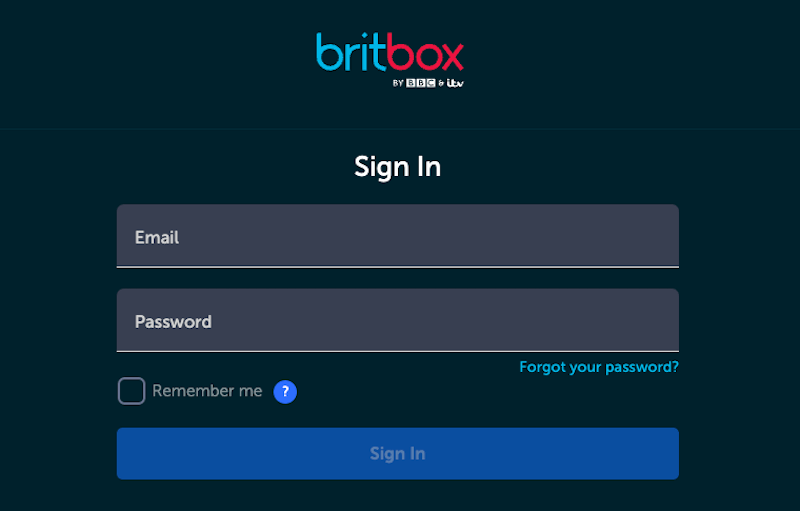
If you are locked out of your account, you need to wait for at least 5 minutes before you try to sign in again. BritBox allows only up to 10 sign-in attempts before locking you out of your account.
Relaunch the BritBox Streaming App
- Exit the BritBox app and wait for a few seconds.
- You can also force quit or end task it.
- Relaunch the app and sign in again.
Power Cycle your Streaming & Network Devices
- Exit all running apps in the background, including the BritBox app.
- Power off your streaming device.
- Unplug your router and modem for at least 3 minutes.
- Plug in your router and modem, and power on your device.
- Relaunch the BritBox app and see if it works.
Install Available Updates on your BritBox App
- Navigate to the AppStore or the Google Play Store.
- Go to Manage Apps or Apps.
- Look for BritBox.
- Check if there are available updates.
- Tap or click the Update button.
- Relaunch the BritBox app.
Reset your Account Password
- Head over to the sign-in page of BritBox.
- Tap or click the Forgot password link.
- Enter your email address.
- Go to your email and check the reset message from BritBox.
- Open the reset link.
- Enter your new password.
- Enter your new password again to confirm it.
- Now, log in using your new password.
Contact the BritBox Customer Support Team
- Launch any web browser and go to https://help.britbox.com/hc/en-us/requests/new.
- Fill in the information as needed to submit your request.
If you want to contact and reach the BritBox customer support team via email, you can send them your messages to [email protected].
How did you fix the login issue on your BritBox account? We love to hear from you! Please write us a comment below.



Twice I have had the same problem
I paid for an annual subscription and although they don’t deny receiving the money, they don’t help fix getting into my account or even communicating, they constantly tell me they will get in touch and never do, they tell me to wait for an E mail that never comes, and they don’t return the money. They are awful to deal with.