If you are a fan of anything Disney, Disney+ is your perfect choice for a streaming service. All the classic Disney films and TV shows that you loved until now are available on the streaming platform. You can even watch titles from top brands like Marvel, Star Wars, Pixar, National Geographic, and 20th Century Fox.
To enjoy thousands of hours of Disney+ content, you can stream your favorite TV series and movies on other devices apart from your smart TV. Disney Plus is compatible with various platforms and it has support to various streaming devices to give you the option where to binge-watch your content. You can stream them on your mobile phones, tablets, gaming consoles, smart TV, and computer.
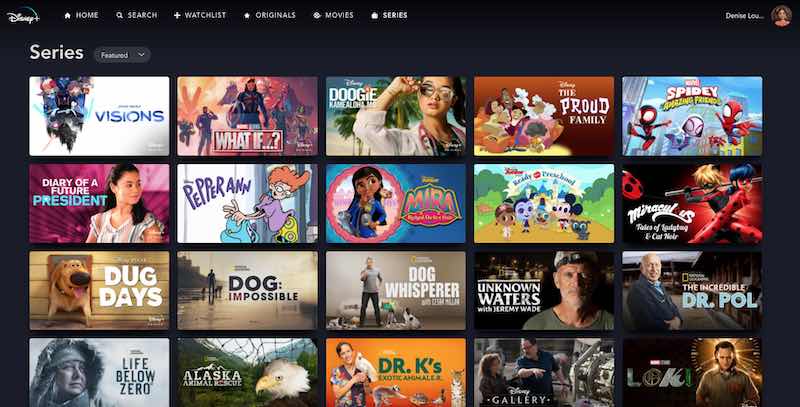
RECOMMENDED BUNDLE: Sign up for Hulu, Disney+ & ESPN+ bundle to save on monthly subscription costs!
Complete List of Disney Plus Compatible Platforms & Supported Devices
Here is a comprehensive list of compatible platforms and supported devices to stream Disney Plus shows. All you have to do is download and install the Disney+ app on your preferred device. After installing, log in to your Disney Plus subscription account, and you are good to go.
Amazon Devices
- Amazon Fire Tablets – running on Fire OS 5.0 and later
- Amazon Fire TV – running on Fire OS 5.0 and later
Android Devices
- All Android phones and tablets – running on Android OS 5.0 (Lollipop) or later
- Selected Android Smart TV models and set up boxes – running on Android OS 5.0 or later (for NVIDIA SHIELD TV, Sharp, Sony Bravia, and Xiaomi Mi Box)
Apple Devices
- AirPlay – on Apple TV and other TV compatible with AirPlay 2
- Apple TV – running on tvOS 12.0 and later (for Apple TV 4K and Apple TV HD 4th Generation and newer)
- iPad – running on iOS12.0 and later
- iPhone – running on iOS12.0 and later
- iPod Touch – running on iOS12.0 and later
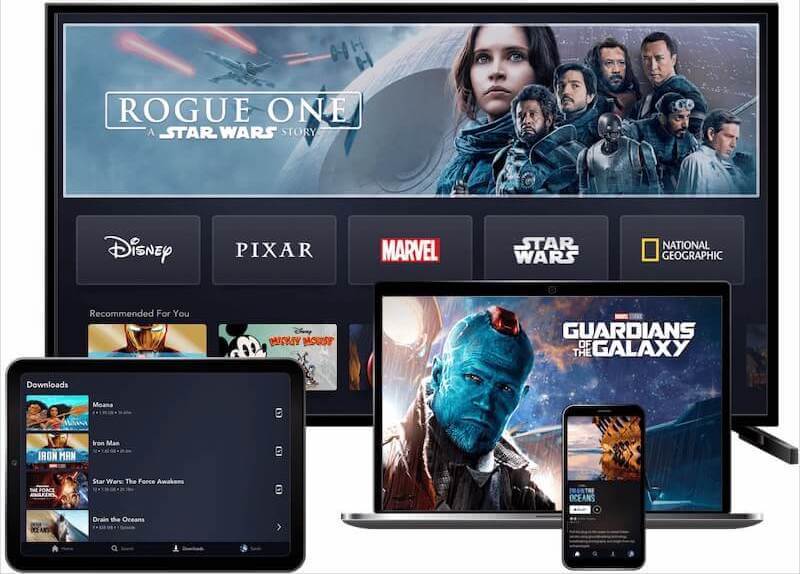
Gaming Consoles
- PlayStation – for PlayStation 4, PlayStation 4 Pro, PlayStation 4 Slim, and PlayStation 5
- Xbox – for Xbox One, Xbox One S, Xbox One X, Xbox Series X, Xbox Series S
Smart TVs
- Hisense TV – OS VIDAA 2.5 and VIDAA 4.0 or later (for 2017 TV models and newer)
- Toshiba Smart TV – OS VIDAA 2.5 and VIDAA 4.0 or later
- LG TV – running on WebOS 3.0 or later (for 2016 models and newer)
- Panasonic TV
- Samsung Smart TV – running on TIZEN operating system (for 2016 models and newer)
- VIZIO Smartcast TV – for 2016 models and newer (except E32-D1, E32h-D1, E40-D0, E43-D2, E48-D0, E50-D1, and E55-D0)
Streaming Media Players
- Android TV with built-in Chromecast
- Chromecast with Google TV
- Google Chromecast – for version 1 and newer
- Google Nest Hub and Nest Hub Max
- Roku – for Roku Streaming Stick, Roku TV, Roku 1, Roku 2, Roku 3, Roku 4, Roku LT (2700X), Roku Express, Roku Express+, 4K Roku Streaming Stick+, 4K Roku Smart Speaker, 4K Roku Premiere, Roku Premiere+, 4K Roku Ultra, and Roku Ultra LT
- Xfinity – Xfinity Flex and Xfinity X1 (for XiOne, XG2v2, XG1v3, XG1v4, XiD, Xi5 Wireless TV Box, and Xi6 Wireless TV Box)
Web Browsers
- Chrome OS – for Chrome OS 79 and later
- Google Chrome – running on version 75 and later (for Windows 7 and up; macOS 10.10 and later)
- Microsoft Edge – for Windows 10 and 11
- Mozilla Firefox – running on version 68 and later (for Windows 7 and up; macOS 10.9 and later)
- Safari – running on version 11 and later (for macOS 10.12 Sierra and later)
What devices do you prefer to stream Disney+ from? We would love to know the reasons for your preferred devices. You can share your thoughts with us in the comment section below.
NO ACCOUNT YET? Sign up for Hulu, Disney+ & ESPN+ bundle for more savings!


