Entertainment has become a convenience and more than a luxury with thousands of options available online. More streaming services are breaking in to join the top players in the industry. It created a place for users to go out of their comfort zones and explore other possibilities.
But, if you want to stick to what you have been used to, Disney Plus is an excellent choice. Unfortunately, there are also issues that you can encounter when streaming using the Disney Plus app or website. When trying to access your account, you may see the log in error codes 9, 21, 90, and 24.
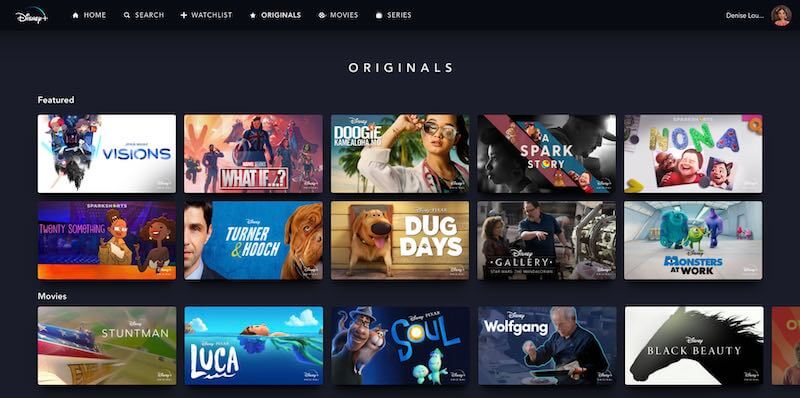
The Disney Plus account sign in error codes 9, 21, 90, and 24 will give you the following error messages:
“You are no longer logged in to Disney+. To continue watching, please sign in. If the problem persists, visit the Disney+ Help Center (Error Code 9).”
“Sorry, we could not connect you to Disney+ using the passcode you supplied. Please re-enter your passcode and try again. If the problem persists, visit the Disney+ Help (Error Code 21).”
“We are not able to connect with Disney+ at this point. Please try again. If the problem persists, visit the Disney+ Help Center (Error Code 90).”
“Sorry, we are having trouble connecting to your account. Please re-enter your account information and try again. If the problem persists, visit the Disney+ Help Centre (Error Code 24).”
These problems all point out to sign-in issues, preventing you from accessing your Disney+ streaming account. It may be that there is something wrong with your Disney+ account, your login credentials, your WiFi Internet network connection, or the Disney Plus servers.
TODAY’S DEALS: Check out these limited-time offers on the latest Smart TV models at Amazon & Walmart!
How to Troubleshoot & Fix Disney+ Error Code 9, 21, 90, or 24 when Signing In to your Streaming Account
There are several methods that you can use to troubleshoot and resolve any login issues on your Disney Plus app or website. Check out each solution below and follow the steps to fix it.
Try Signing Back In
If you tried to sign in once, retry signing in again. Make sure you enter the correct email address and password credentials.
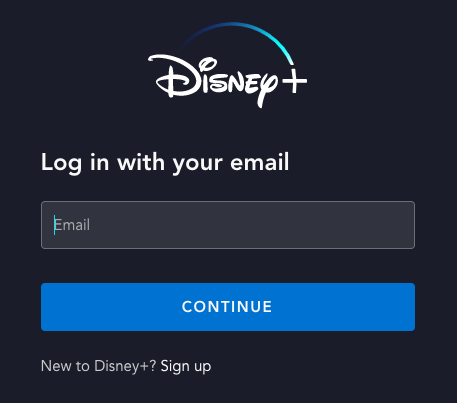
Relaunch Disney Plus
Try to exit the Disney+ app or website and wait for a few minutes. Now, relaunch Disney Plus and try signing back in to your streaming account again.
Reset or Change your Disney+ Password
- Go to DisneyPlus.com and log in to your account. You can also try signing in to your Disney+ app.
- Enter your email address and click/tap Continue.
- Click/tap Forgot your Password.
- Open your email client and check the message from Disney.
- Retrieve a 6-digit passcode.
- Go back to Disney Plus and enter the passcode.
- Click/tap Continue.
- Now, enter your new password.
- You can use the new password to log in to Disney+.
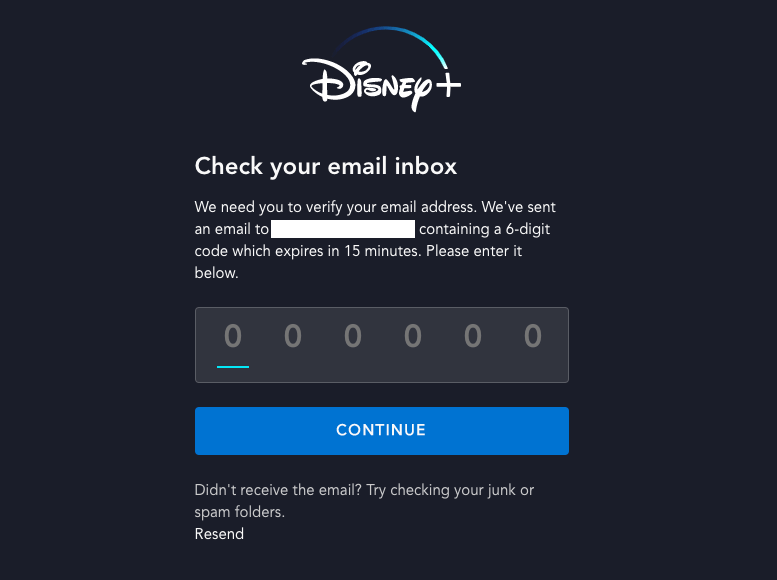
Check your WiFi Network Connectivity
You may be having issues with your WiFi Internet network connectivity. Perform a speed test to check your Internet signal. Try to improve your Internet home network by power cycling your router and elevating it. You can also try connecting to a different Internet network if available.
Try Accessing Disney+ on your Web Browser
If the issue occurs on the Disney Plus app on your mobile device or smart TV, try accessing your streaming account using the web browser on your computer or phone.
Reinstall the Disney Plus App
If nothing else works, you can reinstall the Disney+ app. Uninstall the app based on the process of your device. Then, go to the App Store of your device and reinstall the Disney Plus app.
What solution above fixed your Disney Plus error? We would love to know what works for you. You can write your answer in the comments below.
TODAY’S DEALS: Check out these limited-time offers on the latest Smart TV models at Amazon & Walmart!



Worst thing EVER!!
Cannot sign in cannot change password.
I was billed but unable to use, tried all the trouble shooting, its been days now & still nothing but issues
I think Disney is horrible now, no personal customer service app & on line only
I will tell everyone I know not to purchase
There’s no more pleasure with ANYTHING Disney
Disgusted with all things Disney