Amazon Prime Video is unveiling new releases this September 2022. There are new titles like WAGS Miami S1-S2, The Lord of the Rings: The Rings of Power, Flight / Risk, Aline, Thursday Night Football, Dog, Firestarter, and The Outfit.
Classic movies are also making their way into the streaming service. Check out titles like American Ninja, Black Sunday, Fight Club, Heartburn, Moonlight & Valentino, Night Falls on Manhattan, and Roxanne. You can also stream Skyfall, Cold Creek Manor, The Expendables 3, The Recruit, and Shattered.
DON’T MISS: Sign up for Amazon Prime Video free trial here!
Unfortunately, Amazon Prime Video has its share of playback problems disrupting your streaming experience. Some of these issues include playback error codes 7021, 7031, and 7017.
Here are some of the error messages displayed when these errors occur on your Prime Video app or website:
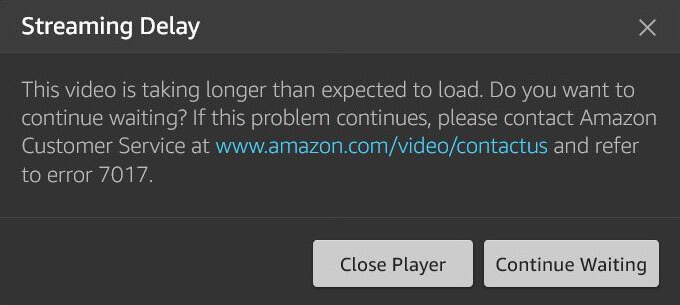
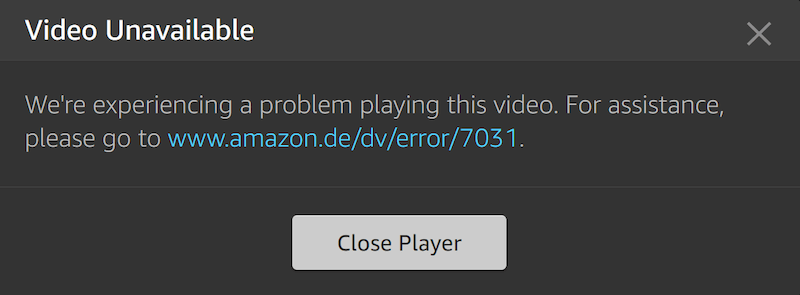
“This video is taking longer than expected to load.” – Prime Video error code 7017
“Video Unavailable – We’re experiencing a problem playing this video. For assistance, please go to www.amazom.com/dv/error/7031”
How to Troubleshoot & Resolve Amazon Prime Video Content Playback Error Code 7021, 7031 or 7017 on App or Website
Playback errors are common to streaming platforms when playing select titles due to a number of reasons. The good thing is you can troubleshoot these issues and maybe fix the problem with a few solutions. Check out these troubleshooting methods and workarounds below.
Relaunch your Amazon Prime Video Streaming App
- Exit the video you are watching.
- Close the Amazon Prime Video app and wait for a few minutes.
- Relaunch the Amazon Prime Video app and check if it works.
Check the Server Status of Amazon Prime Video
One of the reasons for the playback error is when the server is down. You can verify the server status of Amazon Prime Video via the DownDetector website. If the server is down, you cannot do anything except waiting.
Perform a Power Cycle on your Player & Network Devices
- Exit all running apps in the background and shut down your device.
- Unplug your router and modem for at least 3 minutes.
- Plug back in your router and modem, and turn on your device.
- Relaunch the Amazon Prime Video app.
Update your Amazon Prime Video App to the Latest Version
- Launch the Store or App section of your device.
- Navigate to Apps or Manage Apps.
- Look for Amazon Prime Video.
- Check if there are available updates.
- Hit the Update button.
Update your Web Browser
If you stream Amazon Prime Video on a web browser, go to its About section or Update and Security. Check if there are available updates and install them. Relaunch your browser.
Clear the Amazon Prime Video App Cache on your Device
- On your Android device, launch the Settings menu.
- Head over to Apps.
- Select Amazon Prime Video.
- Go to Storage.
- Tap Clear Cache.
- Tap Clear Data.
Reinstall the Amazon Prime Video App
Another solution is to reinstall a new version of the Amazon Prime Video app. You need to uninstall the app based on the instructions of your device. Then, head to the store section and install the Amazon Prime Video app.
Perhaps your device is causing the playback error on your Amazon Prime Video app. If you stream on your mobile device, switch to your laptop or smart TV. Do the same if you are watching through a web browser. You can switch to a different browser and check if the error remains.
Switch to a Different Device to Watch Prime Video
What else did you do to resolve the playback error on the Amazon Prime Video app? We love to hear them, so please write your answers in the comment section below.
DON’T MISS: Sign up for Amazon Prime Video free trial here!


