If you are considering Paramount Plus as your streaming service, you might want to know more about its latest subscription plans. Paramount Plan has two streaming subscription tiers: an ad-supported plan and the commercial-free plan. Subscribing to the ad-supported tier will give you a cheaper monthly cost but with ad interruptions, while the commercial-free plan will give you access to all content without ads but at a higher price.
Now, Paramount Plus will be introducing a new tier in its subscription plans for its users. Starting on June 7, 2021, Paramount Plus is moving the ad-supported tier and convert it to the new Essential subscription plan. The difference is the $1 slash off the monthly price.
Paramount Plus Essential $5 Price Tier Ad-Supported Subscription Plan

Currently, if you subscribe to the limited commercial or ad-supported plan, you will pay $5.99 per month. That’s the same price point users used to enjoy with CBS All Access the former name of Paramount+. It will give you access to all titles on Paramount Plus, including local and national news coverage and sports. However, there will be ad interruptions along the way.
DON’T MISS: How to Sign up for Paramount Plus Student Discount Offer
Subscribing to the ad-free plan will take away all the ads, so you can continue streaming on Paramount Plus without any interruption. Still, the monthly fee is at a higher cost of $9.99 per month.
On June 7, the $5.99 plan will cost less and get converted to the $4.99 Essential plan of Paramount Plus. It will still have ad support similar to the previous $6 tier. The only difference is that the new plan will have missing contents. If you subscribe to the new discounted plan, you will miss out watching your favorite shows and news coverage from CBS live as well as several sports live TV content. Users will not be able to download titles for offline viewing, unlike on the premium commercial-free plan.
How to Subscribe to the New Paramount+ Essential $4.99 Price Tier Subscription Plan
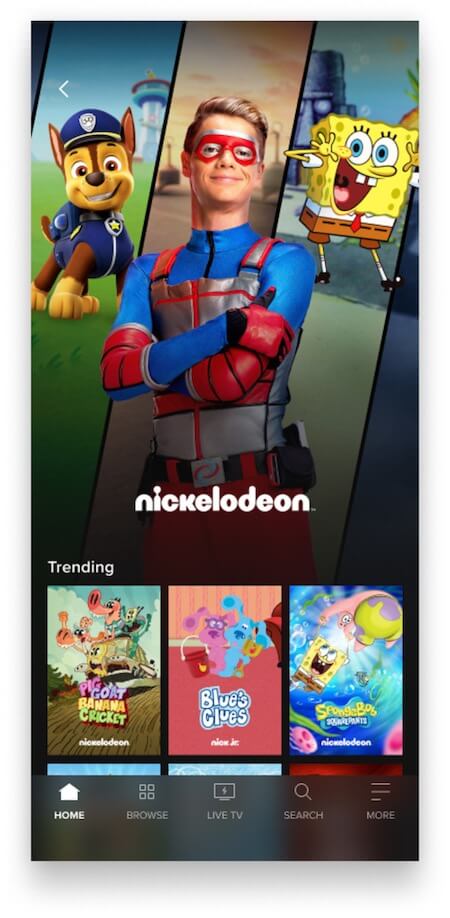
Get Paramount+ for less and subscribe to the new $5 price tier subscription plan using different streaming devices. Note that you can only start signing up on the $4.99 Essential plan when it is launched on June 7, 2021. Before the launch, you will have to sign up for an account using the $5.99 per month price tier for the ad-supported plan.
Sign Up on Paramount Plus via the Paramount Plus Website
- On your browser, go to https://www.paramountplus.com/.
- Click the Try It Free button.
- Select the $4.99 subscription tier.
- Click Continue.
- Now, enter your personal information.
- Click Continue.
- Enter your payment details.
- Click Start Paramount Plus.
SEE ALSO: Turn On or Off Subtitles & Closed Captions on Paramount Plus
Sign Up on Paramount Plus via Paramount Plus App
- Open the Paramount Plus app on your mobile phone, smart TV or any streaming device.
- Tap Get Started.
- Select the $4.99 subscription plan.
- Enter your personal details and billing information.
- Tap Subscribe.
Those who are currently under the $5.99 plan can change their account subscription plan to the new $4.99 tier or stay on their current subscription.
Is the new $4.99 subscription plan of Paramount Plan worth it? We would love to know what you think. Please drop us a comment below.
TRY FOR FREE: Sign Up for a Paramount+ Free Trial Now, Cancel Anytime!


