Does your HiSense TV keep on blinking on and off? There may be something wrong with why your smart TV is flashing. You may also see that your TV keeps on restarting and turning on and off by itself. It may cause worry on your part, especially if you got a brand-new TV, but there are always ways to resolve the issue.
Sometimes, the problem is with your Hisense Smart TV system itself. Other times, there are errors on your hardware or Internet network connection. You can fix it with several troubleshooting tips that we have listed below.
How to Troubleshoot & Fix HiSense Android or Roku TV Keeps Restarting, Blinking, or Stuck Turning On/Off by Itself Repeatedly
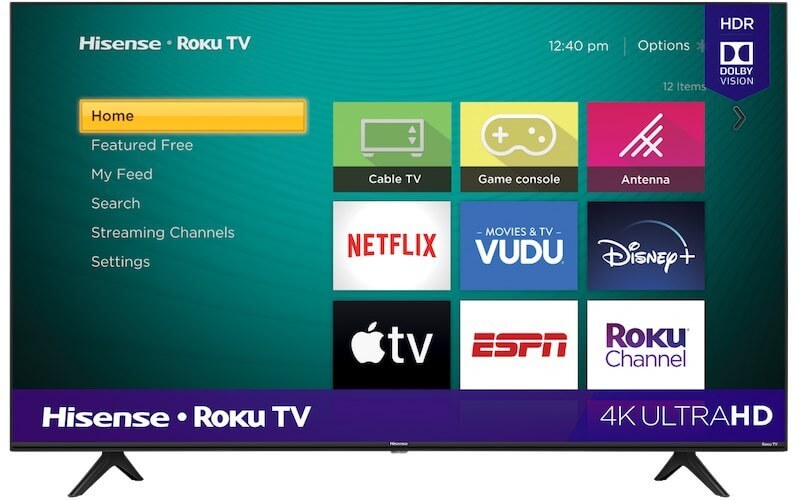
There are several methods that you can try to fix the rebooting issue on your HiSense Android or Roku TV. Sometimes the logo comes on when booting the smart TV then it turns off again or goes back to the home screen when watching streaming services like Netflix or HBO Max. Some users noticed that the device is stuck and won’t turn on but with the red light showing on.
Problems happen randomly and repeatedly on Android TV or Roku TV version of HiSense smart TV. If you experience any of these errors, you can follow each of the solutions below one at a time and check if it resolves the problem or not.
DON’T MISS: Limited-time Roku TV deals on Walmart & Amazon!
Restart your Hisense Smart TV
A quick reboot may sometimes help fix the errors on your Hisense smart TV. Turn off your TV and unplug it for at least 1 minute. Then, plug it back in and check if it still blinks or not.
Check your TV Hardware for Problems
The issue may lie in your TV cables. Check for any recognizable hardware damages. You can also watch out if the connections are loose or not. Try to plug your TV into another power outlet if it is available nearby.
Turn Off the Energy Saving on your Hisense TV
- Navigate to the Settings menu of your Hisense TV.
- Go to Picture.
- Select Energy Saving.
- Now, choose another setting that will help you resolve the problem. You can try each option and check if it works.
Update the Firmware or Device Software of your Hisense TV
- Launch the Settings menu of your Hisense TV.
- Go to About or Support.
- Select System Update.
- Choose Check Firmware Upgrade.
- Click Upgrade.
Reset your Hisense Smart TV Device
- Note that doing a reset will erase all the data in your Hisense smart TV and revert it to its factory settings.
- To do a hard reset on your Hisense TV, unplug your TV from the power outlet.
- Wait for at least 15 minutes before plugging it back in.
- To do a factory reset on your Hisense TV, go to the Settings menu.
- Select Storage and Reset.
- Choose Factory Data Reset.
If none of the solutions above work, you need to contact Hisense customer support to assist you in fixing the issue on your smart TV.
Which of the solutions helped you fix the problem with your Hisense TV that won’t start properly? You can let us know in the comment section below.
TODAY’S DEALS: Check out these amazing offers on the latest HiSense TVs at Amazon or Walmart!



None of the reset options work on the Hisense Tokugawa tv
Please explain exactly how a person is supposed to go to change settings and other things on a television that is flashing on and off or simply has a black screen?
Great question!!!
Did you get the tv to work? If so what did you do to fix it. I’m having the same thing
perfect comment!!!
It would be awesome to try these suggestions if the tv wasn’t flashing off and on. There’s no way to access them or there for know if they work
Nope. My wife can’t sleep without the TV which now means I don’t sleep and did I mention I work 2 jobs, this should be fun. P.S. never buying this brand again.
Nothing works because TV keep flashing on and off can’t get to settings
So what did you guys find out for the fix? Mines is doing the same thing flashing off and on.
It means support doesn’t know their a** from a hole in the ground.
Mine suddenly started doing it too. What the heck? It seems all comments about this same problem are all within the past month. Sound sketchy?
NEVER BUY THIS BRAND. THE LONGEST IT WORKS IS MAYBE A YR OR TWO!
Was watching tv and all os a sudden just started blinking on and off tried everything on links can’t get it to do anything only had tv for one year
This sucks!
Im also having the same problem. The tv is turning on and off.
I’m also having the same issue. But my question is how the heck this person that wrote this steps think we can proceed to the settings if the tv keep blinking
Exactly. Mine is doing the same thing but I can’t get to any steps because it won’t stay on long enough to do anything.
I bought a 65 inch android tv from Best Buy in Rockwell, Tx before Christmas. It has been mounted on my wall for a 1 year and a couple of months. I this tv does not have a reset button on it. So I called Hisense so they can trouble shout it for me. All they did was open up a case and sent me a reset link which I had to go to the computer and load zip files to a usb. Once downloaded I had ti plug it in the back of my tv. I followed all the correct steps and it still does not work. All the Hisense could tell me it’s out of warranty and to go back where I bought it at.
I’m like wow!!!🤨🧐
That’s a no brainer for me.
Why would you make tvs with no reset button. It says on the back of the tv 2019. But I purchased it in 2020.
I need help. I have tried everything when I cut on the tv Hisense android appears on the screen red flash at the bottom of the tv then cut back off.
Hisense needs a better way to resolve these issues.
I would not recommend this brand of tv to anyone.
Sophia T
Dallas, Tx
So true worse tv ever mind flashing on and off same thing the back says manufacture 2019 tv stop working 12/21 customer service your warranty is out go back to the store Chile boo
Don’t buy one off these bags of sh** mine is doing the same only had for 18 months it’s going in the skip
This is what ours is doing too. I’ve changed the batteries in remote. Unplugged several times and now have had to leave it unplugged because it won’t stop turning on and off. 😡😡🤷♀️🤷♀️
hinense is a sh*t, but real tv
I live in hi storm tornado area and it is now spring this is number 2 that like an idiot I have purchased and woke to day to a possessed off and on 55 in and there is no way to follow there directions it will not respond this one is maybe 6 months old and on the wall looks like there should be a recall or we all get together and put there sorry butt out of business #butwewon’t lol
My wife needs tv for weather forecast!
My tv just started this as I was watching it and I’ve done the hard reset to no avail
Mine just started doing the same thing today! Wtf! Now I’m scared seeing all these other ppl who haven’t gotten anything fixed. Hisense better for something to fix this cause I’m too poor to just “go buy a new one” like I’m sure plenty of others did out of pure annoyance. But I can’t afford that, do their gonna get an annoyance of their own, ME! I also think the class action idea is great. Anyone else?
Yes I’m with it
Mine (55 Hisense Roku) started doing this out of nowhere last week. Left it unplugged this whole week and today I’ve tried all the “reset” recommendations to no avail. This TV is barely 2 years old and I’ve NEVER had any issues with it until now just out of no where! It’s been mounted on my wall the entire time and there’s no damages to cords/plugs. After reading through some of these online forums, seems pretty sketchy that numerous people are experiencing same issues at around the same time….. Hopefully they will do a recall or something to replace or reimburse us because I know I can’t afford to just go out and buy a new one! :-/
Appears I’ve involuntarily joined the blinkers club. Or shall I say my Uncle. A career veteran who purchased it at the local San antonio bx military store. I’ve been helping him to get it going, but like the most of you, to no effect. I’m suspecting with ny conspiracy tin foil hat this isn’t a defect but more a pushed out software glitch. This 65 inch Roku TV blinks out after briefly showing the logo so fast, there’s no time for any button press to matter. We have learned that, overall, it’s a bad idea to combine two products within the same chassis as no way to know if its the tv or Roku software glitching 😢 . So frustrating am I right? Uncle can afford to buy another new TV. No more built in Roku this time.
Glad to see I’m not alone here. My 55” roku Hisense is just flashing on and off. Reset and have had it unplugged all day.
My 65 in Hisense Roku TV is flashing Hisense Roku TV across the screen it’s of course a week past the warranty. We have been purchasing new power boards one by one as we are broke and can’t afford to run out and buy a new one I’ve researched on YouTube I’ve googled I’ve called Hisense and Roku who sent me back and forth in circles! This was bought for my children after my son died to help distract them but wow I can’t even get someone to help me figure out what part to buy to fix it someone please help.
Just recently started having the same turning on and off issue on our 50inch Hisense Roku. Started happening about a week ago. I’ll go to power it on, the red light flashes on the t.v., you’ll sometimes see the Hisense logo flick on for just a second, and it shuts right back off. I’ve tried resetting it, changing power outlets, unplugging the cord from the back of the t.v., checking for software updates, changing remote batteries. Nothing for me has worked. I have to sit and fight for my t.v. to stay on. This is the first time something like this has happened within the 3 years of having it. Sometimes I can get it turned on after fighting for several minutes, but once powered back off, it’s fighting to turn it on all over again. Just constantly as if the t.v. is resetting itself and gets stuck. Someone please explain why this is happening and why it has happened out of nowhere when it was functioning fine just a week ago? It’s aggravating. My boyfriend can’t sleep without the t.v. on and I’m not wanting to have to buy another new one when I just bought a new one for our living room back in Novemeber and transferred the other one to our bedroom. Will not be purchasing another Hinsense t.v. after learning that this is a reoccuring problem.
So dozens of people saying the exact same thing and no response from anyone as to how to address it. And all of us about one year after purchase… Coincidence? I think not this is planned obsolescence by cutrate company. I think we have to except that you get what you pay for and these people have taken advantage of us because we thought we could get a deal from them. It’s a deal as long as you’re renting a TV for about 15 months. If you can’t get used to that idea then you’re SOL. The closest anyone has gotten to fixing this is going through the tedious effort of getting them to send the information to put on a zip drive and upload to the TV and that does not work. If you buy what you get is… hopefully all of us have learned a valuable lesson and high sense which makes no sense goes back to wherever well came from
Mine started this cr** last night! Nothing is helping!
Ok so all the problems y’all having I’m having I had this tv for an year brought 01/22/2021 as of yesterday my 65 inch blinks on then off nothing is working I would never buy an Hisense like we wanted money on trash they need to fix we all have the same issue that’s crazy definitely can’t afford to buy another and this on still looks brand new put on living room wall straight out the box I’m so mad and frustrated literally Bad customer service until other wise
wellllllll
i think a class settlement is in order because there’s no reason these tvs don’t last more than a year or 2 . i too had mine mounted on the wall i too called hicense andddddd roku snitch telling me to call the other or call where ingotnitndrom out of warranty blah blah call tv repair like whattttt the entire hell why are we experiencing this to begin withhh
F*** Hisense tv s I’ve tooken mine apart cleaned it all up still flashing on and off imm got get a tv but fuck them Hisense makes no sense to me
Same my tv doing the same thing I have a 65 Hisense. We brought it January 2021 then May 2022 we get the tv blinking off when turning off I did the unplug and reset when I contacted customer service they need to recall these TVs nobody anit nobody got funds to be going to buy another tv when this one is brand new. When 1st brought it was taken out the box and put on the wall nothing is damaged even the plastic is still around it
this is soo stupid I’m experiencing the same problem there should definitely be a recall on this brand tv paid too much to not have a working tv that now everyone is having an issue with smh
Whelp im joining the club. Not one issues until last night blinking and wont stay on long enough for an update as they claim. im so irritated.
hisense tv storage space is running out cant factory reset keeps shutting off cant make any chanfes
oh Have to only use it as a monitor now…
Well add me to the crew!!! My 55” Roku Hisense started two days ago. I’ve had it about 3 years. But still I think it should last longer than that. Have to call target to see if I bought the 3 year extended warranty. 🤷🏻♀️
Found a solution for mine. my model is the 50h8g. I pushed the power button on the tv not the remote and held it in for like 2 minutes. I also disconnected all HDMI cables first