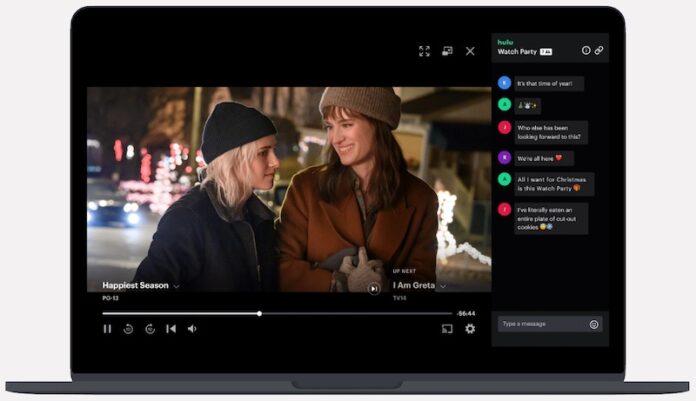Hulu is one of the most popular streaming services today. But, there are times when you experience playback issues when you stream movies and TV series on the platform. If Hulu keeps on buffering, freezing, and skipping, you are not alone. Many users are going through the same problem with their Hulu app and service, but there are ways to fix it.
How to Fix Crashing, Buffering, Skipping and Freezing Playback Issues on Hulu

If you are having trouble streaming your favorite shows and movies on Hulu due to video playback issues, check out the methods below on how to fix it. Follow each solution, one at a time, and try playing a title again to check if the error is still there.
But, before trying any of the solutions below, try to restart your Hulu app first. Do this by simply closing Hulu and opening it again. After relaunching the app, check if the error still exists, if on the affirmative, proceed with the next methods.
Power Cycle your Network and Streaming Devices

First, turn off your streaming device and WiFi Internet router. Unplug each device and wait for at least 1 minute. Now, plug your router and TV or streamer back in and try to connect to the Internet. Turn on your streaming device and launch Hulu.
Power cycling will help refresh your Internet connection.
Clear Cache on the Hulu App
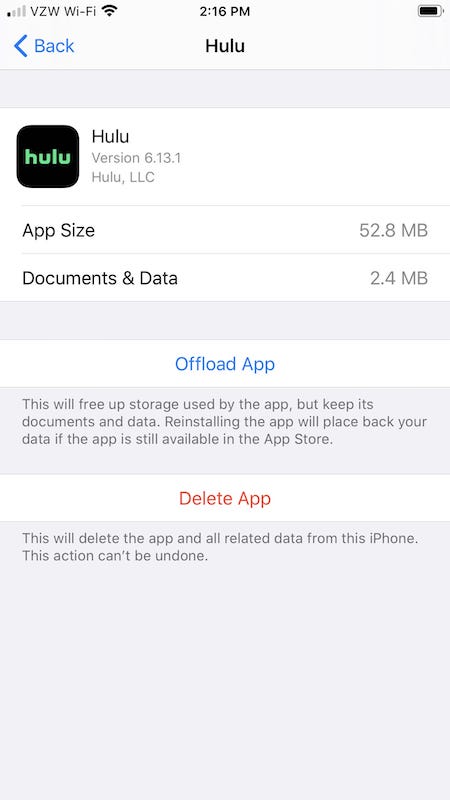
There are different ways to clear the cache on Hulu, depending on the device you are using. Here is how to do it in Android mobile phone or tablet.
In general, head over to the Settings menu. Then, go to Applications and look for Hulu. For some devices, you need to go to Storage first. Then, click Clear cache and data.
Try to Improve your Wireless Internet Connection
Make sure you have a fast network connection to run the Hulu app. You will need to have 8.0 Mbps to launch live streaming and 3.0 Mbps for on-demand streaming. Do a speed test. If your Internet is slow, you can try using another network or find ways to improve your connection.
Install Available Updates for your Hulu App
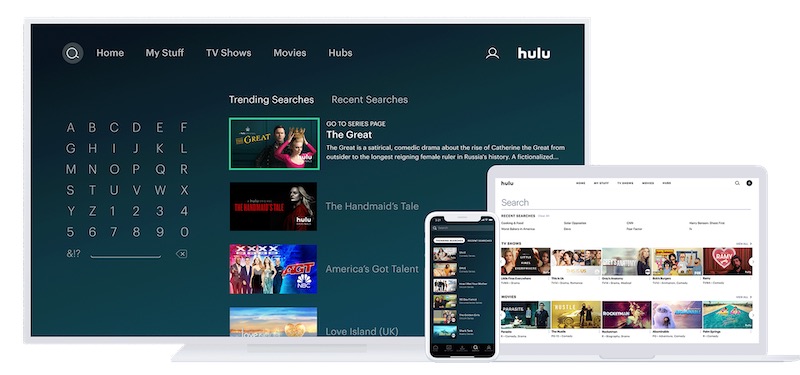
Check for updates on your Hulu app. There may be fixes in the latest version that can help you fix these playback errors.
Which of the methods above work for you? Let us know in the comments below.