One of the good things about Hulu is the well-loved TV shows and movies that you can watch over and over again. However, there are instances when you encounter problems, such as the Hulu error code P-DEV323, P-DEV320, or P-DEV313. These server errors happen when accessing Hulu on a browser or using the app on Android or iOS, smart TV and desktop computers.
When facing the error code P-DEV323 on Hulu, you may see the message, “We’re having trouble playing this.” It is a common streaming error for users who watch Hulu on multiple devices.

Hulu error code P-DEV320 occurs when you are trying to stream content on Hulu. Similar to the error code P-DEV323, Hulu error code P-DEV320 also shows the message, “We’re having trouble playing this.”
When watching a video, you may sometimes encounter the error code P-DEV313 on Hulu. If you do, you cannot move forward to your movie unless you try to fix it.
How to Fix Streaming Error Code P-DEV323, P-DEV320 or P-DEV313 on Hulu
There are different ways on how you can fix the Hulu error codes you see on your TV. It can be a problem with the connection, so a quick restart can refresh it and might resolve the issue. Go back to the Hulu home screen and try to open the video again. If that does nothing to fix the problem, follow each method below one at a time and try to relaunch Hulu after each solution.
Power Cycle your Streaming Device and WiFi Router

If a restart on the video does not work, you can reboot your devices, including your modem and router. That way, you will also refresh your network connection.
Turn off your TV or streaming device and unplug your WiFi router. Wait for at least 1 minute and then plug your network router back in. After connecting to the Internet, turn on your TV or streaming device. Now, relaunch Hulu and open the movie or TV show again.
Check for Hulu Server Issues
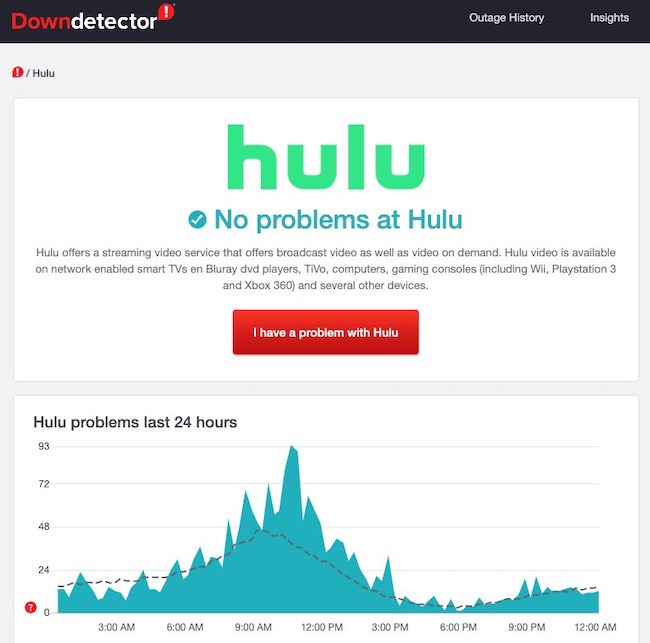
It can be an issue with the Hulu server. If that is the case, all you have to do is wait for Hulu to fix the problem. You can check their social media announcements or online tools like DownDetector, isitdownrightnow, or outage.report.
Update your Hulu App to the Latest Version
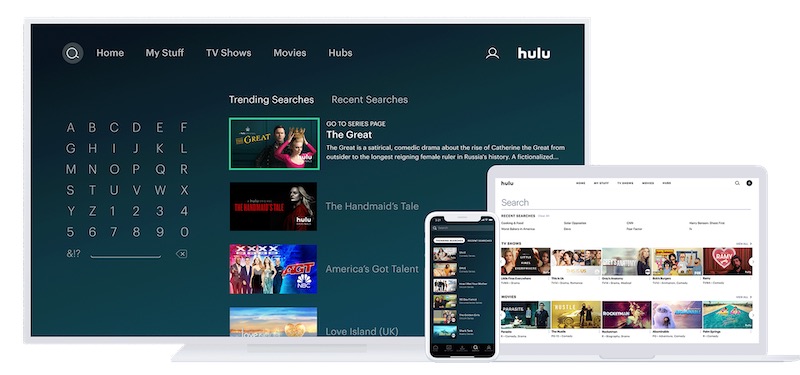
There may be pending updates that you have forgotten to install. These updates may contain fixes for the errors you are facing. There are different ways to update the Hulu app, depending on the device you are using. You can check the Google Play Store or the App Store for available updates.
Uninstall and Reinstall the Hulu App
Lastly, if nothing really works from the solutions above. You need to reinstall the Hulu app on your TV or streaming media player. First, uninstall the Hulu app. Then, go to the App Store or the Google Play Store and search for Hulu. Reinstall the app.


