There is so much to look forward to when streaming on Paramount Plus. You can check out Season 3 of Evil and Lego City Adventures Season 2. New movies are coming such as The Preacher’s Wife, Spy Kids 3-D: Game Over, and Lemony Snicket’s A Series of Unfortunate Events.
If you want to continue streaming on Paramount+ even on the go, it is easy to access your favorite TV shows on your laptop computer using a web browser or through your mobile phone. While it is convenient to watch on a browser instead of your smart TV, there are times when you may encounter issues. As for Paramount Plus, users may see the error codes 3304, 404, 111, and 7.
Error Code 111 says:
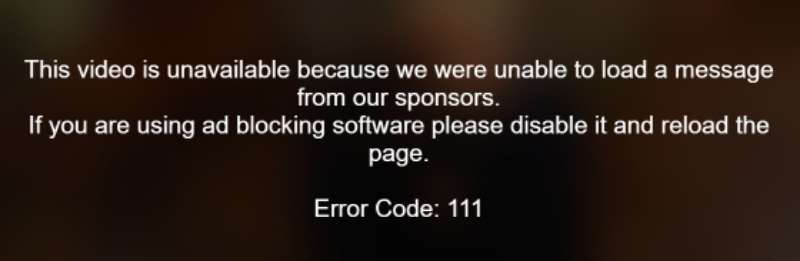
“The video is unavailable because we were unable to load a message from out sponsors. If you are using ad blocking software please disable it and reload the page. Error Code: 111”
TODAY’S DEAL: Sign up for Paramount+ with Showtime bundle 30-day free trial here!
How to Fix Error Code 3304, 404, 111, or 7 when Streaming Content on Paramount+
There are different reasons why you see error codes when streaming your favorite movies and TV show episodes on Paramount Plus using your device’s web browser. But, you can try to troubleshoot the issue and fix it using various methods and workarounds such as the ones indicated below.
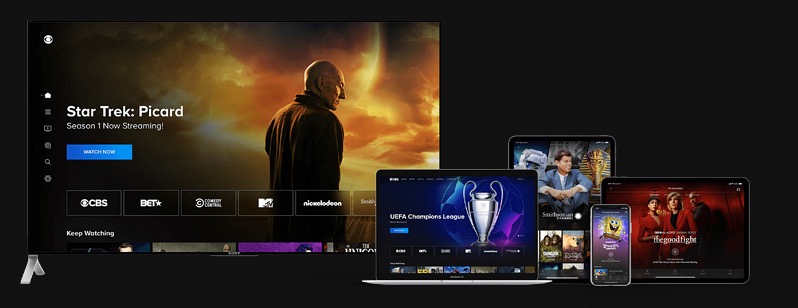
Relaunch your Browser
- First, exit the browser you use to watch Paramount Plus.
- Wait for a few seconds, then relaunch it.
- Relaunch Paramount Plus.
Restart your Computer
If a quick relaunch of the browser does not work, you can reboot your computer. Quit all running apps and power off your computer. Wait for at least 1 minute before you turn on your computer and relaunch your browser.
Another method is to power cycle your devices. As you wait to reboot your computer, you can also unplug your router and modem. Plug them back in before you turn on your computer. Doing so will help refresh your network connection.
Clear the Browser Cache
- Navigate to the Settings menu of your browser.
- Go to History or More Tools.
- Select Clear Browsing Data.
- Set the Time Range to All Time.
- Check the boxes next to Browsing Data, Cache, and Cookies.
- Click Clear Data.
Disable Ad Blocker on your Web Browser
Error code 111 on Paramount+ might point to an issue with ad blocker when you have an ad-supported subscription account. Try to disable your current adblocker to get rid of the error.
- On your browser, click the ad blocker button. Make sure you are on the tab where you open the Paramount Plus website.
- Select Don’t run on pages on this domain.
- Click Exclude.
- Refresh the tab.
You can also turn off the ad blocker on Google Chrome extensions. On your Chrome browser, click the menu button or the three-dotted icon. Select More Tools. Go to Extensions and disable Adblock Plus.
Turn Off Hardware Acceleration on Google Chrome
- On your Chrome browser, click the three-dotted icon.
- Select Settings.
- Go to the Advanced section.
- Select System.
- Look for Use hardware acceleration when available and toggle the button to disable it.
- Click the Relaunch button.
Did any of the methods above work for you? We love to hear from you, so please write a comment below.


