DirecTV has long been a household name, offering a wide range of channels and services, making it a go-to for satellite TV. But even the best technology can run into issues, and that’s where diagnostic codes come in.
These codes are your first clue to what might be going wrong with your service, helping you take the right steps to get back to your binge-watching or sports tracking.

What Are DirecTV Diagnostic Code 14-235, 14-283 or 14-757?
Diagnostic codes are essentially the DirecTV system’s way of saying, “Hey, something’s not right here.” When your DirecTV receiver encounters an issue, it generates a specific code that appears on your screen.
Think of it as a shorthand message that points to a particular problem, whether it’s with the hard drive, internal storage, or signal reception.
These codes are more than just random numbers and dashes. They’re a quick way to identify what’s going wrong without diving deep into technical manuals or forums.
Once you see a diagnostic code, you can take targeted action to fix the issue, whether resetting your receiver or contacting customer support for more specialized help.
So, why should you care about these codes? Well, they’re your first step in troubleshooting.
Instead of aimlessly fiddling with remote buttons or unplugging cables, you can use the diagnostic code to get straight to the heart of the issue. It’s like your DirecTV receiver is communicating with you, giving you a nudge in the right direction to resolve the problem and get back to your regularly scheduled programming.
How to Access DirecTV Diagnostic Codes
When your DirecTV receiver starts acting up, it’s time to check those diagnostic codes. But how do you find them? No worries, it’s simpler than you might think.
- Grab your DirecTV remote control.
- Press the “Menu” button.
- Scroll to “Settings & Help” and select it.
- Choose “Info & Test.”
- Finally, select “Run System Test.” The diagnostic codes will appear after the test is complete.
Got the code? Great. Jot it down or snap a quick photo with your phone. You’ll want to have this information handy for the next steps, whether you’re going to troubleshoot the issue yourself or call in the pros for some specialized help.
Troubleshoot DirecTV Diagnostic Code 14-235
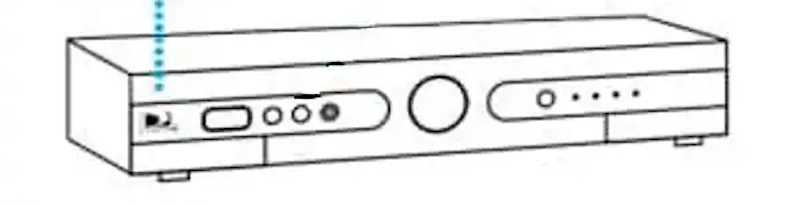
If you’re encountering Diagnostic Code 14-235, it indicates that your receiver’s hard drive is experiencing issues. This isn’t a message you want to ignore; it’s a clear signal that action is needed.
- Your immediate step should be to reset the DirecTV receiver. Simply unplug the device, wait about 15 seconds, and then plug it back in. Allow it some time to reboot and check if the code has cleared.
- If the code persists, the receiver likely needs to be replaced. If your device is under warranty, you’re in a good position. Contact DirecTV customer service to get the ball rolling on a replacement. They’ll guide you through the necessary steps to restore your service to optimal performance.
Fixes for DirecTV Diagnostic Code 14-283
Diagnostic Code 14-283 is a bit of a red flag, signaling a probable hard drive failure in your DirecTV receiver. This isn’t just a minor hiccup; it’s a serious issue that requires immediate attention.
Your initial course of action should be to get on the phone with DirecTV customer service. Once connected, request a transfer to their Tech Support team. They’re the experts who can guide you through the troubleshooting process step by step.
If the code still shows up after you’ve gone through the recommended steps with Tech Support, it’s time to consider hardware replacement. Check if your receiver is still under warranty. If it is, you can get it replaced without much hassle. Just follow the instructions provided by customer service to get a new receiver sent your way.
Resolving DirecTV Diagnostic Code 14-757
When you see Diagnostic Code 14-757 on your screen, it’s signaling an internal storage error with your DirecTV receiver. This serious issue can affect your viewing experience and should be addressed promptly.
- The immediate action you can take is to reset the receiver. Unplug the device, wait for about 15 seconds, and then plug it back in. Allow the system time to reboot and check if the error code has cleared from the screen.
- If the error code remains, it’s time to escalate the matter. Contact DirecTV and request a technician to come out and examine the issue. Alternatively, you might be eligible for a replacement if your receiver is still under warranty. DirecTV customer service will provide the necessary steps to get your current receiver fixed or send you a new one.
- In cases where the receiver is out of warranty, and the issue persists, you may need to consider purchasing a new receiver. While this is a last resort, sometimes hardware simply reaches the end of its life and needs to be replaced.
When to Contact DirecTV Customer Support

Spotting an error code on your DirecTV receiver can be unsettling. While some issues can be resolved with a simple reset, others require a more specialized touch.
If you’ve tried all the recommended fixes and the error code persists, that’s your cue to call in the experts. DirecTV customer support is trained to handle various issues beyond what a simple reset can fix.
When you call, be prepared to provide the error code and any other symptoms you’ve noticed. This will help the support team diagnose the issue more efficiently. They may walk you through some advanced troubleshooting steps over the phone.
Sometimes, the issue might be so complex that it requires a technician’s visit. Customer support will schedule this for you if needed. They can also guide you through getting a replacement receiver if your current one is beyond repair.
Wrapping Up
Understanding DirecTV’s diagnostic codes can be your lifeline when technical glitches throw a wrench in your viewing plans. These codes serve as a roadmap, helping you pinpoint issues and decide whether a simple reset will suffice or if it’s time to call in the pros.
So the next time your screen flashes with a code like 14-235, 14-283, or 14-757, you’ll know exactly what steps to take to return to your favorite shows.


