Popular internet streaming provider Sling TV gives users access to both live TV and on-demand programming. Users occasionally experience difficulties while using Sling TV to watch their TV shows, though.
Error Codes 5-103, 10-103, and 10-100 are some of the most often reported issues on Sling TV by users. Although these errors may disturb you, there are various measures you can take to address them.
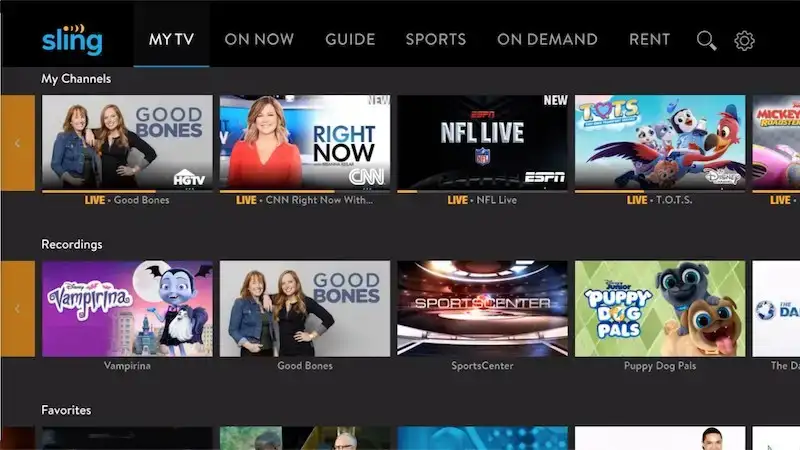
We’ll talk about these errors’ causes in this blog article and offer troubleshooting advice to help you fix them.
How to Troubleshoot Sling TV Error Code 5-103: Problem with Accessing Video-On-Demand Content
Error Code 5-103 indicates that there is a problem with accessing video On-Demand content on Sling TV. If you’re facing this error, the first step you should take is to report the issue to Sling TV’s customer support team. This will empower them to investigate what is going on and, if essential, offer a fix.
If you want to try fixing the issue on your own, you can follow these steps:
Clear your Sling TV App Cache
Clear the cache of your device by going to the settings and then to the Sling TV app. Click on the clear cache option and try using the app again.
Update the Sling TV App
Check if there is an available update for the Sling TV app. If there is, update the app and try using it again.
Restart your Device

Try restarting your device to see if the issue resolves.
Reinstall the Sling TV App
If those don’t work, try to uninstall and reinstall the Sling TV app on your device.
By following these steps, you should be able to fix the Error Code 5-103 issue. If the problem persists, you should contact Sling TV’s customer support team for further assistance.
Best Solutions to Fix Sling TV Error Code 10-103: Issue with Sling TV Account or Login Credentials
Error Code 10-103 usually appears when there is an issue with your Sling TV subscription account or login credentials. If you’re facing this error, Sling TV recommends confirming the email address associated with your account.
This is because sometimes users may have entered their email addresses incorrectly, which causes the issue. Check your email address and try again!
Various Reasons for Sling TV Error Code 10-100

Error Code 10-100 can appear due to various reasons such as poor internet connection or device-related issues. This error is more generic, so there are several troubleshooting steps that you can try:
- Force Stop and Relaunch App: Force stop the Sling TV app and relaunch it.
- Clear Cache: Clear the cache of your device by going to the settings and then to the Sling TV app. Click on the clear cache option and try using the app again.
- Reset Internet Connection: Try resetting your internet connection by unplugging your modem a few minutes and then put it back on.
By following these steps, you should be able to fix the Error Code 10-100 issue. You should get in touch with Sling TV’s customer service staff for more help if the issue continues.
Despite the app’s generally high level of reliability, users may run into issues such as Error Codes 5-103, 10-103, and 10-100. Fortunately, you may correct these issues using a number of troubleshooting techniques.
You should get in touch with Sling TV’s customer care staff for additional help if the troubleshooting methods don’t resolve the issue. Hope this helps!


