If you watch ITVX, you might want to enable subtitles or closed captions to improve your viewing experience. Subtitles and closed captions can be a useful tool if you are deaf, watching a video in a language you do not understand, or simply prefer to see the dialogue on the screen.
Enabling or disabling these features on ITVX is a straightforward process that can be completed in a matter of minutes.
How to Activate Closed Captions & Turn On or Off Subtitles on ITVX Streaming Service
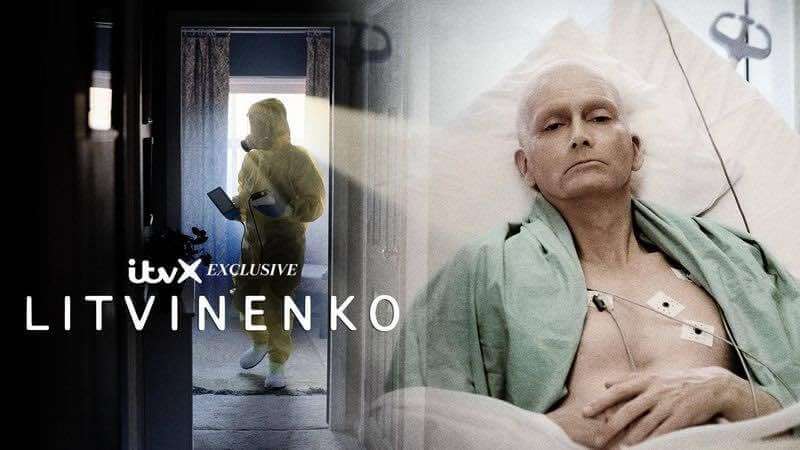
To begin enabling or disabling closed captioning and subtitles on ITVX website, make sure that you are logged in to your ITV streaming account and are on the home page.
When you get to the home page, look for and select the video you want to watch. This will launch the video player, which should include a set of controls along the bottom of the screen.
Enabling ITVX Subtitles
- To activate subtitles or closed captions, look for the “CC” button among the controls.
- This button is typically located on the far right side of the control bar, and may be labeled with the words “Subtitles” or “Closed Captions.”
- Once you have located the “CC” button, simply click on it to bring up a menu of available subtitle and closed caption options.
- From this menu, you can select the language that you would like to use for the subtitles or closed captions, as well as any additional options such as font size or background color.
Once you have made your selection, the subtitles or closed captions should immediately appear on the screen, overlaid on top of the video.
Disabling ITVX Subtitles
- If you want to disable or deactivate the subtitles or closed captions at any time, simply click on the “CC” button again.
- And then select the “Off” option from the menu.
Overall, enabling or disabling subtitles and closed captions on ITVX is a straightforward process that can greatly enhance your viewing experience. Whether you are hard of hearing, watching a video in a language that you are not fluent in, or simply prefer to have the dialogue displayed on the screen, subtitles and closed captions are a valuable tool for any viewer.
Wrapping it Up
In conclusion, enabling or disabling subtitles and closed captions on ITVX is a simple and straightforward process that can significantly improve your binge-watching experience on your smart TV, streaming player, mobile phone or tablet, computer, or gaming console.
Subtitles and closed captions are a valuable tool for any viewer, whether you are hard of hearing, watching a video in a language you are not fluent in, or simply prefer to have the dialogue displayed on your device screen.
You can quickly and easily access a wide range of subtitle and closed caption options by pressing the “CC” button on the video player control bar. You can customize your viewing experience and make the most of the content available on ITVX with just a few clicks.
Overall, the ability to turn on or off subtitles and closed captioning on ITVX app or website is a convenient and user-friendly feature that can greatly improve your enjoyment of the platform.


