The ITVX app has become popular for streaming your favorite TV shows and movies on your iOS devices. However, sometimes, you may encounter issues where the app keeps crashing, leaving you frustrated.
Let’s walk you through the steps to fix the ITVX app when it is not working and keeps crashing on iPad or iPhone.
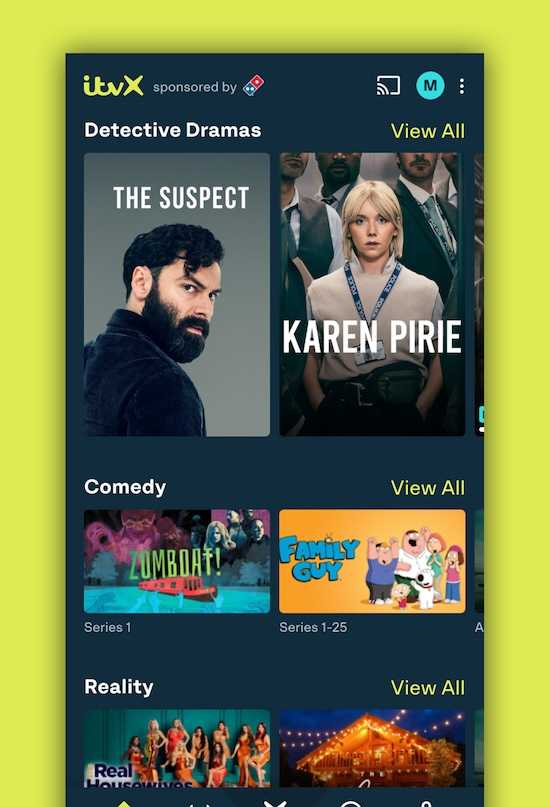
Best Tips to Resolve ITVX App Not Working, Keeps Crashing on iPad or iPhone Devices Issue
Restart the ITVX App
The first step to troubleshooting any app-related issue is restarting it. Here’s how you can do it:
- Double-click the home button on your iPhone or iPad to open the app switcher.
- Swipe left or right to find the ITVX app.
- Swipe up the app’s preview to close it.
- Return to the home screen and tap the ITVX icon to relaunch the app.
Update the ITVX App
Outdated versions of the ITVX app may cause compatibility issues and crashes. Ensure you have the latest version installed. Here’s how:
- Open the App Store on your device.
- Tap on your profile icon in the top right corner.
- Scroll down to the available updates section.
- If the ITVX app appears in the list, tap Update next to it.
- Wait for the update to finish and then relaunch the app.
Restart your iPhone or iPad

A common troubleshooting tip for any app-related problem is to restart your device. This can help resolve temporary glitches and conflicts. Follow these steps:
- Press and hold the Sleep/Wake button on your device.
- When the power off slider appears, slide it to power off the device.
- Once completely powered off, press and hold the Sleep/Wake button again until you see the Apple logo.
- Unlock your device and launch the ITVX app to check if the issue has been resolved.
LIMITED OFFER: Grab the latest iPhone and get awesome deals on Amazon and Walmart!
Clear the ITVX App Cache
Over time, cached data can accumulate and cause instability in apps. Clearing the cache may help resolve the crashing issue in the ITVX app. Here’s how:
- Go to Settings on your iOS device.
- Scroll down and tap on ITVX.
- Enable the option to “Clear Cache” or “Clear App Data.”
- Confirm your selection when prompted.
- Launch the app again and see if it continues to crash.
Reinstall the ITVX App

If all else fails, you can try uninstalling and reinstalling the ITVX app. This can help resolve any underlying issues with the app’s installation files. Follow these steps:
- Locate the ITVX app on your home screen.
- Press and hold the app icon until it starts to jiggle.
- Tap the “x” button on the ITVX app’s corner.
- Confirm the deletion of the app.
- Go to the App Store, search for ITVX, and reinstall the app.
- Open the freshly installed app and check if the crashing issue persists.
Dealing with a crashing ITVX app on your iPad or iPhone can be maddening. Fortunately, you can effectively troubleshoot and fix the issue by following the steps outlined in this guide. Always keep your app updated and clear the cache periodically to maintain optimal performance.
DON’T MISS: Awesome finds on the latest iPad only on Amazon and Walmart!


