Error codes on ITVX can turn a cozy movie night into a troubleshooting marathon. It’s not just about the inconvenience; these codes can disrupt your viewing experience.
Let’s focus on solving the two most common villains: error codes ITV-1S-3016 and ITV-1S-6001.
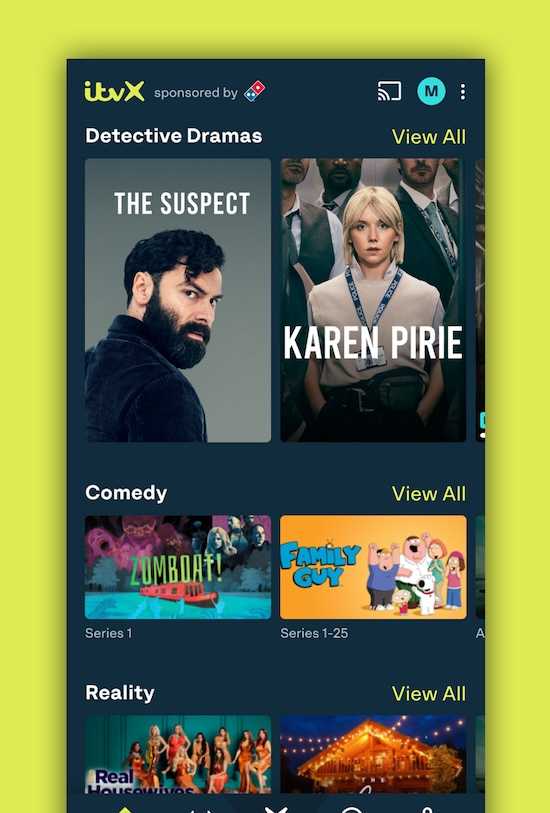
What Causes ITVX Error Code ITV-1S-3016?
When you’re all set for a binge-watching session and error code ITV-1S-3016 pops up, it’s more than a minor annoyance. Several factors could be behind this unwelcome interruption.
Slow internet speed is often a major factor. If your Wi-Fi is more like “Why-Fi,” you will likely encounter streaming issues on ITVX. A robust and stable internet connection is essential for a smooth ITVX experience.
Your choice of web browser can also throw a wrench in your plans. Some browsers just don’t play well with certain streaming services. If you’re using a browser that’s not up-to-date or not optimized for streaming, you’re setting yourself up for failure.
Don’t underestimate the role of your streaming device. Older models or devices that don’t meet the minimum requirements for ITVX can result in this error. It’s like trying to win a race with a flat tire; it’s just not going to happen.
Resolving ITVX Error Code ITV-1S-3016

When error code ITV-1S-3016 appears, it’s not a sign to give up on your streaming dreams. You can take actionable steps to resolve this issue and get back to your regularly scheduled programming.
- Restarting your router can often feel like tech wizardry. It’s a simple action, but it can resolve a multitude of sins, including poor connectivity, that might be causing this error. Unplug it, wait a few moments, and plug it back in.
- Clearing your browser cache and cookies is another straightforward yet effective step. These stored files can sometimes interfere with streaming services. Go to your browser settings, find the option to clear cache and cookies, and give it a go.
- Updating your browser settings is also key. Outdated settings can cause compatibility issues with streaming services like ITVX. Make sure you’re using a version of your browser that’s up-to-date and optimized for streaming.
- Your device’s software could also be the culprit. Check for any pending updates that might improve performance and compatibility. Install them and restart your device to apply the changes.
What Causes ITVX Error Code ITV-1S-6001?
Error code ITV-1S-6001 isn’t just gibberish that pops up to ruin your day; it’s a signal that something’s off. Time to roll up those sleeves and figure out what’s going on. Here are the common culprits that might be disrupting your streaming bliss.
Your device running out of resources resembles a car running on fumes. It’s not going to get you very far. Close unnecessary apps and processes, hogging your device’s much-needed resources.
Conflicting streaming methods from other services can throw a wrench into the works. If you’ve got multiple streaming services running, they might not play well together. Focusing on one at a time is best to keep things running smoothly.
General playback issues on your TV or streaming device can be a mixed bag. They can range from outdated software to those inexplicable glitches that defy logic. A simple restart often does the trick, but it might be time for a deeper dive if the issue keeps coming back.
Troubleshoot ITVX Error Code ITV-1S-6001

Error code ITV-1S-6001 is a nuisance, but it’s not the end of the world. There are actionable steps to get you back to streaming heaven. Let’s dive right in.
- Powering off and restarting the device is the tech equivalent of a good stretch. It shakes off the cobwebs and gives your device a fresh start. Turn off the device, wait a few moments, and power it back on.
- Avoid putting the device into standby mode. Standby is like a light nap that doesn’t quite do the job. It keeps some processes running in the background, which might interfere with your streaming. Always opt for a full shutdown and restart.
- You might be tempted to go for the nuclear option: a factory reset. Hold that thought. Factory resets should be a last resort, as they wipe out all your settings and data. In most cases, a factory reset is overkill for solving this error.
Additional Tips for a Smooth ITVX Streaming Experience
A stable internet connection is your best friend when it comes to streaming. If your internet is as shaky as a house of cards, you’re in for a world of buffering and error messages. Invest in a good router, and consider a wired connection for more stability.
Keeping your device and app updated is non-negotiable.
- Outdated software: A recipe for glitches and incompatibility issues.
- Latest updates: Often come with performance improvements and bug fixes.
Customer support is there for a reason. If you’ve tried every trick in the book and still can’t resolve your issues, it’s time to call in the pros. They have access to tools and information to help diagnose and fix your problem more efficiently.
Tackling error codes and streaming glitches doesn’t have to ruin your day. With a systematic approach and a few tried-and-true fixes, you can return to enjoying your favorite shows in no time.
So the next time your screen flashes an error code, take a deep breath; you’ve got this.


