Redbox is making its name known to many households. With a $5 free credit to movie rentals, Redbox wants its users to enjoy the service they can get and make the Redbox app a part of their streaming experience.
If you are planning to purchase a Roku streaming device soon, what better way to get the most out of your spending than to get a $5 credit back on your movies. Redbox is in partnership with Roku to provide users with free credit they can use on the Redbox app.

For every purchase of a Roku device exclusively on Walmart, you will get a special promo code to avail of the $5 credit on the Redbox app on your new Roku player.
Redbox is striking an awesome deal with the big players in the streaming game. With its initial gameplay of digital rentals and purchases, Redbox is widening its market reach by offering free On Demand and live TV. You can still purchase or rent film titles for your binge-watching nights. But the new Redbox is offering you a lot more.
How to Avail of $5 Free Streaming Credit & Spend it on Movies at Redbox when you Buy a New Roku Player from Walmart
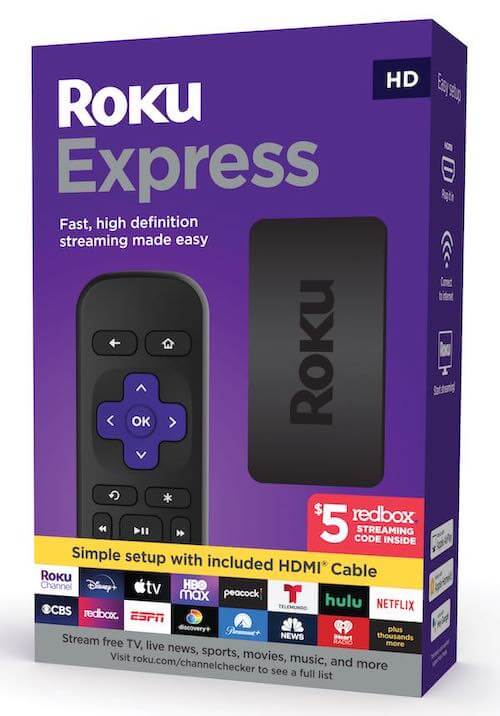
To enjoy the $5 credit, all you have to do is head over to Walmart and buy a new Roku streaming device. Look for the specially marked boxes on Roku players that indicate the $5 credit for Redbox.
When you receive your Roku device, check out the streaming code. Now, you can use this special code to redeem movie rentals on the Redbox app. Download and install the Redbox app on your Roku player to enjoy the discount.
Get your Roku player with $5 Redbox streaming credit at Walmart here!
How to Download & Install the Redbox App on Roku Player
The Redbox app has been available on Roku since December 2017. To install the Redbox app on your Roku device, you can add it as a channel.
- On your Roku remote, press the Home button.
- Go to Streaming Channels.
- Look for Redbox and highlight it.
- Press the OK button on your remote to open the page details.
- Click the Add Channel button.
The Redbox $5 credit promotion is available now until mid-2022. What movie titles will you buy or rent using the $5 free credit on your Redbox app? You can share your story with us in the comment section below.
Get your Roku player with $5 Redbox streaming credit at Walmart here!


