Do you like watching YouTube, but feel like you’re stuck in a rut of the same old videos? Well, there’s a new feature on YouTube that can help mix things up a bit – Google Primetime Channels.
In this blog post, we’ll explore what Google Primetime Channels service is, what streaming platforms are included, and how you can start using it to watch and view your favorite TV shows and cable channels with live TV shows. So if you’re ready for a change, read on!
What is Google Primetime Channels Service on YouTube?
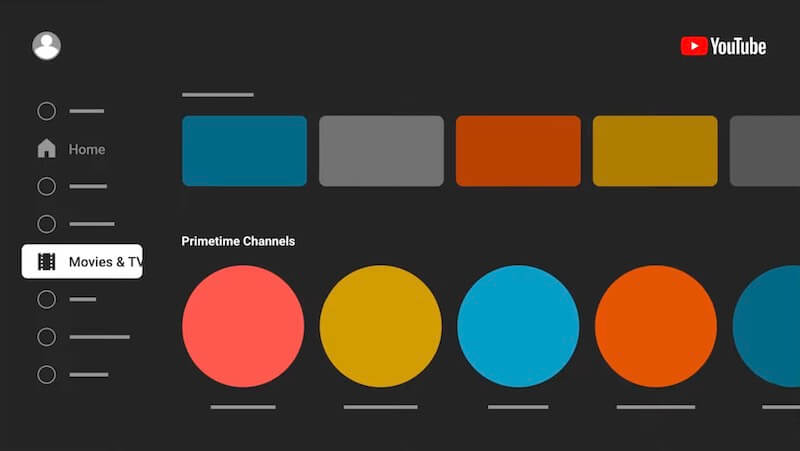
Google Primetime add-on channels are a new way to watch live TV and popular TV shows or series on YouTube. You can find them in the YouTube app on your smart TV, game console, mobile phone or tablet, or streaming player and TV stick device.
There are two types of Google Primetime channels:
- Live channels: These are channels that you can watch live, just like traditional TV. You’ll find news, sports, and other live programming on these channels.
- On-demand channels: These are channels that you can watch anytime, like a movie or TV show. You’ll find popular shows and movies on these channels.
There are free channels as well as paid memberships that you can purchase and buy on the platform. To watch a channel, just select it from the list of available channels in the YouTube app. You can also choose and add a channel to your favorites, so they’re easy to find later.
It is good to note that the Google Primetime Channels add-on plan is only currently available for users in the United States and Canada.
What Streaming Services & TV Channels you Can Watch Right Now on Google Primetime Channels using the YouTube App?

Google Primetime Channels offers a variety of premium streaming services that allow users to watch and view their favorite TV shows and movies without leaving YouTube. The main streaming platforms and services that you can sign up for and subscribe on the platform include:
- Netflix
- Hulu
- Amazon Prime Video
- Disney+
It also supports the following streaming services and popular cable channels:
- Showtime
- Starz
- Paramount+
- AMC+
- Shudder
- Epix
- Acorn TV
- CuriosityStream
- Here TV
- Comedy Dynamics
- Allblk
- Sundance Now
- Hallmark Movies Now
- ConTV
- Dove Channel
- Docurama
- MovieSphere
- IFC
- Law & Crime
- ScreenPix
- Fandor
- Screambox
- Outside TV
- Gaia
- Dekkoo
- Tastemade+
- RCN Total
- ATRESplayer
- Magnolia Selects
- VSiN
- Topic
- UP Faith and Family
- The Great Courses
- ViX+
With so many different streaming services available, users are sure to find the perfect show or movie to watch. Whether it’s the latest release or a classic film, there’s something for everyone on Google Primetime Channels.
How to Sign up for a YouTube Add-on Channel & Use Google Primetime Channels
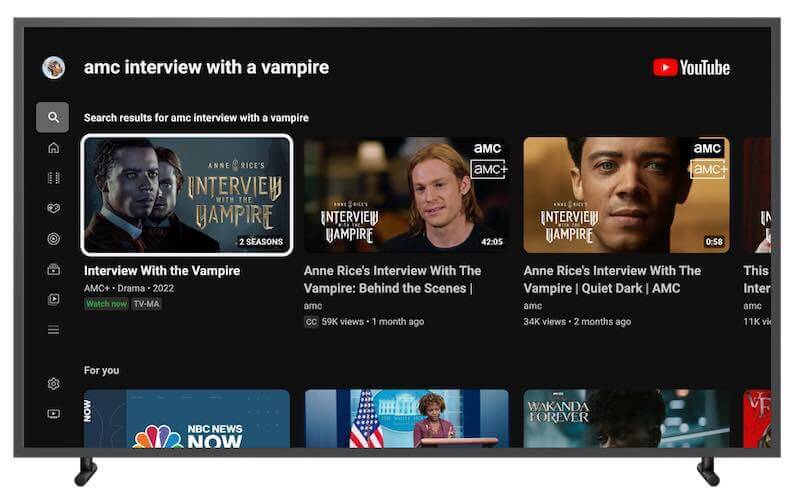
Using Google Primetime Channels on YouTube is easy. Just head to the channel’s page and click on the “Watch Now” button. You’ll be prompted to sign in with your YouTube account. Once you do, you can start watching the channel’s live stream or any of its on-demand content.
If you want to watch a channel on your TV, you can do so by downloading the Google Primetime app for your streaming device. Currently, the app is available on Roku, Android TV, and Chromecast. Once you have the app installed, just launch it and sign in with your YouTube account. Then, you can browse through all of the available channels and add them to your lineup.
Keep in mind that some channels may require a paid subscription plan in order to stream their content. However, there are plenty of free channels available as well. So, if you’re looking for something to watch without spending any money, Google Primetime Channels is a great option.
Pros and Cons of Google Primetime Channels
Google Primetime Channels is a new streaming service from YouTube that offers a selection of live and on-demand channels. The service includes a variety of popular streaming services, such as Netflix, Hulu, Amazon Prime Video, and more. Google Primetime Channels is a great way to get all of your favorite shows and movies in one place. However, there are some pros and cons to consider before you sign up.
PROS:
- One low monthly price for all of your favorite channels
- No contract required
- A variety of channels to choose from, including popular streaming services like Netflix and Hulu
CONS:
- Not all channels are available in all areas
- You may still need to subscribe and sign up for an account on individual channels in order to get access to certain content
Wrapping It Up
If you’re looking for a way to watch your favorite TV shows and movies without having to pay for a cable or satellite subscription, Google Primetime Channels on YouTube may be a good option for you.
With access to popular streaming services like Netflix, Hulu, and Amazon Prime Video, as well as a variety of live channels, there’s something for everyone on Google Primetime Channels. Plus, with the ability to add additional channels à la carte, you can tailor your viewing experience to exactly what you want.


