Did you know that you can stream your favorite playlist all over your house using Google Home smart speakers? If you have your go-to playlist on your music streaming app, you can play it anywhere around the house at any time you want.
Google Home or Google Nest devices allow you to set up your music service subscription, so you can play it whenever you want on your Google device. Now, you don’t have to go over your phone and connect it via Bluetooth to hear your songs loud and surround yourself. All you have to do is make your device link your music streaming account and set it up as the default service.
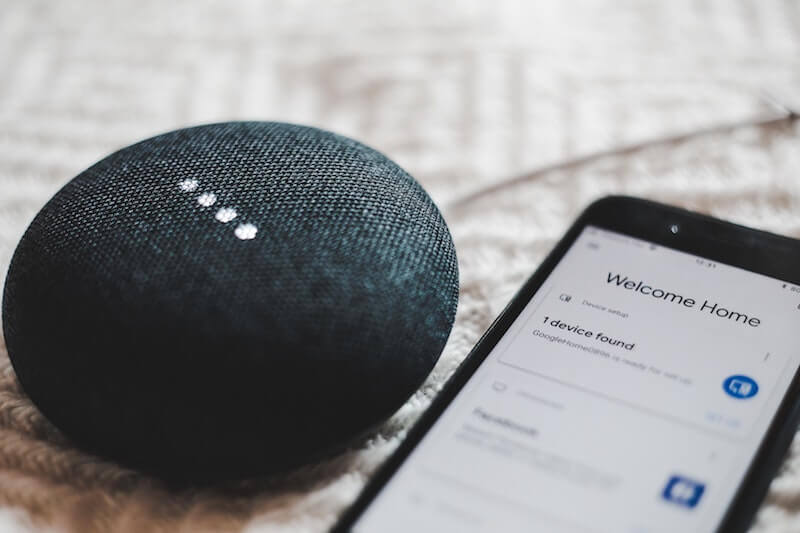
You can add or change music streaming platforms like YouTube Music, Spotify, TuneIn, Deezer, Pandora, Sound Search, Apple Music, and more. Note that the services available may differ in every country. Best to check what services are available for you. As of now, Google devices do not support Amazon Music yet.
TODAY’S DEALS: Check out the best offers on Google Home speakers at BestBuy & Walmart!
How to Link your Music Streaming Service Account on Google Home Speakers
The first thing you need to do is link your music streaming service account to your Google Home smart speaker or display device.
- Open the Google Home app on your smartphone.
- Navigate to Settings.
- Select Music.
- Go to More Music Services.
- Look for the music streaming app that you want to link.
- Tap the Link button.
- Read and agree with the disclaimer and follow the rest of the instructions.
Setting up your Favorite Music Streaming Service as Default on Google Home Speakers
Now that you linked your preferred music streaming app to your Google Home device, you can set it up. After setting up your account, all you have to do is say, “Hey Google, play this song,” and it will play the song from your default streaming app.
- Open the Google Home app.
- Go to Settings,
- Navigate to Services.
- Head over to Music.
- Select the app that you want to set as default.
To experience the full benefits of using Google Home smart speakers to listen from your preferred music streaming app, it is best to have a paid or premium plan. There is limited content available when you only have the free plan.
What do you think of the new feature of Google Home speaker devices? We would love to know your opinion, so please write one below.
DON’T MISS: Exclusive Deals on Google Nest and Home Speakers at Walmart


