Google is adding another option to your list of devices where you can stream Disney Plus. Now, you can watch your favorite TV shows and movies from Disney+ on your Google Nest Hub or Nest Hub Max. So even if you only have your mobile phone with you, it is easy to upgrade your viewing experience to a bigger screen through your Google smart display.
Google Nest Hub offers a 7-inch of the screen display to watch episodes from TV series. However, Google Nest Hub Max gives you a wider screen with a 10-inch display.
Streaming Disney Plus content on Google Nest Hub or Google Nest Hub Max is possible by casting it from your mobile device to your smart display or speaker. To do so, you will need to install a Chromecast-enabled Disney+ app to access the cast button.
But, Google makes it even easier for you through Google Assistant. You can use your voice commands to launch Disney Plus app on your Google Nest Hub without moving a finger.
Linking your Disney Plus Account to Google Home App

Image by luridfox/Reddit 
Before watching Disney+ shows on Google Nest Hub or Nest Hub Max, you need to link the mobile phone app to your Google Home app. Make sure you have signed up on Disney Plus first and have your information ready to link your streaming account.
- Launch the Google Home app on your Android mobile device.
- On the top left corner, tap the Plus button.
- Look for Add Services.
- Select Videos.
- Choose Disney+.
SEE ALSO: How to Buy & Give a Disney Plus Gift Subscription Digital Card
Note that Disney Plus only appears on the latest version of your Google Home app. If you don’t see it, you will need to install the newest update of the app for your device on the Google Play Store.
Start Streaming Disney Plus on Google Nest Hub or Nest Hub Max

To stream your favorite Disney+ TV shows and original movies, you can say your voice command, “Hey Google, open Disney+.” You can also use voice commands to manage playback like “Hey Google, play this movie,” or “Hey Google, pause the video.”
Aside from saying your voice commands and casting the Disney+ app to your Google Nest Hub smart speaker and display device, Google also allows you to stream Disney Plus using gesture control. However, you cannot use the touchscreen on your smart display to navigate through the app, unlike with Netflix. If you want to use gesture control, enable it first in your Google Home app.
Are you excited to stream Disney+ on your Google Nest Hub Max device? What TV series will you watch first? Please write to us in the comments section below.
DON’T MISS OUT: Get your New Google Nest Hub Max from these retailers; Walmart, BestBuy, B&H Photo Video, or Verizon!



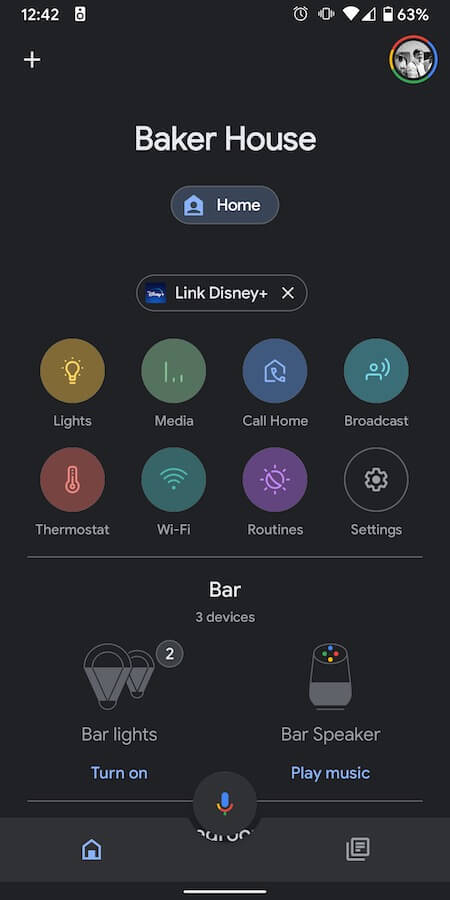
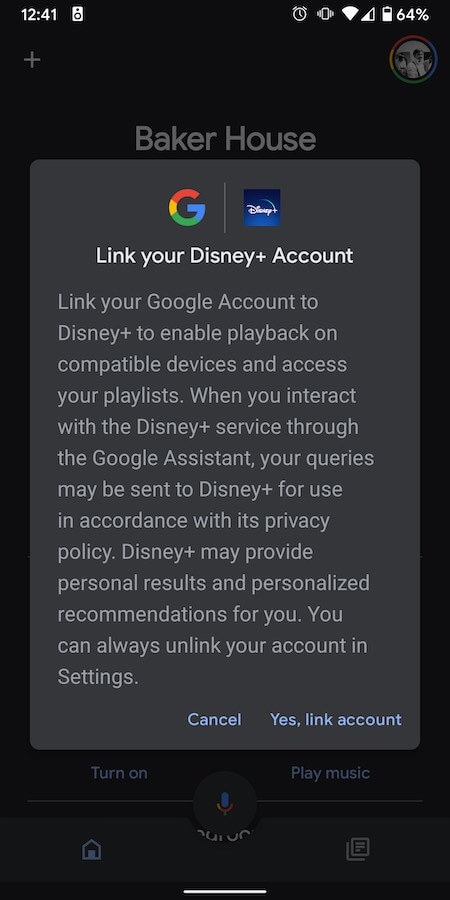
Add the touchscreen on your smart display to navigate through the app for Disney plus in this month of July like between july 11 to 31 please please but this year like netfilx