Crunchyroll is one of those streaming services known for its vast collection of anime and Asian entertainment. However, like any digital platform, users may encounter technical issues while using Crunchyroll.
One common problem we often experience is annoying Crunchyroll error codes, such as Webk-0, shak-7000, or 1015. These can be frustrating but are usually fixable with some troubleshooting steps. Let’s learn how to fix them!
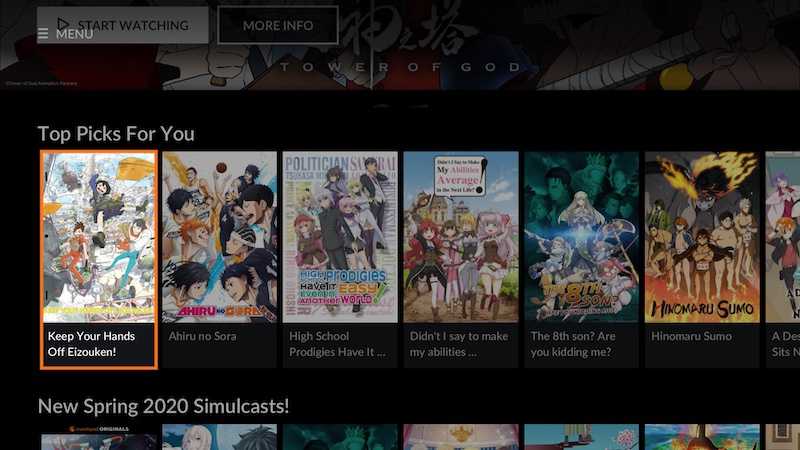
What are Crunchyroll Error Code Webk-0, shak-7000 or 1015
- Crunchyroll Error Code Webk-0
The Webk-0 error on Crunchyroll typically indicates a network-related issue. It may occur when the device fails to establish a stable connection with Crunchyroll’s servers. This could be due to various reasons, such as poor internet connectivity, DNS problems, or issues with the Crunchyroll server.
- Crunchyroll Error Code Shak-7000
The shak-7000 error is usually linked to the Crunchyroll app on smart TVs, game consoles, or other streaming devices. This error may appear when the app faces difficulties loading content or connecting to the server. It can trigger outdated app versions, cached data conflicts, or device firmware problems.
- Crunchyroll Error Code 1015
Error 1015 typically appears when there are problems with the user’s Crunchyroll account. This error may arise when the user’s subscription expires or the account has been temporarily suspended or banned due to policy violations. Sometimes, incorrect login credentials can also cause the 1015 error.
Register a new Crunchyroll account for your loved ones and start streaming anime today!
Simple Troubleshooting Steps to Help You Fix Crunchyroll Error Code Webk-0, shak-7000 or 1015
Check Your Internet Connection
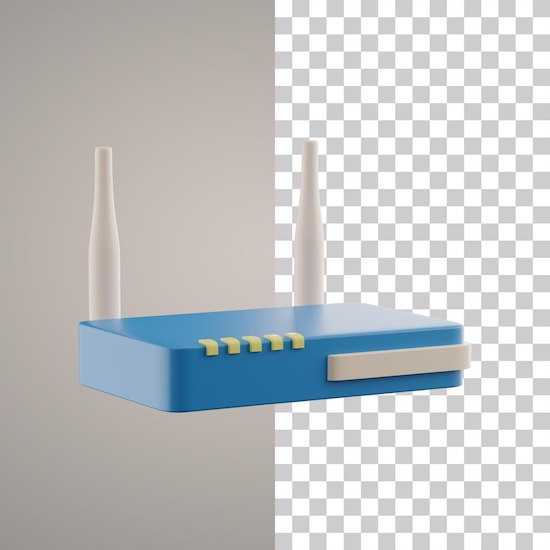
Since network issues can commonly cause these errors, the first step is to ensure that your internet connection is stable. You can do this by testing your connection on other devices or visiting other websites.
If the internet malfunctions, try resetting your router or contacting your service provider.
Clear Crunchyroll App Cache and Cookies
If you encounter the shak-7000 error, clearing the app’s cache and cookies might help. These files can sometimes become corrupted, leading to issues with the app’s functionality.
- Go to the settings of your streaming device.
- Find the Crunchyroll app.
- Clear its cache and cookies.
- Then, restart the app and check if the error persists.
Update the Crunchyroll App to its Latest Version
Outdated versions of the Crunchyroll app may cause compatibility issues and trigger errors like shak-7000. Check for updates in your device’s app store or marketplace, and if an update is available, install it. That will ensure that you have the latest bug fixes and improvements.
Change DNS Settings
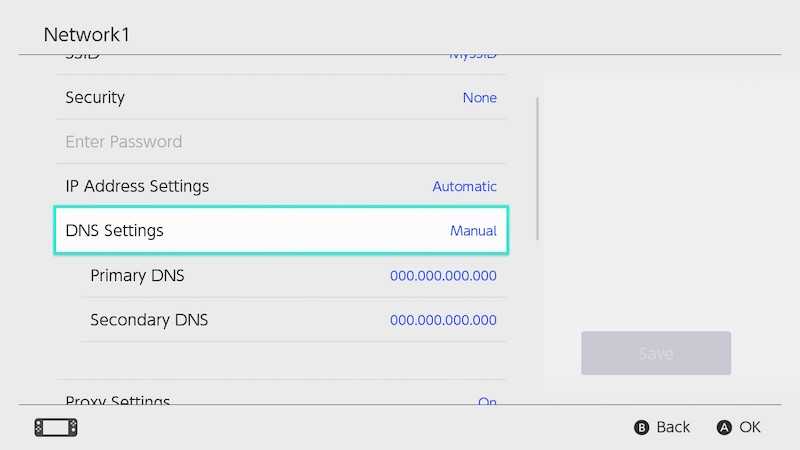
For Webk-0 errors, changing your device’s DNS settings might help establish a more stable connection to Crunchyroll’s servers.
You can switch to public DNS servers like Google’s (8.8.8.8 and 8.8.4.4) or Cloudflare’s (1.1.1.1) to see if that resolves the issue. Instructions on changing DNS settings can vary depending on your device and operating system.
Verify Your Crunchyroll Account
If you encounter error code 1015, it’s essential to check the status of your Crunchyroll account. Make sure your subscription is active and up-to-date.
Contact Crunchyroll’s support team for assistance if you believe your account has been wrongfully suspended or banned.
We understand how frustrating it could be to suffer from Crunchyroll error codes Webk-0, shak-7000, or 1015. However, you should keep in mind that you can get back to enjoying your favorite anime and Asian entertainment with the right troubleshooting steps.
We hope you find this guide informative and helpful at the same time. Happy streaming, folks!
Upgrade your Crunchyroll account now and enjoy ad-free streaming of your favorite anime shows!


