Thought-compelling podcasts on YouTube should not be interrupted even when you decide to move or do something else. There are just interesting trails of ideas that if halted or disrupted, may no longer hold on to its overall momentum.
But, when you suddenly have to change your activity and leave your phone idle, the podcasts playing will also stop when your phone gets locked. What if you want to continue playing those videos?

The great thing about the latest update on the Vivaldi browser is integrating with such capacity that you can move forward to whatever you have to do while your videos keep on playing on your mobile device. It may not be the only function added to the browser worth noting for, but some users who desire such a tool makes it good news.
Vivaldi browser rolled out its version 7.4 for iOS and Android devices. However, iPhone users get an advantage of using the “allow media playground in background” feature. When enabled, you can still continue to play music or audio from YouTube or other websites even when your iPhone is locked. Android users also enjoy an exclusive feature of a full-page Tab Switcher with a scrollable list view option.
To enable the feature on your Vivaldi browser, simply go to the General settings and turn on the background media playback. Alternatively, you can also choose the option “Don’t open links in external apps” under Privacy and Security.
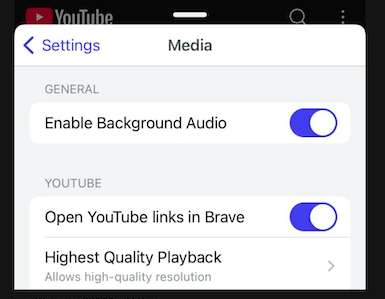
Now, how do you get these functions? Just update your Vivaldi browser app to version 7.4. Head over to Google Play or App Store and look for the Vivaldi app. Then, install the latest update.
The Vivaldi browser update also highlights the Floating Tabs, tab panning, tab stacking, and enabling/disabling the Search and Typed History.


